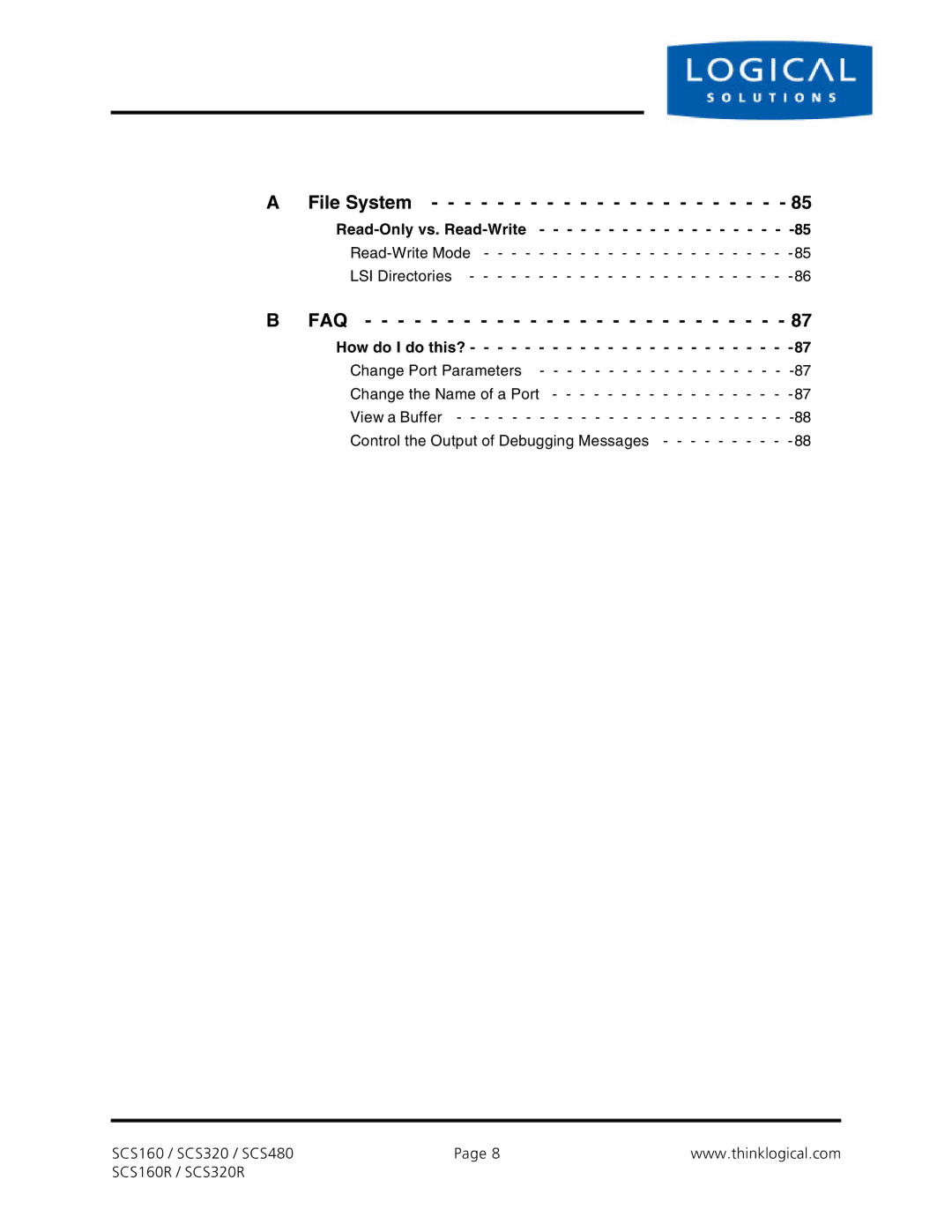A | File System - - | - | - | - | - |
| - | - | - | - | - |
| - | - | - | - | - | - |
| - | - | - | - | - 85 | |
| - | - | - | - | - | - | - | - | - | - | - | - | - | - | - | - | - | - | |||||||
| - | - | - | - | - | - | - | - | - | - | - | - | - | - | - | - | - | - | - | - | - | - | |||
| LSI Directories | - | - | - | - | - | - | - | - | - | - | - | - | - | - | - | - | - | - | - | - | - | - | - | |
B | FAQ - - - - - | - - - - - - | - - - - - - - | - | - | - |
| - | - | - | - | - 87 | ||||||||
| How do I do this? - - - - - - - - - - - - - - | - | - | - | - | - | - | - | - | - | ||||||||||
| Change Port Parameters | - - | - | - | - | - | - | - | - | - | - | - | - | - | - | - | - | - | ||
| Change the Name of a Port | - | - | - | - | - | - | - | - | - | - | - | - | - | - | - | - | - | ||
| View a Buffer | - - - - - - | - - - - - - - - - | - | - | - | - | - | - | - | - | - | ||||||||
| Control the Output of Debugging Messages |
| - | - | - | - | - | - | - | - | - | |||||||||
SCS160 / SCS320 / SCS480 | Page 8 | www.thinklogical.com |
SCS160R / SCS320R |
|
|