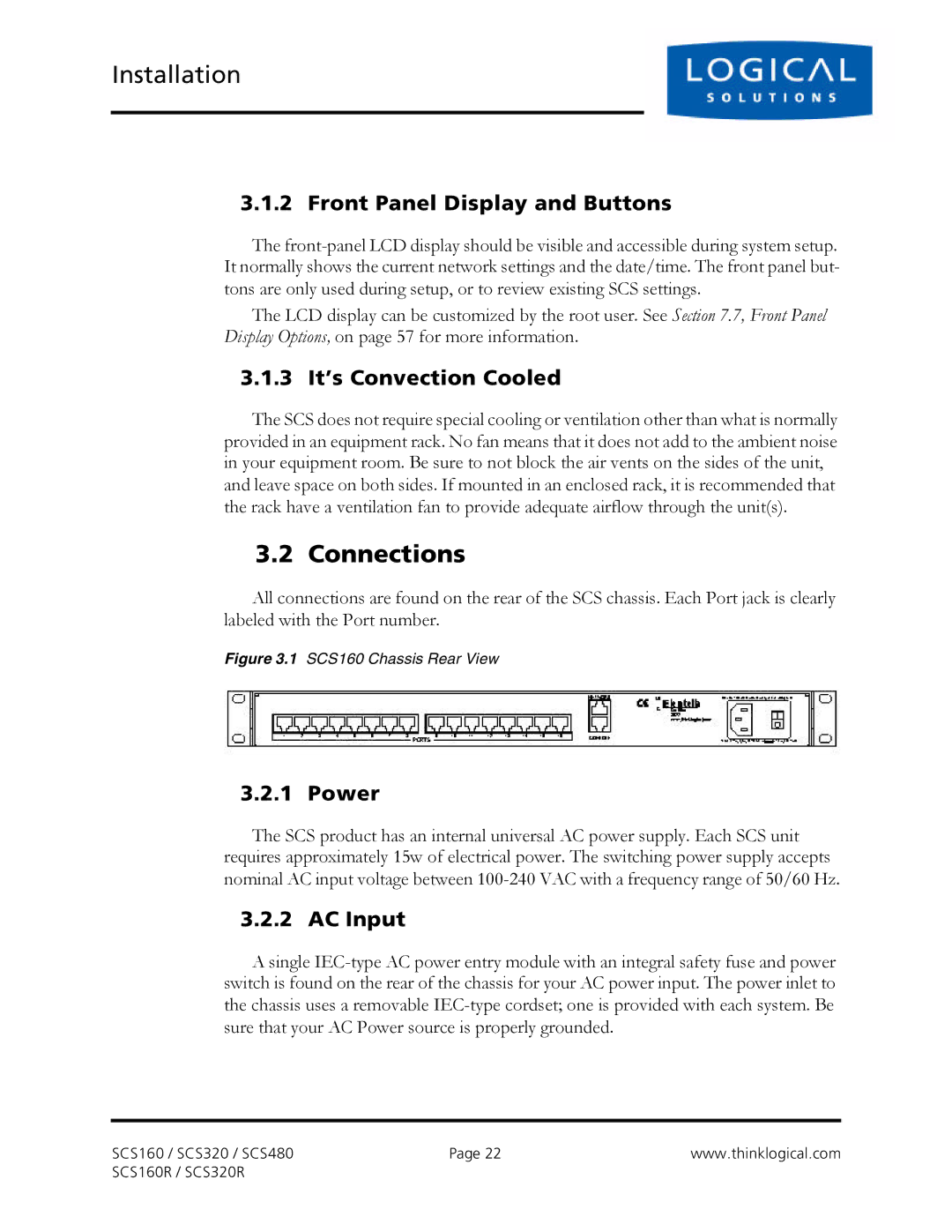Installation
3.1.2 Front Panel Display and Buttons
The
The LCD display can be customized by the root user. See Section 7.7, Front Panel Display Options, on page 57 for more information.
3.1.3 It’s Convection Cooled
The SCS does not require special cooling or ventilation other than what is normally provided in an equipment rack. No fan means that it does not add to the ambient noise in your equipment room. Be sure to not block the air vents on the sides of the unit, and leave space on both sides. If mounted in an enclosed rack, it is recommended that the rack have a ventilation fan to provide adequate airflow through the unit(s).
3.2 Connections
All connections are found on the rear of the SCS chassis. Each Port jack is clearly labeled with the Port number.
Figure 3.1 SCS160 Chassis Rear View
3.2.1 Power
The SCS product has an internal universal AC power supply. Each SCS unit requires approximately 15w of electrical power. The switching power supply accepts nominal AC input voltage between
3.2.2 AC Input
A single
SCS160 / SCS320 / SCS480 | Page 22 | www.thinklogical.com |
SCS160R / SCS320R |
|
|