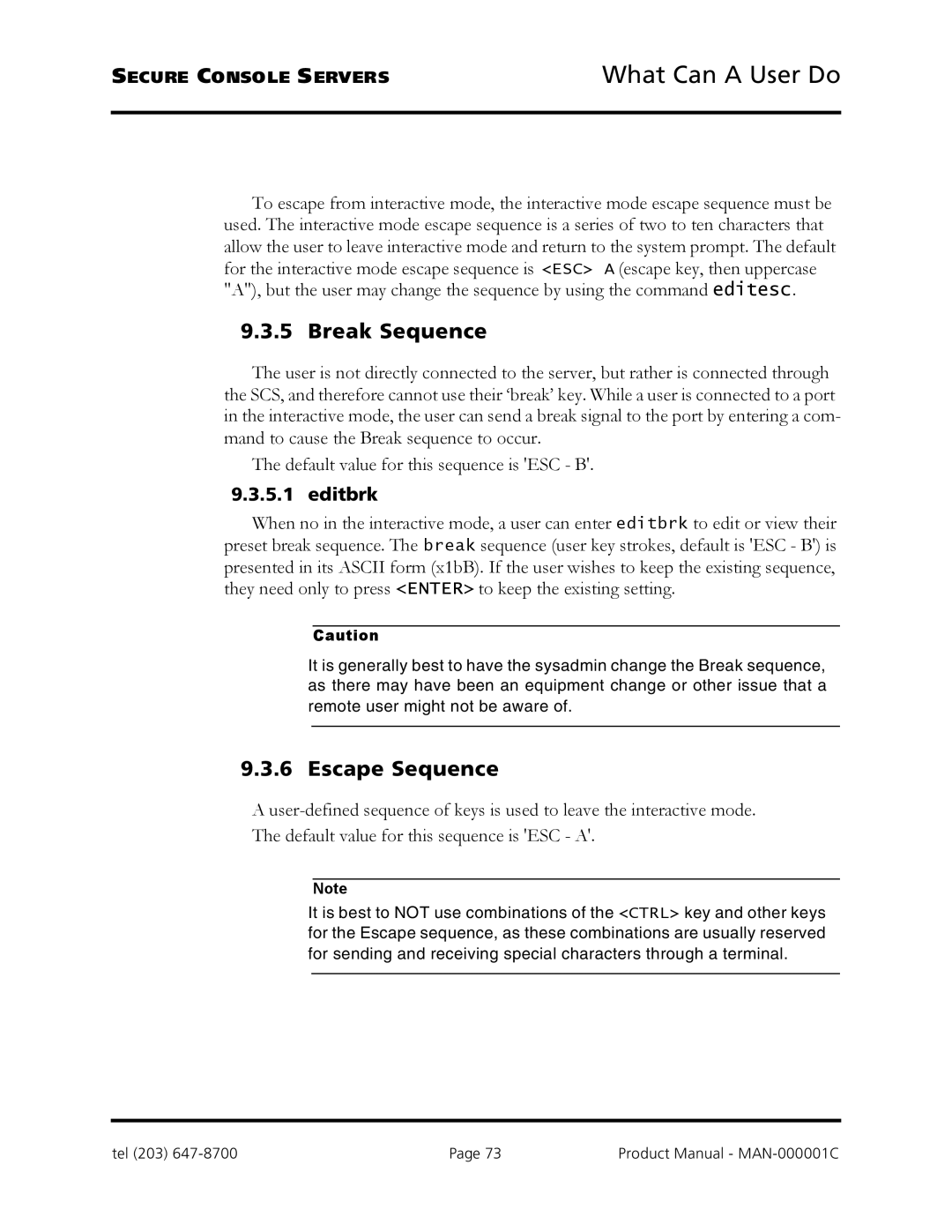SECURE CONSOLE SERVERS | What Can A User Do |
To escape from interactive mode, the interactive mode escape sequence must be used. The interactive mode escape sequence is a series of two to ten characters that allow the user to leave interactive mode and return to the system prompt. The default for the interactive mode escape sequence is <ESC> A (escape key, then uppercase "A"), but the user may change the sequence by using the command editesc.
9.3.5 Break Sequence
The user is not directly connected to the server, but rather is connected through the SCS, and therefore cannot use their ‘break’ key. While a user is connected to a port in the interactive mode, the user can send a break signal to the port by entering a com- mand to cause the Break sequence to occur.
The default value for this sequence is 'ESC - B'.
9.3.5.1 editbrk
When no in the interactive mode, a user can enter editbrk to edit or view their preset break sequence. The break sequence (user key strokes, default is 'ESC - B') is presented in its ASCII form (x1bB). If the user wishes to keep the existing sequence, they need only to press <ENTER> to keep the existing setting.
Caution
It is generally best to have the sysadmin change the Break sequence, as there may have been an equipment change or other issue that a remote user might not be aware of.
9.3.6 Escape Sequence
A
Note
It is best to NOT use combinations of the <CTRL> key and other keys for the Escape sequence, as these combinations are usually reserved for sending and receiving special characters through a terminal.
tel (203) | Page 73 | Product Manual - |