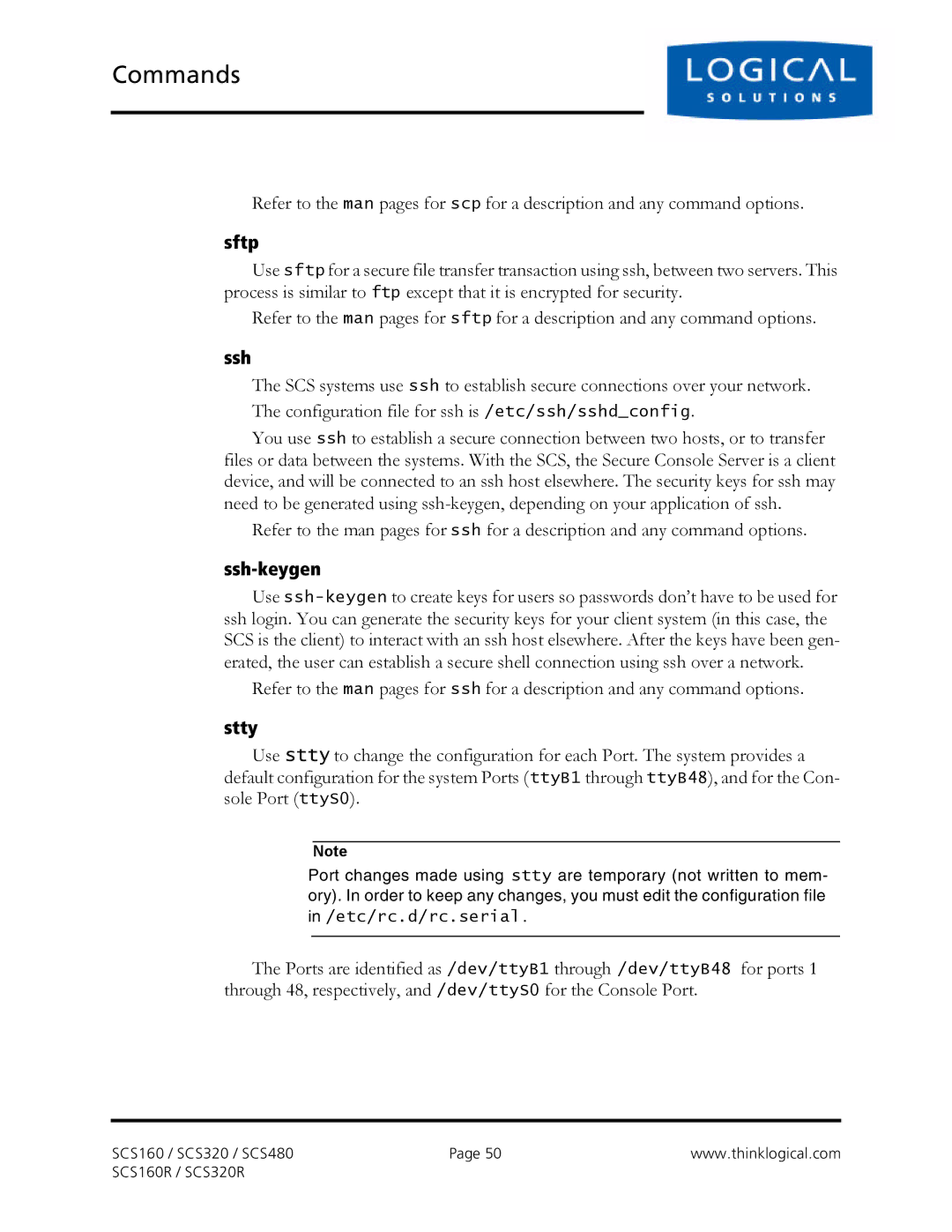Commands
Refer to the man pages for scp for a description and any command options.
sftp
Use sftp for a secure file transfer transaction using ssh, between two servers. This process is similar to ftp except that it is encrypted for security.
Refer to the man pages for sftp for a description and any command options.
ssh
The SCS systems use ssh to establish secure connections over your network. The configuration file for ssh is /etc/ssh/sshd_config.
You use ssh to establish a secure connection between two hosts, or to transfer files or data between the systems. With the SCS, the Secure Console Server is a client device, and will be connected to an ssh host elsewhere. The security keys for ssh may need to be generated using
Refer to the man pages for ssh for a description and any command options.
ssh-keygen
Use
Refer to the man pages for ssh for a description and any command options.
stty
Use stty to change the configuration for each Port. The system provides a default configuration for the system Ports (ttyB1 through ttyB48), and for the Con- sole Port (ttyS0).
Note
Port changes made using stty are temporary (not written to mem- ory). In order to keep any changes, you must edit the configuration file
in /etc/rc.d/rc.serial .
The Ports are identified as /dev/ttyB1 through /dev/ttyB48 for ports 1 through 48, respectively, and /dev/ttyS0 for the Console Port.
SCS160 / SCS320 / SCS480 | Page 50 | www.thinklogical.com |
SCS160R / SCS320R |
|
|