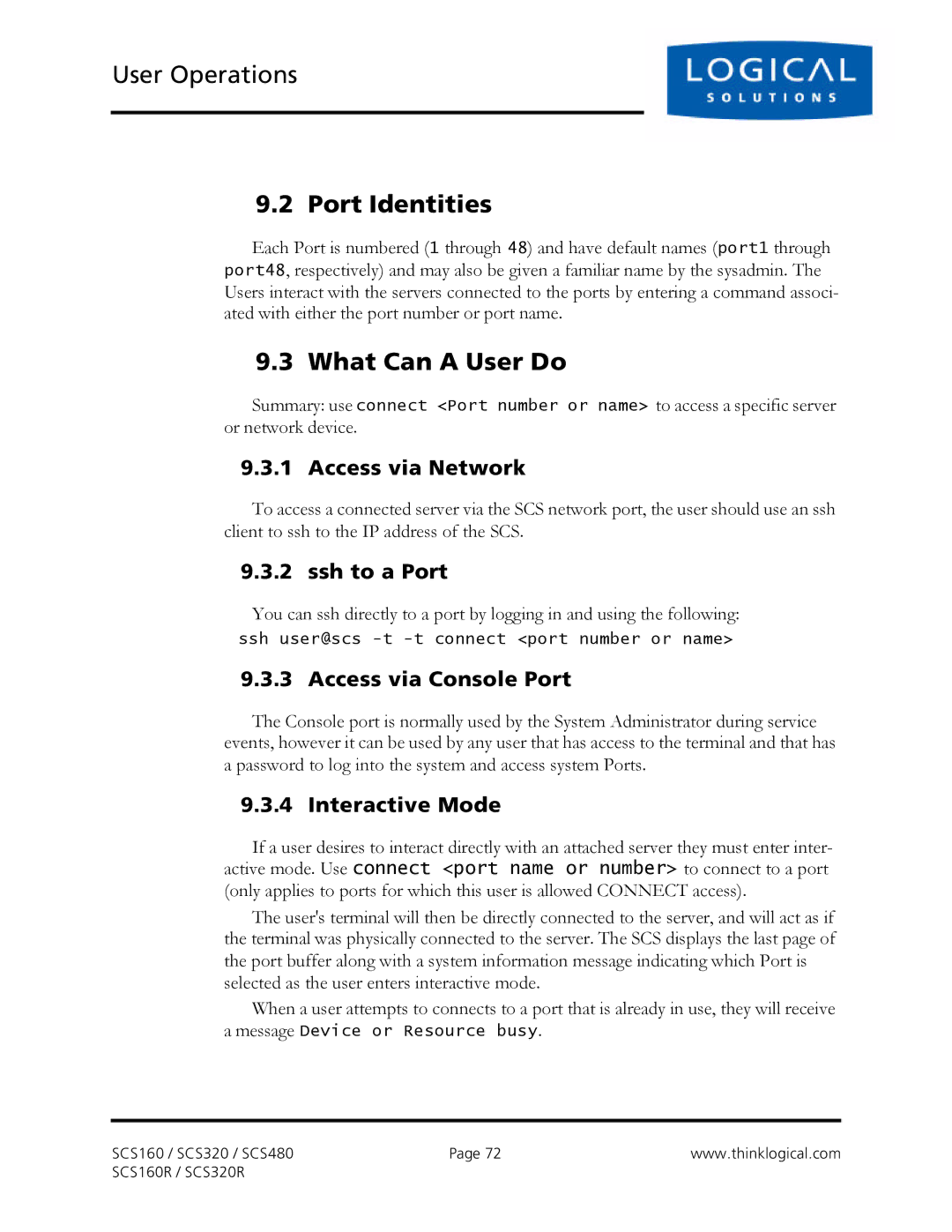User Operations
9.2 Port Identities
Each Port is numbered (1 through 48) and have default names (port1 through port48, respectively) and may also be given a familiar name by the sysadmin. The Users interact with the servers connected to the ports by entering a command associ- ated with either the port number or port name.
9.3 What Can A User Do
Summary: use connect <Port number or name> to access a specific server or network device.
9.3.1 Access via Network
To access a connected server via the SCS network port, the user should use an ssh client to ssh to the IP address of the SCS.
9.3.2 ssh to a Port
You can ssh directly to a port by logging in and using the following:
ssh user@scs
9.3.3 Access via Console Port
The Console port is normally used by the System Administrator during service events, however it can be used by any user that has access to the terminal and that has a password to log into the system and access system Ports.
9.3.4 Interactive Mode
If a user desires to interact directly with an attached server they must enter inter- active mode. Use connect <port name or number> to connect to a port (only applies to ports for which this user is allowed CONNECT access).
The user's terminal will then be directly connected to the server, and will act as if the terminal was physically connected to the server. The SCS displays the last page of the port buffer along with a system information message indicating which Port is selected as the user enters interactive mode.
When a user attempts to connects to a port that is already in use, they will receive a message Device or Resource busy.
SCS160 / SCS320 / SCS480 | Page 72 | www.thinklogical.com |
SCS160R / SCS320R |
|
|