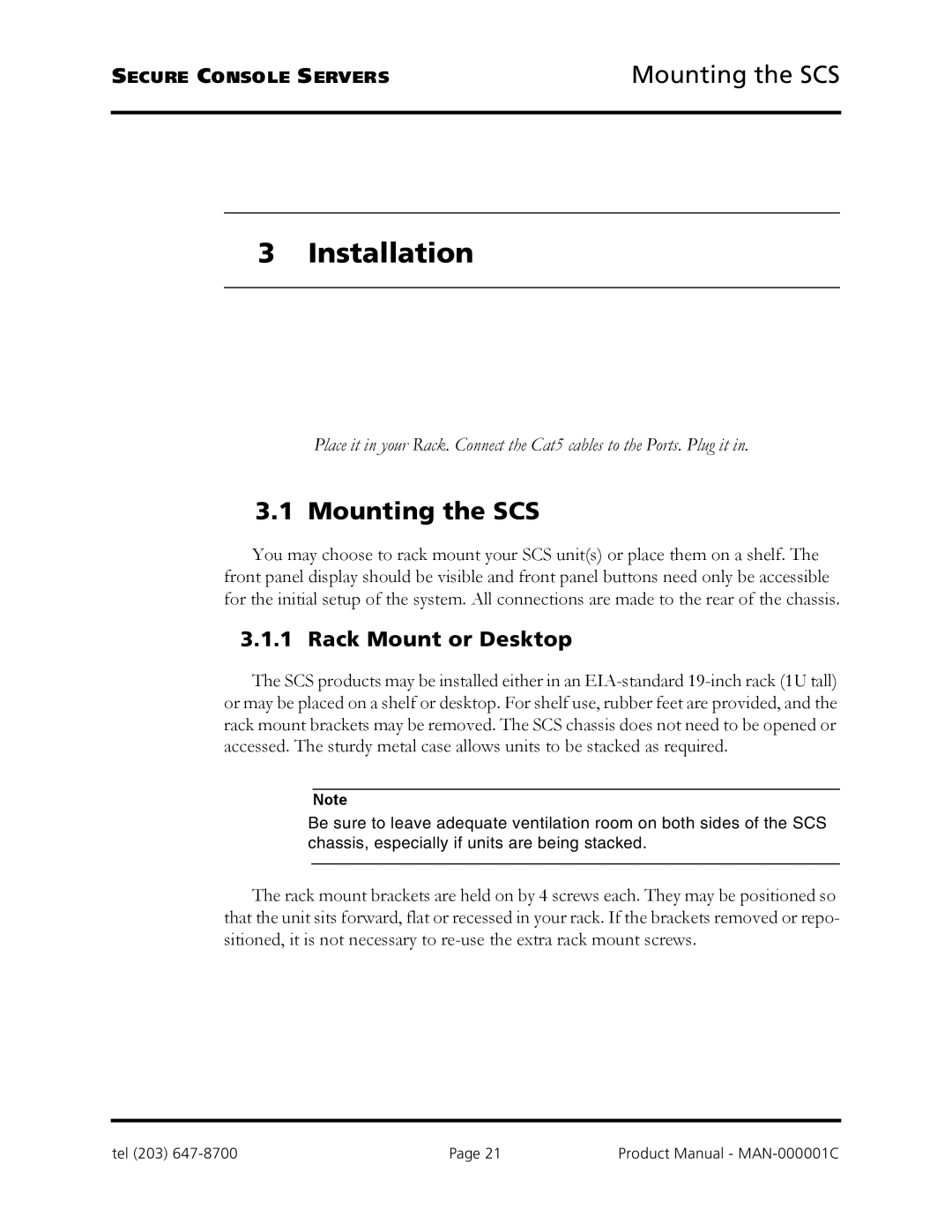SECURE CONSOLE SERVERS | Mounting the SCS |
3 Installation
Place it in your Rack. Connect the Cat5 cables to the Ports. Plug it in.
3.1 Mounting the SCS
You may choose to rack mount your SCS unit(s) or place them on a shelf. The front panel display should be visible and front panel buttons need only be accessible for the initial setup of the system. All connections are made to the rear of the chassis.
3.1.1 Rack Mount or Desktop
The SCS products may be installed either in an
Note
Be sure to leave adequate ventilation room on both sides of the SCS chassis, especially if units are being stacked.
The rack mount brackets are held on by 4 screws each. They may be positioned so that the unit sits forward, flat or recessed in your rack. If the brackets removed or repo- sitioned, it is not necessary to
tel (203) | Page 21 | Product Manual - |