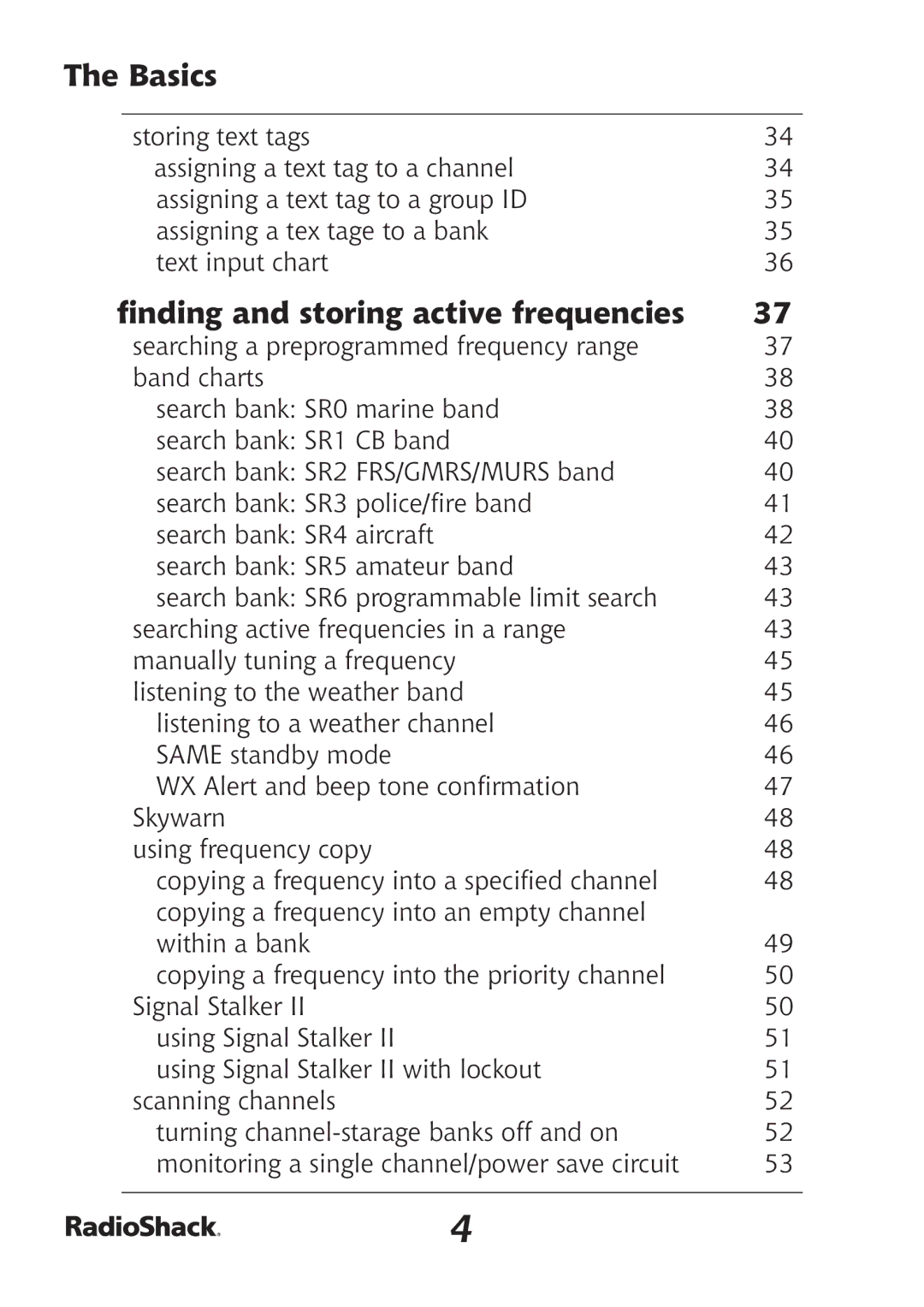The Basics
storing text tags | 34 |
assigning a text tag to a channel | 34 |
assigning a text tag to a group ID | 35 |
assigning a tex tage to a bank | 35 |
text input chart | 36 |
finding and storing active frequencies | 37 | |
| searching a preprogrammed frequency range | 37 |
| band charts | 38 |
| search bank: SR0 marine band | 38 |
| search bank: SR1 CB band | 40 |
| search bank: SR2 FRS/GMRS/MURS band | 40 |
| search bank: SR3 police/fire band | 41 |
| search bank: SR4 aircraft | 42 |
| search bank: SR5 amateur band | 43 |
| search bank: SR6 programmable limit search | 43 |
| searching active frequencies in a range | 43 |
| manually tuning a frequency | 45 |
| listening to the weather band | 45 |
| listening to a weather channel | 46 |
| SAME standby mode | 46 |
| WX Alert and beep tone confirmation | 47 |
| Skywarn | 48 |
| using frequency copy | 48 |
| copying a frequency into a specified channel | 48 |
| copying a frequency into an empty channel |
|
| within a bank | 49 |
| copying a frequency into the priority channel | 50 |
| Signal Stalker II | 50 |
| using Signal Stalker II | 51 |
| using Signal Stalker II with lockout | 51 |
| scanning channels | 52 |
| turning | 52 |
| monitoring a single channel/power save circuit | 53 |
|
|
|
4