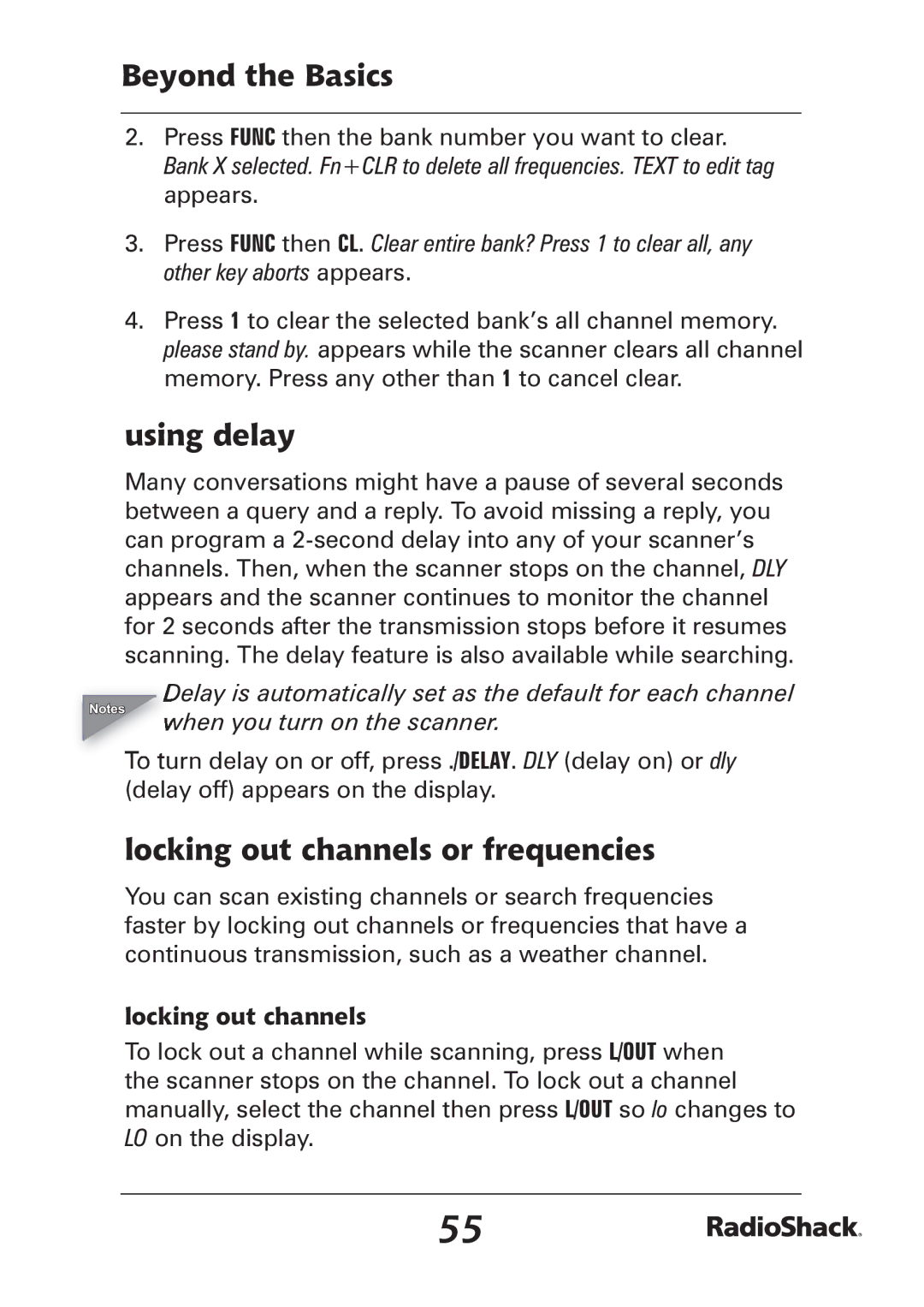Beyond the Basics
2.Press FUNC then the bank number you want to clear. Bank X selected. Fn+CLR to delete all frequencies. TEXT to edit tag appears.
3.Press FUNC then CL. Clear entire bank? Press 1 to clear all, any other key aborts appears.
4.Press 1 to clear the selected bank’s all channel memory. please stand by. appears while the scanner clears all channel memory. Press any other than 1 to cancel clear.
using delay
Many conversations might have a pause of several seconds between a query and a reply. To avoid missing a reply, you can program a
Notes
Delay is automatically set as the default for each channel when you turn on the scanner.
To turn delay on or off, press ./DELAY. DLY (delay on) or dly (delay off) appears on the display.
locking out channels or frequencies
You can scan existing channels or search frequencies faster by locking out channels or frequencies that have a continuous transmission, such as a weather channel.
locking out channels
To lock out a channel while scanning, press L/OUT when the scanner stops on the channel. To lock out a channel manually, select the channel then press L/OUT so lo changes to LO on the display.
55