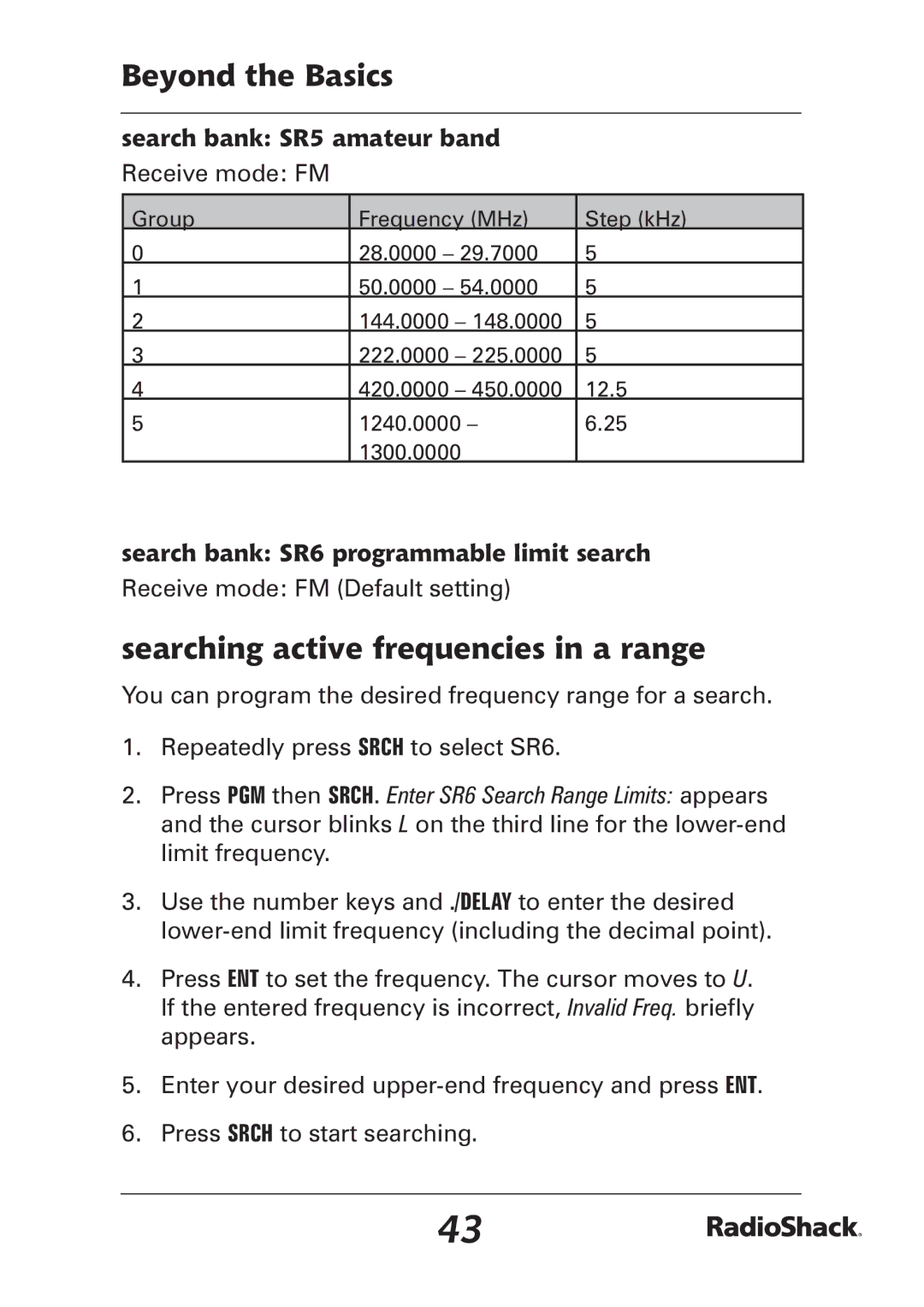Beyond the Basics
search bank: SR5 amateur band
Receive mode: FM
Group
0
1
2
3
4
5
Frequency (MHz) | Step (kHz) |
28.0000 – 29.7000 | 5 |
50.0000 – 54.0000 | 5 |
144.0000 – 148.0000 | 5 |
222.0000 – 225.0000 | 5 |
420.0000 – 450.0000 | 12.5 |
1240.0000 – | 6.25 |
1300.0000 |
|
search bank: SR6 programmable limit search
Receive mode: FM (Default setting)
searching active frequencies in a range
You can program the desired frequency range for a search.
1.Repeatedly press SRCH to select SR6.
2.Press PGM then SRCH. Enter SR6 Search Range Limits: appears and the cursor blinks L on the third line for the
3.Use the number keys and ./DELAY to enter the desired
4.Press ENT to set the frequency. The cursor moves to U. If the entered frequency is incorrect, Invalid Freq. briefly appears.
5.Enter your desired
6.Press SRCH to start searching.
43