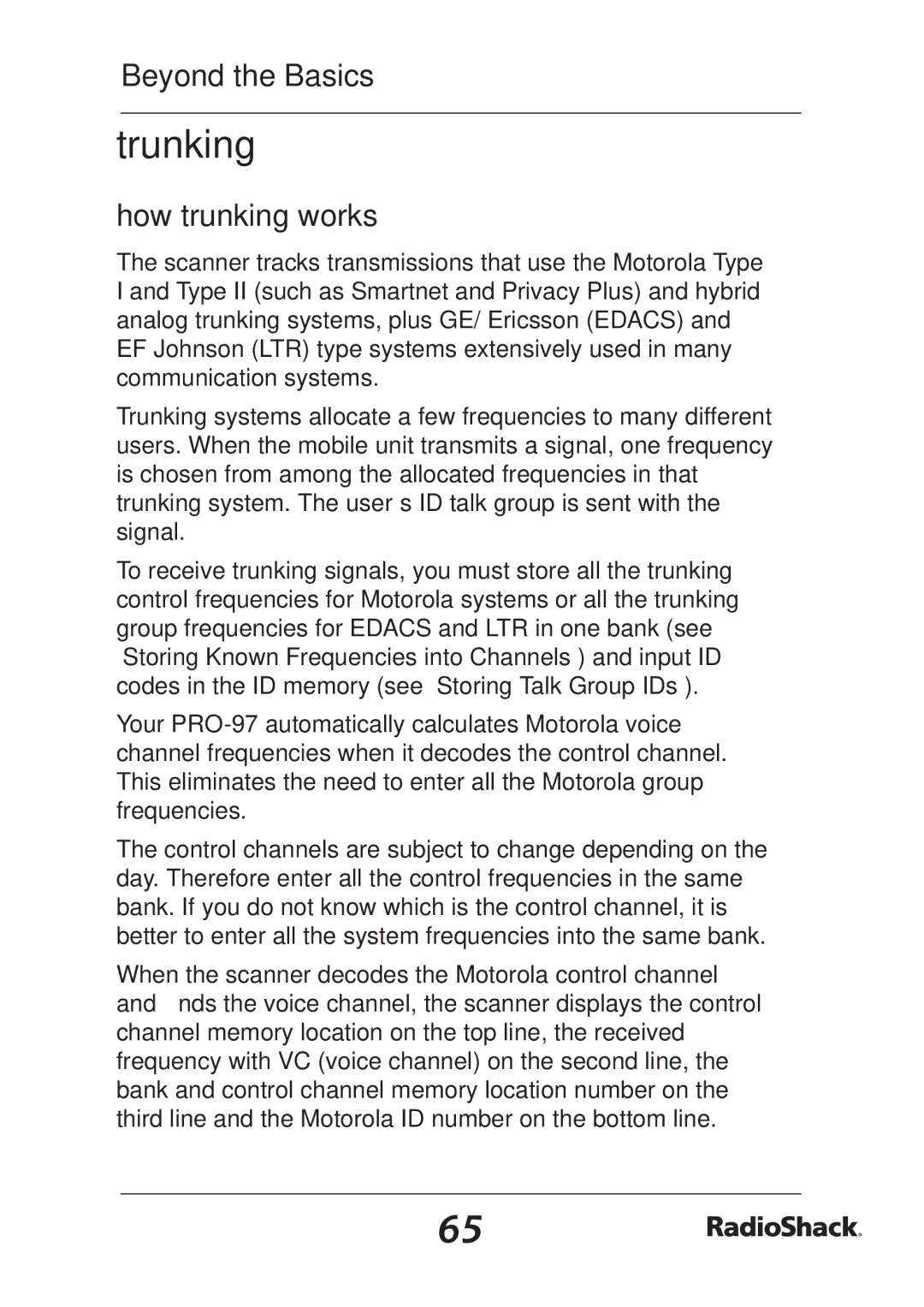Beyond the Basics
trunking
how trunking works
The scanner tracks transmissions that use the Motorola Type I and Type II (such as Smartnet and Privacy Plus) and hybrid analog trunking systems, plus GE/ Ericsson (EDACS) and EF Johnson (LTR) type systems extensively used in many communication systems.
Trunking systems allocate a few frequencies to many different users. When the mobile unit transmits a signal, one frequency is chosen from among the allocated frequencies in that trunking system. The user’s ID talk group is sent with the signal.
To receive trunking signals, you must store all the trunking control frequencies for Motorola systems or all the trunking group frequencies for EDACS and LTR in one bank (see “Storing Known Frequencies into Channels”) and input ID codes in the ID memory (see “Storing Talk Group IDs”).
Your
The control channels are subject to change depending on the day. Therefore enter all the control frequencies in the same bank. If you do not know which is the control channel, it is better to enter all the system frequencies into the same bank.
When the scanner decodes the Motorola control channel and finds the voice channel, the scanner displays the control channel memory location on the top line, the received frequency with VC (voice channel) on the second line, the bank and control channel memory location number on the third line and the Motorola ID number on the bottom line.
65