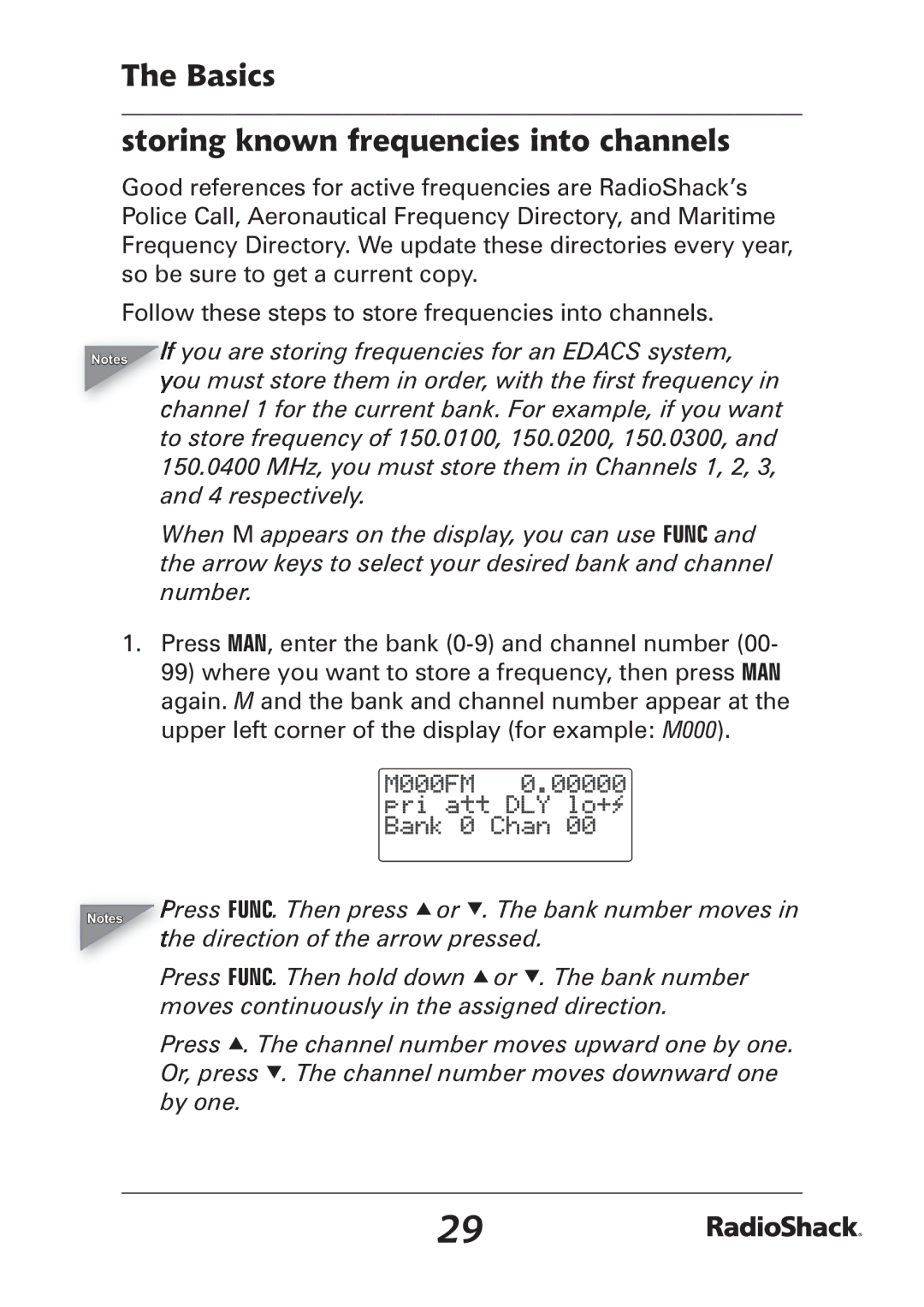The Basics
storing known frequencies into channels
Good references for active frequencies are RadioShack’s Police Call, Aeronautical Frequency Directory, and Maritime Frequency Directory. We update these directories every year, so be sure to get a current copy.
Follow these steps to store frequencies into channels.
Notes If you are storing frequencies for an EDACS system, you must store them in order, with the first frequency in
channel 1 for the current bank. For example, if you want to store frequency of 150.0100, 150.0200, 150.0300, and 150.0400 MHz, you must store them in Channels 1, 2, 3, and 4 respectively.
When M appears on the display, you can use FUNC and the arrow keys to select your desired bank and channel number.
1.Press MAN, enter the bank
Notes Press FUNC. Then press e or d. The bank number moves in the direction of the arrow pressed.
Press FUNC. Then hold down e or d. The bank number moves continuously in the assigned direction.
Press e. The channel number moves upward one by one. Or, press d. The channel number moves downward one by one.
29