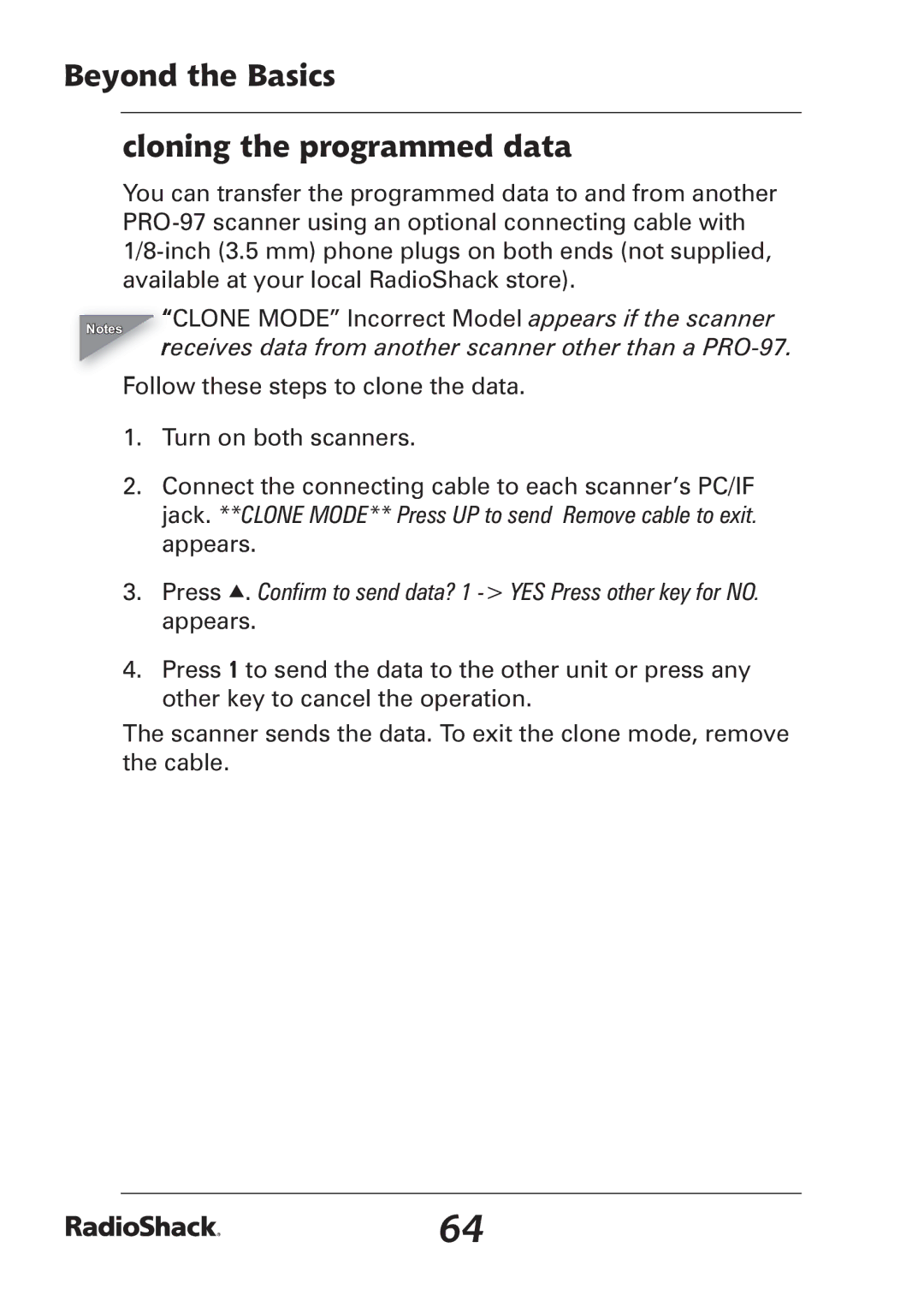Beyond the Basics
cloning the programmed data
You can transfer the programmed data to and from another
Notes | “CLONE MODE” Incorrect Model appears if the scanner | |
receives data from another scanner other than a | ||
|
Follow these steps to clone the data.
1.Turn on both scanners.
2.Connect the connecting cable to each scanner’s PC/IF jack. **CLONE MODE** Press UP to send Remove cable to exit. appears.
3.Press e. Confi rm to send data? 1
4.Press 1 to send the data to the other unit or press any other key to cancel the operation.
The scanner sends the data. To exit the clone mode, remove the cable.
64