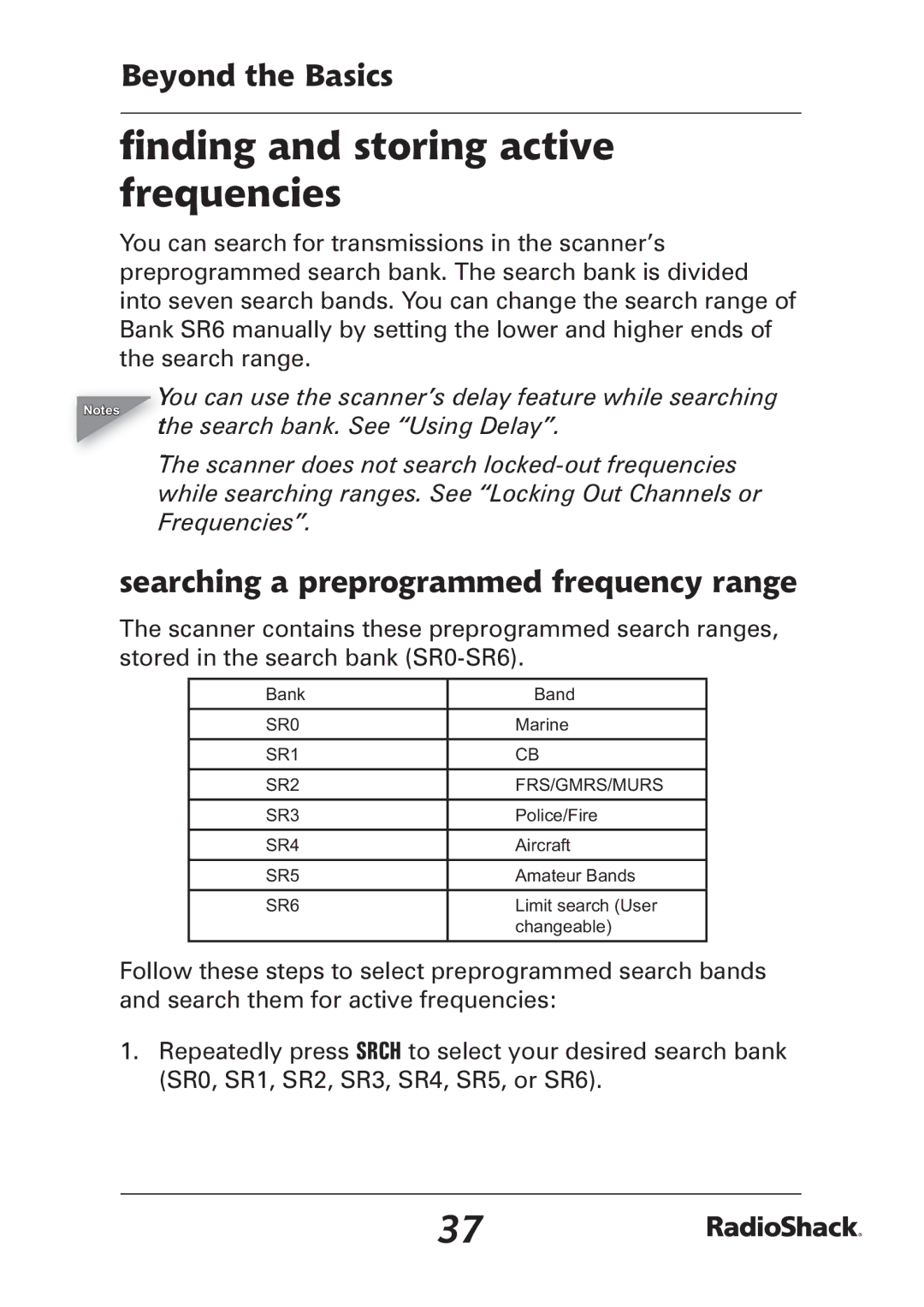Beyond the Basics
finding and storing active frequencies
You can search for transmissions in the scanner’s preprogrammed search bank. The search bank is divided into seven search bands. You can change the search range of Bank SR6 manually by setting the lower and higher ends of the search range.
You can use the scanner’s delay feature while searching
Notes
the search bank. See “Using Delay”.
The scanner does not search
searching a preprogrammed frequency range
The scanner contains these preprogrammed search ranges, stored in the search bank
Bank | Band |
|
|
SR0 | Marine |
|
|
SR1 | CB |
|
|
SR2 | FRS/GMRS/MURS |
|
|
SR3 | Police/Fire |
|
|
SR4 | Aircraft |
|
|
SR5 | Amateur Bands |
|
|
SR6 | Limit search (User |
| changeable) |
|
|
Follow these steps to select preprogrammed search bands and search them for active frequencies:
1.Repeatedly press SRCH to select your desired search bank (SR0, SR1, SR2, SR3, SR4, SR5, or SR6).
37