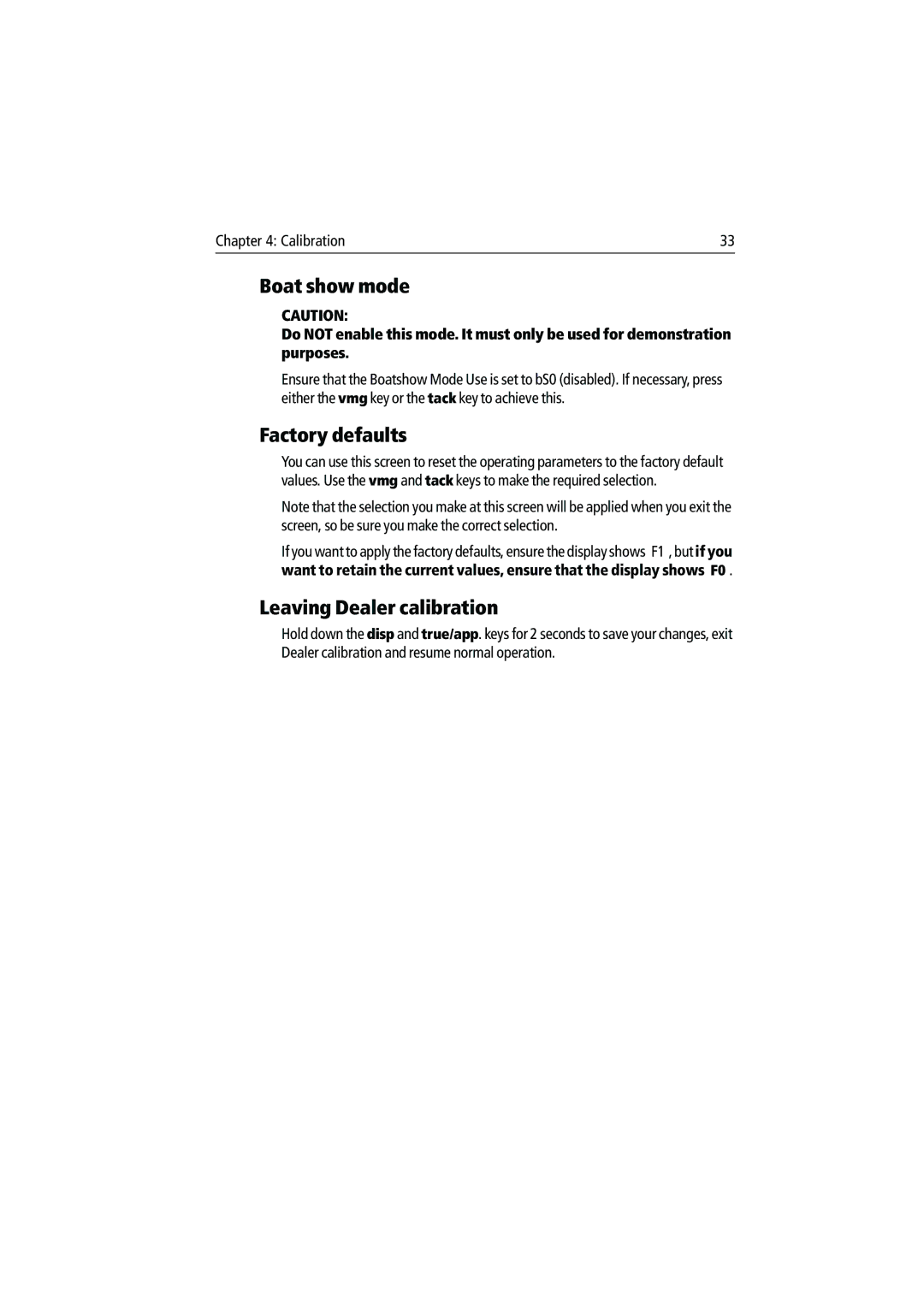Chapter 4: Calibration | 33 |
Boat show mode
CAUTION:
Do NOT enable this mode. It must only be used for demonstration purposes.
Ensure that the Boatshow Mode Use is set to bS0 (disabled). If necessary, press either the vmg key or the tack key to achieve this.
Factory defaults
You can use this screen to reset the operating parameters to the factory default values. Use the vmg and tack keys to make the required selection.
Note that the selection you make at this screen will be applied when you exit the screen, so be sure you make the correct selection.
If you want to apply the factory defaults, ensure the display shows F1 , but if you want to retain the current values, ensure that the display shows F0 .
Leaving Dealer calibration
Hold down the disp and true/app. keys for 2 seconds to save your changes, exit Dealer calibration and resume normal operation.