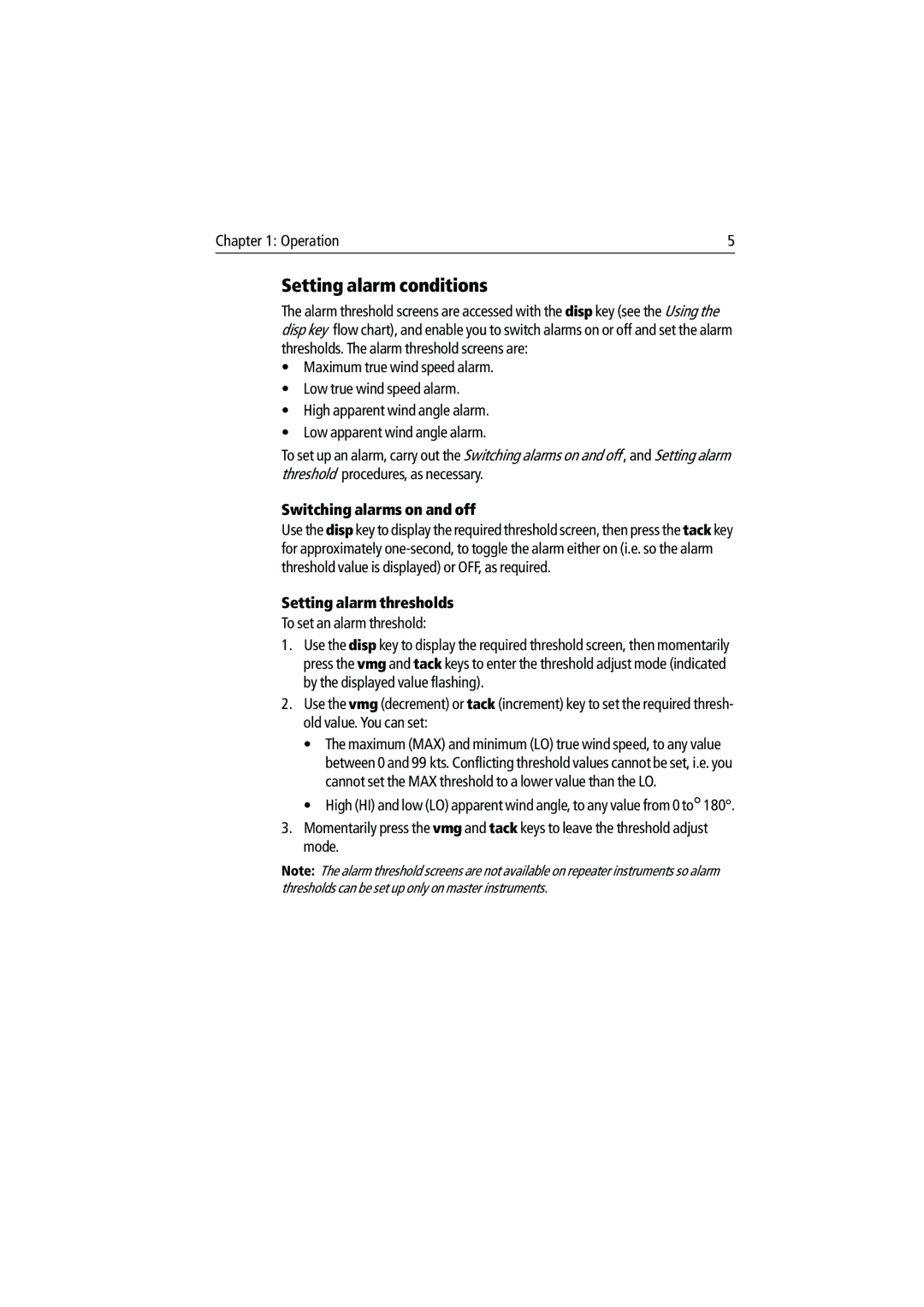Chapter 1: Operation | 5 |
Setting alarm conditions
The alarm threshold screens are accessed with the disp key (see the Using the disp key flow chart), and enable you to switch alarms on or off and set the alarm thresholds. The alarm threshold screens are:
•Maximum true wind speed alarm.
•Low true wind speed alarm.
•High apparent wind angle alarm.
•Low apparent wind angle alarm.
To set up an alarm, carry out the Switching alarms on and off , and Setting alarm threshold procedures, as necessary.
Switching alarms on and off
Use the disp key to display the required threshold screen, then press the tack key for approximately
Setting alarm thresholds
To set an alarm threshold:
1.Use the disp key to display the required threshold screen, then momentarily press the vmg and tack keys to enter the threshold adjust mode (indicated by the displayed value flashing).
2.Use the vmg (decrement) or tack (increment) key to set the required thresh- old value. You can set:
•The maximum (MAX) and minimum (LO) true wind speed, to any value between 0 and 99 kts. Conflicting threshold values cannot be set, i.e. you cannot set the MAX threshold to a lower value than the LO.
•High (HI) and low (LO) apparent wind angle, to any value from 0 to° 180°.
3.Momentarily press the vmg and tack keys to leave the threshold adjust mode.
Note: The alarm threshold screens are not available on repeater instruments so alarm thresholds can be set up only on master instruments.