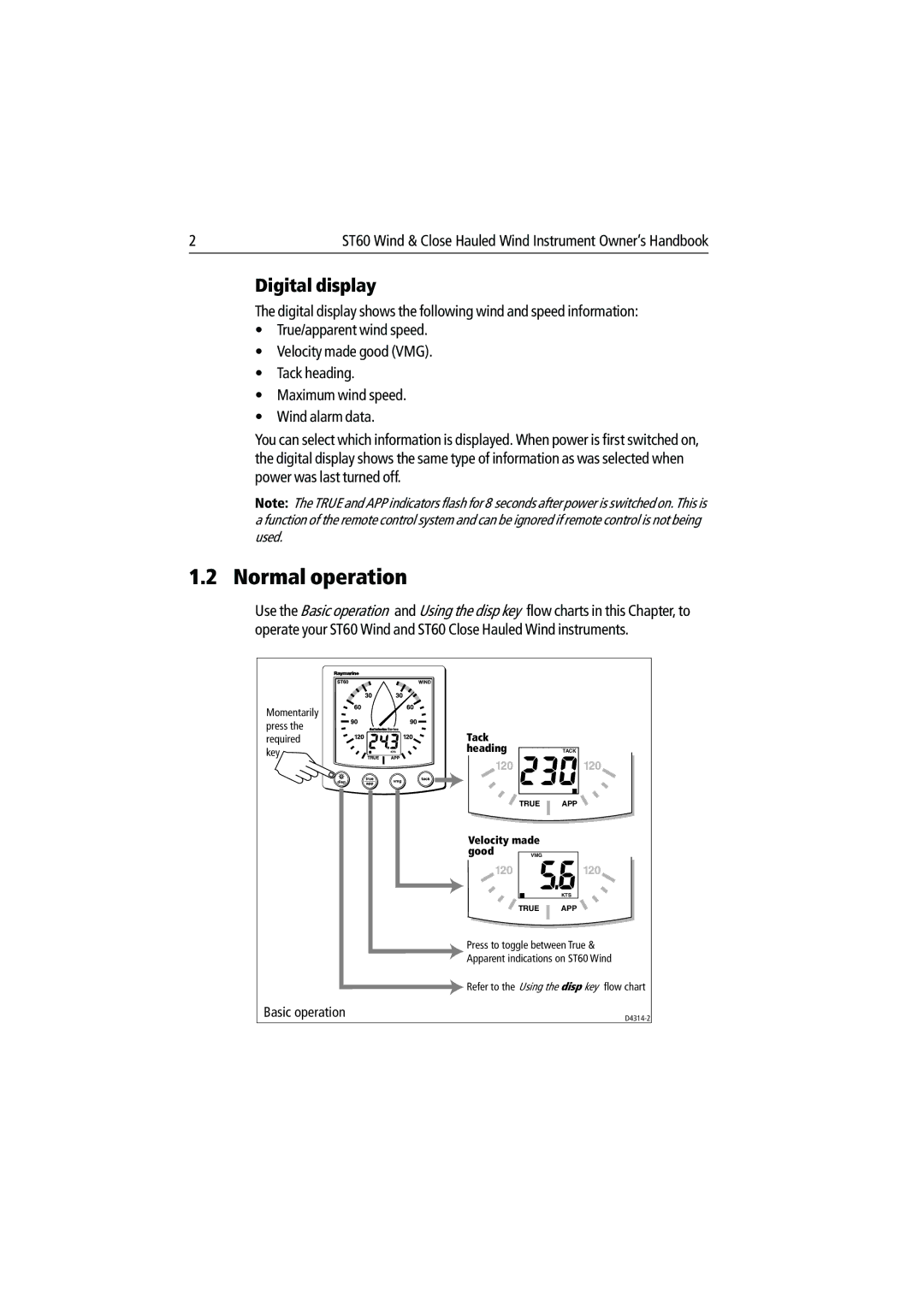2 | ST60 Wind & Close Hauled Wind Instrument Owner’s Handbook |
Digital display
The digital display shows the following wind and speed information:
•True/apparent wind speed.
•Velocity made good (VMG).
•Tack heading.
•Maximum wind speed.
•Wind alarm data.
You can select which information is displayed. When power is first switched on, the digital display shows the same type of information as was selected when power was last turned off.
Note: The TRUE and APP indicators flash for 8 seconds after power is switched on. This is a function of the remote control system and can be ignored if remote control is not being used.
1.2 Normal operation
Use the Basic operation and Using the disp key flow charts in this Chapter, to operate your ST60 Wind and ST60 Close Hauled Wind instruments.
Momentarily |
|
press the | Tack |
required | |
key | heading |
|
| TACK |
TRUE | APP |
Velocity made
good VMG
KTS
![]() TRUE
TRUE ![]() APP
APP ![]()
Press to toggle between True &
Apparent indications on ST60 Wind
![]() Refer to the Using the disp key flow chart
Refer to the Using the disp key flow chart
Basic operation | |
|