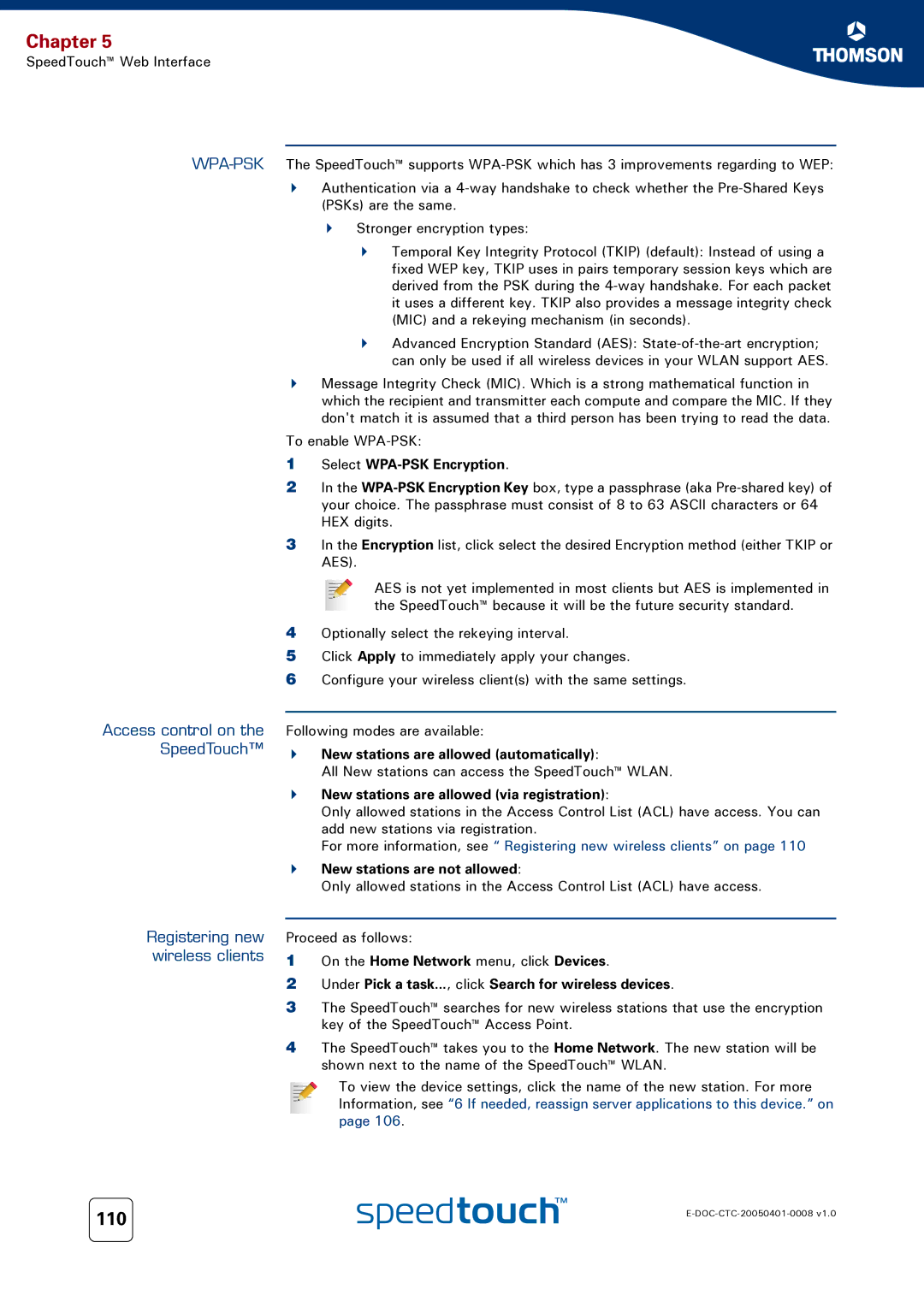Chapter 5
SpeedTouch™ Web Interface
Access control on the
SpeedTouch™
Registering new wireless clients
110
The SpeedTouch™ supports
Authentication via a
Stronger encryption types:
Temporal Key Integrity Protocol (TKIP) (default): Instead of using a fixed WEP key, TKIP uses in pairs temporary session keys which are derived from the PSK during the
Advanced Encryption Standard (AES):
Message Integrity Check (MIC). Which is a strong mathematical function in which the recipient and transmitter each compute and compare the MIC. If they don't match it is assumed that a third person has been trying to read the data.
To enable
1Select WPA-PSK Encryption.
2In the
3In the Encryption list, click select the desired Encryption method (either TKIP or AES).
AES is not yet implemented in most clients but AES is implemented in the SpeedTouch™ because it will be the future security standard.
4Optionally select the rekeying interval.
5Click Apply to immediately apply your changes.
6Configure your wireless client(s) with the same settings.
Following modes are available:
New stations are allowed (automatically):
All New stations can access the SpeedTouch™ WLAN.
New stations are allowed (via registration):
Only allowed stations in the Access Control List (ACL) have access. You can add new stations via registration.
For more information, see “ Registering new wireless clients” on page 110
New stations are not allowed:
Only allowed stations in the Access Control List (ACL) have access.
Proceed as follows:
1On the Home Network menu, click Devices.
2Under Pick a task..., click Search for wireless devices.
3The SpeedTouch™ searches for new wireless stations that use the encryption key of the SpeedTouch™ Access Point.
4The SpeedTouch™ takes you to the Home Network. The new station will be shown next to the name of the SpeedTouch™ WLAN.
To view the device settings, click the name of the new station. For more Information, see “6 If needed, reassign server applications to this device.” on page 106.