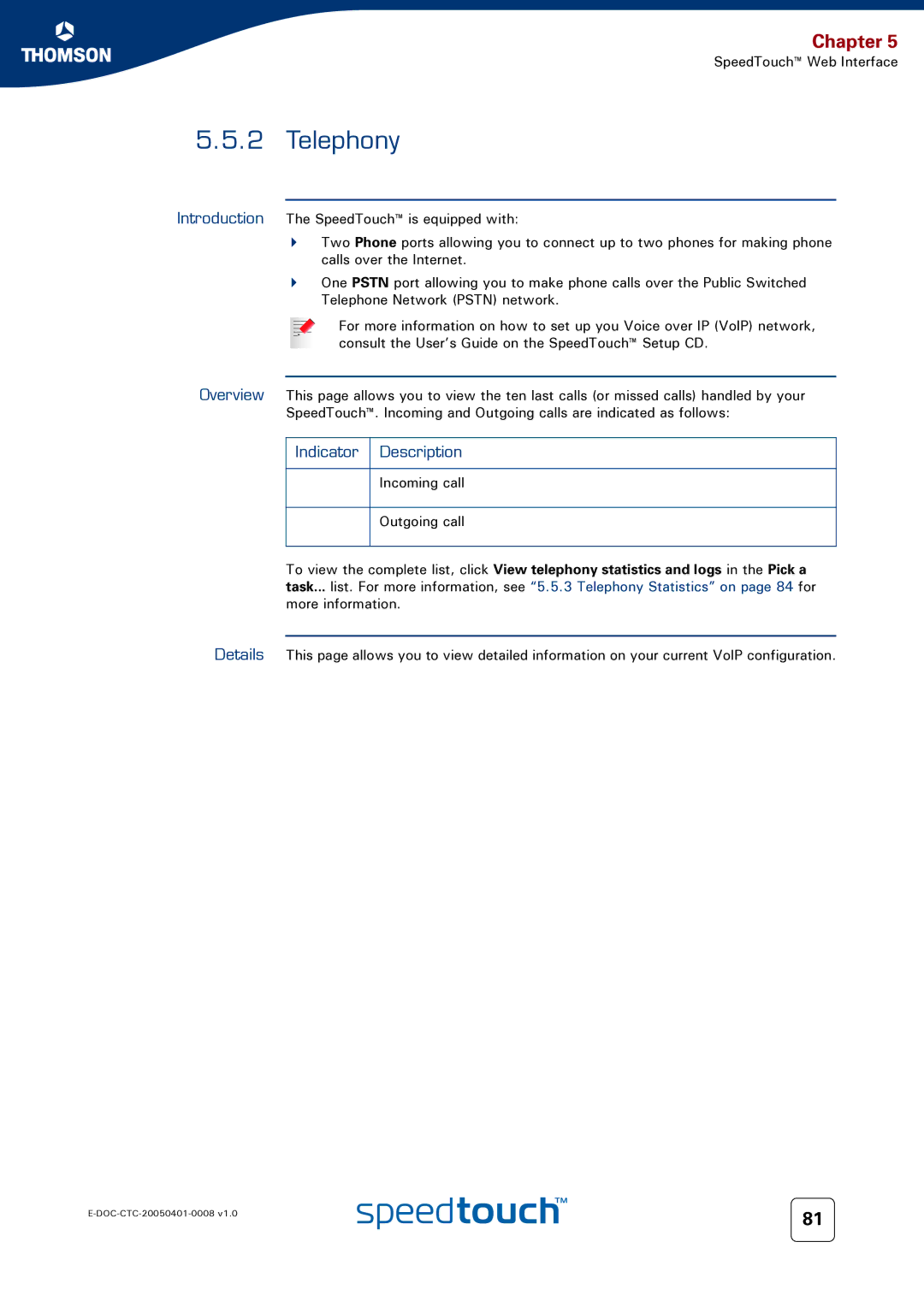Chapter 5
SpeedTouch™ Web Interface
5.5.2 Telephony
Introduction The SpeedTouch™ is equipped with:
Two Phone ports allowing you to connect up to two phones for making phone calls over the Internet.
One PSTN port allowing you to make phone calls over the Public Switched Telephone Network (PSTN) network.
For more information on how to set up you Voice over IP (VoIP) network, consult the User’s Guide on the SpeedTouch™ Setup CD.
Overview This page allows you to view the ten last calls (or missed calls) handled by your
SpeedTouch™. Incoming and Outgoing calls are indicated as follows:
Indicator Description
Incoming call
Outgoing call
To view the complete list, click View telephony statistics and logs in the Pick a task... list. For more information, see “5.5.3 Telephony Statistics” on page 84 for more information.
Details This page allows you to view detailed information on your current VoIP configuration.
81 | |
|