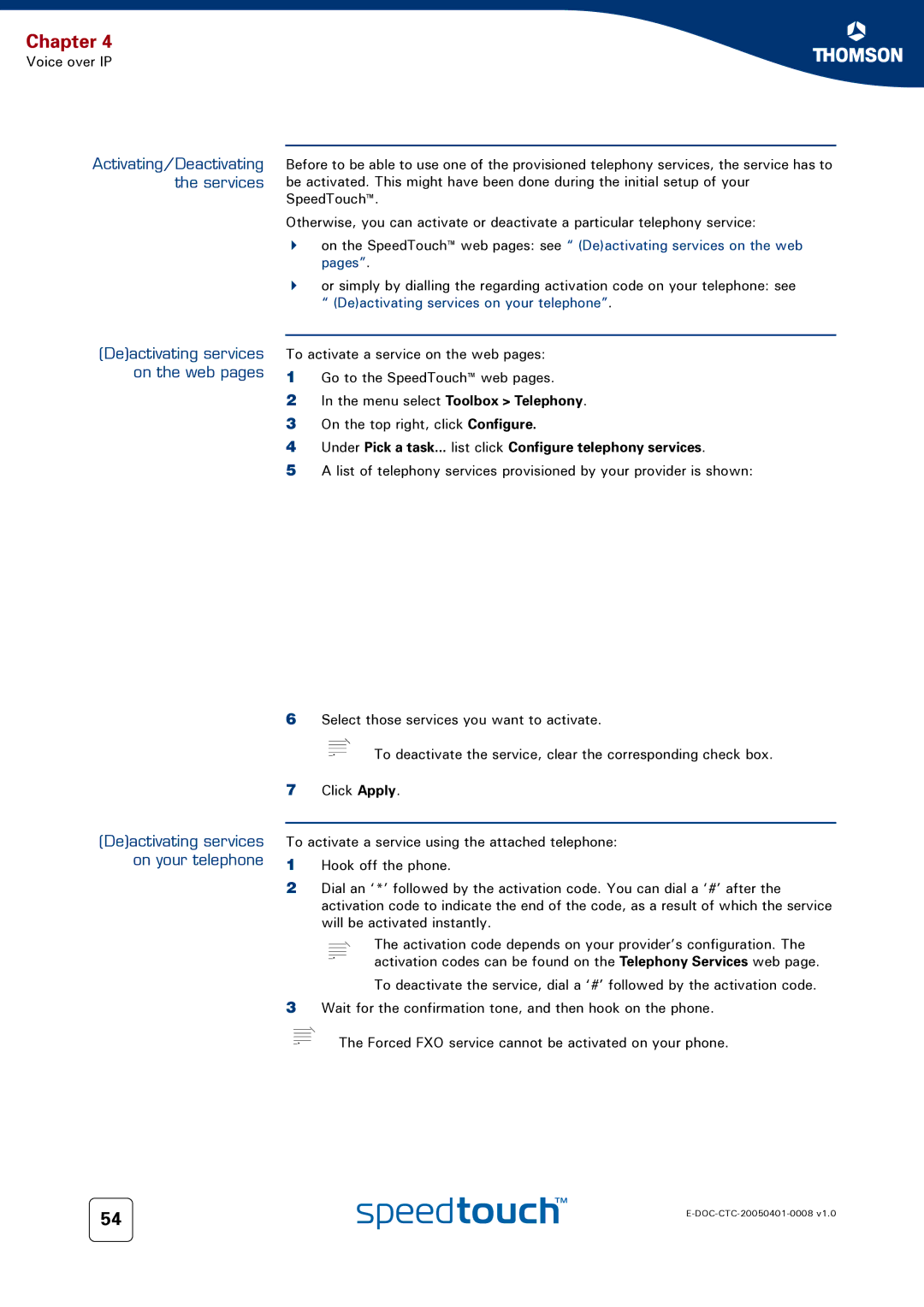Chapter 4
Voice over IP
Activating/Deactivating the services
(De)activating services on the web pages
(De)activating services on your telephone
54
Before to be able to use one of the provisioned telephony services, the service has to be activated. This might have been done during the initial setup of your SpeedTouch™.
Otherwise, you can activate or deactivate a particular telephony service:
on the SpeedTouch™ web pages: see “ (De)activating services on the web pages”.
or simply by dialling the regarding activation code on your telephone: see “ (De)activating services on your telephone”.
To activate a service on the web pages:
1Go to the SpeedTouch™ web pages.
2In the menu select Toolbox > Telephony.
3On the top right, click Configure.
4Under Pick a task... list click Configure telephony services.
5A list of telephony services provisioned by your provider is shown:
6Select those services you want to activate.
To deactivate the service, clear the corresponding check box.
7Click Apply.
To activate a service using the attached telephone:
1Hook off the phone.
2Dial an ‘*’ followed by the activation code. You can dial a ‘#’ after the activation code to indicate the end of the code, as a result of which the service will be activated instantly.
The activation code depends on your provider’s configuration. The activation codes can be found on the Telephony Services web page.
To deactivate the service, dial a ‘#’ followed by the activation code.
3Wait for the confirmation tone, and then hook on the phone.
The Forced FXO service cannot be activated on your phone.