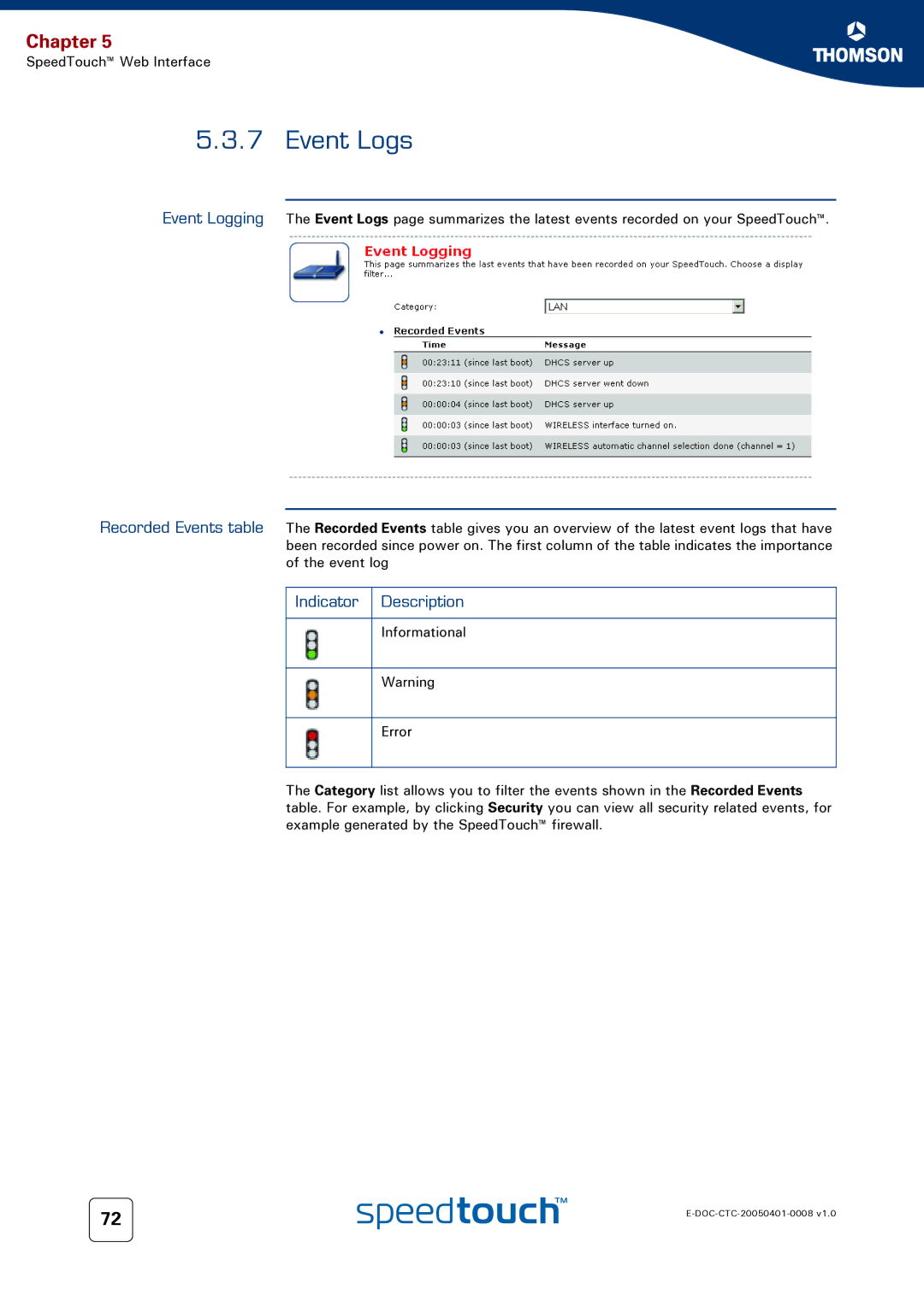SpeedTouch716v5 WL
Page
SpeedTouch 716v5 WL
Document Information
Copyright
Trademarks
Contents
Voice over IP
Software Upgrade
General SpeedTouch Troubleshooting 122
About this User’s Guide
About this User’s Guide
Your SpeedTouch
SpeedTouch Features
Hardware Specifications Software Features
Hardware Specifications
Physical interfaces
Software Features
VoIP
Configuration
Management
Indicator Description Name Colour State
SpeedTouch LED Behaviour
USB
How to Access your SpeedTouch
Access Method Can be used to
Access via the Web Interface
For more information, see Quote site command on
Access via CLI
Command Line Interface CLI
Select All Programs Accessories Command Prompt
Username Administrator
File Transfer Protocol FTP
Access via FTP
Open a Command Prompt window
Common FTP commands
Command You can use to
Home/doejohn1$ftp 192.168.1.254 Connected to
Disabling remote access
Remote Assistance
Chapter
Local Network Setup
Menu select Home Network Devices
Wired Ethernet
For more information, see Device settings on
System requirements
USB
Supported operating systems
Windows Found New Hardware Wizard appears
Wireless Ethernet
Wireless Basics
Regulatory Domain Allowed Radio Channels
Antennas
Connecting First-time Wireless Clients
Wireless Security on
Wireless Network Connection window appears
Click Connect Anyway
Wireless device settings
Wireless Security
Access Control List
Network Name Ssid
Name Ssid
Chapter
Connecting Additional Wireless Clients
Click Configure Select Allowed on Wlan and click Apply
Extending the Range of Your Wireless Network
Configuring WDS
Chapter
Internet Connectivity Dial-In Clients
See 3.1 SpeedTouch Web Pages on page 37 to proceed
SpeedTouch Web Pages
Terminating an Internet session
IGD Control Agent
Starting an Internet
Session
Control on
Internet connection status Terminating an Internet session
Prerequisites Configuring a broadband connection
MS Windows XP BroadBand Connection
Chapter
Starting a broadband Internet session
Network and Dial-up connections YourISP
Terminating a broadband Internet session
Click Disconnect
Click Apply Now
Mac OS X PPPoE Dial-in Client
On the Apple menu, click System Preferences
Chapter
What is Voice over IP
Solution
Voice over IP
SpeedTouch VoIP
Telephony Setup
Assign phone numbers Configure the telephony service
Menu select Toolbox Telephony
Enable the telephony service Assign phone numbers
Select Service Enabled
Chapter
Under Pick a task... click Use multiple identities
Telephony statistics
Phone on
Supplementary Telephony Services
Service Description
Under Pick a task... list click Configure telephony services
Using the services on the phone
To use the service Proceed as follows
Command overview To use the service Proceed as follows
Phone command Is used to
SpeedTouch Web Interface
Introduction
SpeedTouch
Documentation
Navigation
Menu Language Bar Navigation Bar Notification Area Tasks
Menu
Collapsing and expanding the menu
SpeedTouch
Toolbox
Language Bar
Navigation Bar
Notification Area
Tasks
SpeedTouch Broadband Connection Toolbox Home Network
Home
SpeedTouch home
Information Configuration Event Logs Update
SpeedTouch
Information
SpeedTouch Easy Setup
Pick a task... list, click Set up
Accessing the Restart
Restart
Restarting your SpeedTouch
Pick a task... list, click Restart
Configuration
Backup & Restore
Accessing the Backup & Restore
Saving your current configuration
Restoring a previously saved configuration
Reset to Factory Defaults
Indicator Description
Event Logs
Update
Updating the SpeedTouch system software
Broadband Connection menu
Internet Services
Broadband Connection
Connectivity Check
Click Check Connectivity
DSL Connection
Internet Services
Internet Service Settings
Accessing the Internet
Service Settings
On the Broadband Connection menu click Internet Services
Toolbox
Username Password
URL
Telephony
Telephony services table
Calling Line Identification Presentation
Calling Line Identification Restriction
Forced FXO
Code
Telephony Statistics
Call Statistics Call Log
Game & Application Sharing
Accessing the Defined Games & Applications
Defined Games & Applications
Accessing the Game or Application Definition Overview
Configure Under
Game or Application Definition
Adding a Port Translation rule
New Game or Application
Parental Control
Allow is selected under Action for Unknown Sites
Block is selected under Action for Unknown Sites
Click Allow in the Action list
Under Content Based Filtering you are able to
Click Redirect in the Action list
Accessing this page Proceed as follows
Web Filtering Activation
Web Filtering Activation Standard license activation
Click Standard
Content Level
Icon Description
New Content Level
Content level creation Proceed as follows
Content level configuration Content level definition
Under Pick a task..., click Create a new content level
Chapter
Firewall
High
Intrusion Detection
On the Dynamic DNS page, click Configure
Dynamic DNS
User Management
On the Toolbox menu, click User Management
Accessing the User Edit Editing a user account
Edit User
User
Change Default User
Changing the default
Add User
Interfaces
Home Network
Devices
Devices
Connection Sharing
Device Settings
Accessing the device settings Overview
Assign Public IP
Server, as described in 5.5.4 Game & Application Sharing on
Wireless Device Settings
Accessing the wireless device settings Overview
Access Point Settings
Accessing the Access
Point settings
Availability
Broadcast Network Name
Allow New Devices
Encryption
Bits, Alphanumeric
Select WPA-PSK Encryption
New stations are allowed automatically
New stations are allowed via registration
New stations are not allowed
Under Pick a task..., click Scan for wireless accesspoints
Configuring WDS
Accessing the WDS SpeedTouch configuration
Interfaces
Under IP Addresses
Interface Settings
Assigning a new IP address to the SpeedTouch
On the Home Network menu, click Interfaces
Accessing the Dhcp Pool
Dhcp Pool
Dhcp Pool
116
Software Upgrade
System software upgrades
See Upgrade procedure on page 119 to continue
Upgrade Wizard on Setup CD
Introduction Starting the Upgrade Wizard
Upgrade procedure
Window appears, refer to 7.1.3 Upgrade Troubleshooting on
120
System software downgrade
Troubleshooting
General SpeedTouch Troubleshooting
SpeedTouch does not work SpeedTouch unreachable
Wired Ethernet Troubleshooting
LAN LED does not light up
Wireless Ethernet Troubleshooting
Not able to connect wireless clients
Upgrade Troubleshooting
UPnP on Windows XP Systems
Adding IGD Discovery and Control
Voice over IP Troubleshooting
Resetting your SpeedTouch
Hardware reset Software reset
130
Page
Need more help?