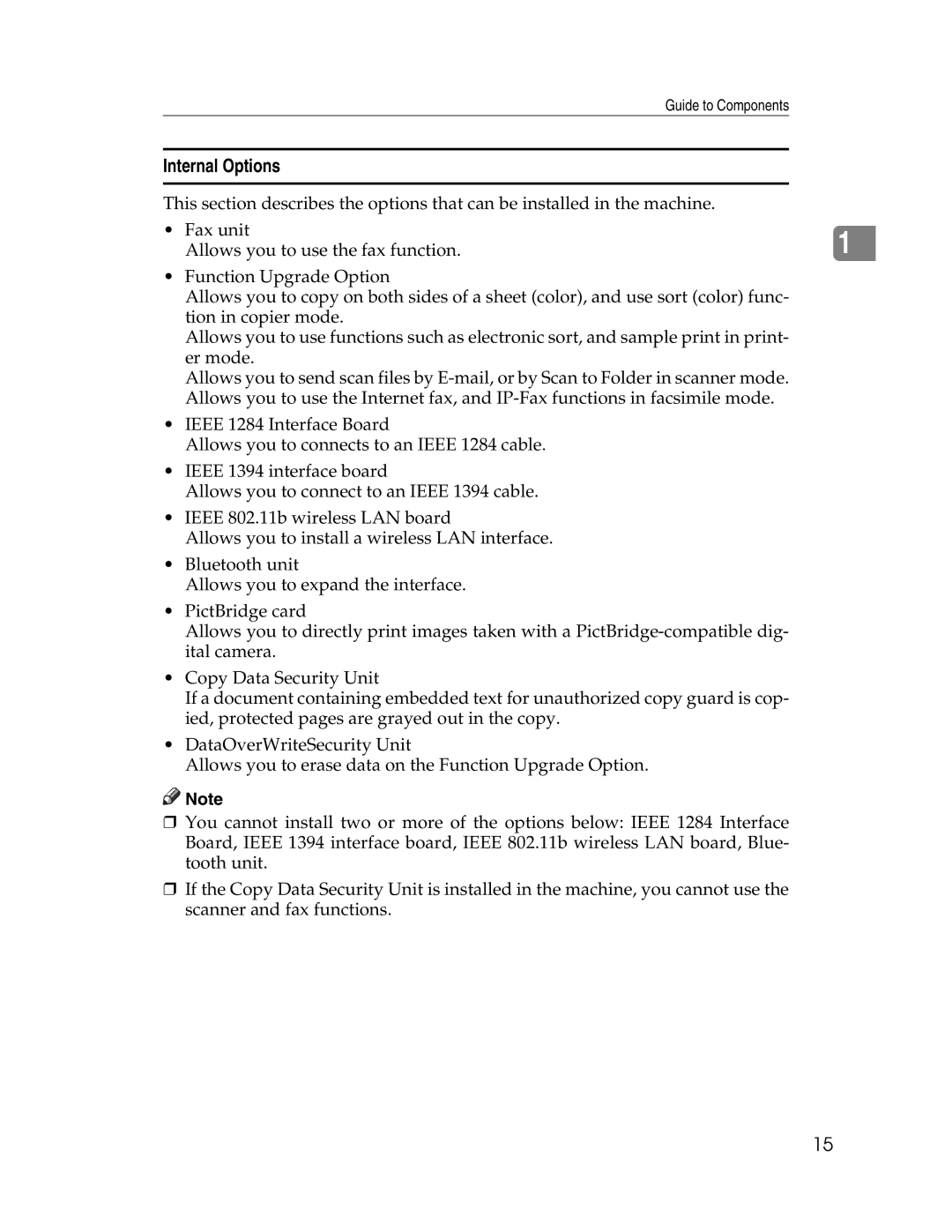Guide to Components
Internal Options
This section describes the options that can be installed in the machine.
• Fax unit | 1 |
Allows you to use the fax function. |
•Function Upgrade Option
Allows you to copy on both sides of a sheet (color), and use sort (color) func- tion in copier mode.
Allows you to use functions such as electronic sort, and sample print in print- er mode.
Allows you to send scan files by
•IEEE 1284 Interface Board
Allows you to connects to an IEEE 1284 cable.
•IEEE 1394 interface board
Allows you to connect to an IEEE 1394 cable.
•IEEE 802.11b wireless LAN board
Allows you to install a wireless LAN interface.
•Bluetooth unit
Allows you to expand the interface.
•PictBridge card
Allows you to directly print images taken with a
•Copy Data Security Unit
If a document containing embedded text for unauthorized copy guard is cop- ied, protected pages are grayed out in the copy.
•DataOverWriteSecurity Unit
Allows you to erase data on the Function Upgrade Option.
![]()
![]() Note
Note
❒You cannot install two or more of the options below: IEEE 1284 Interface Board, IEEE 1394 interface board, IEEE 802.11b wireless LAN board, Blue- tooth unit.
❒If the Copy Data Security Unit is installed in the machine, you cannot use the scanner and fax functions.
15