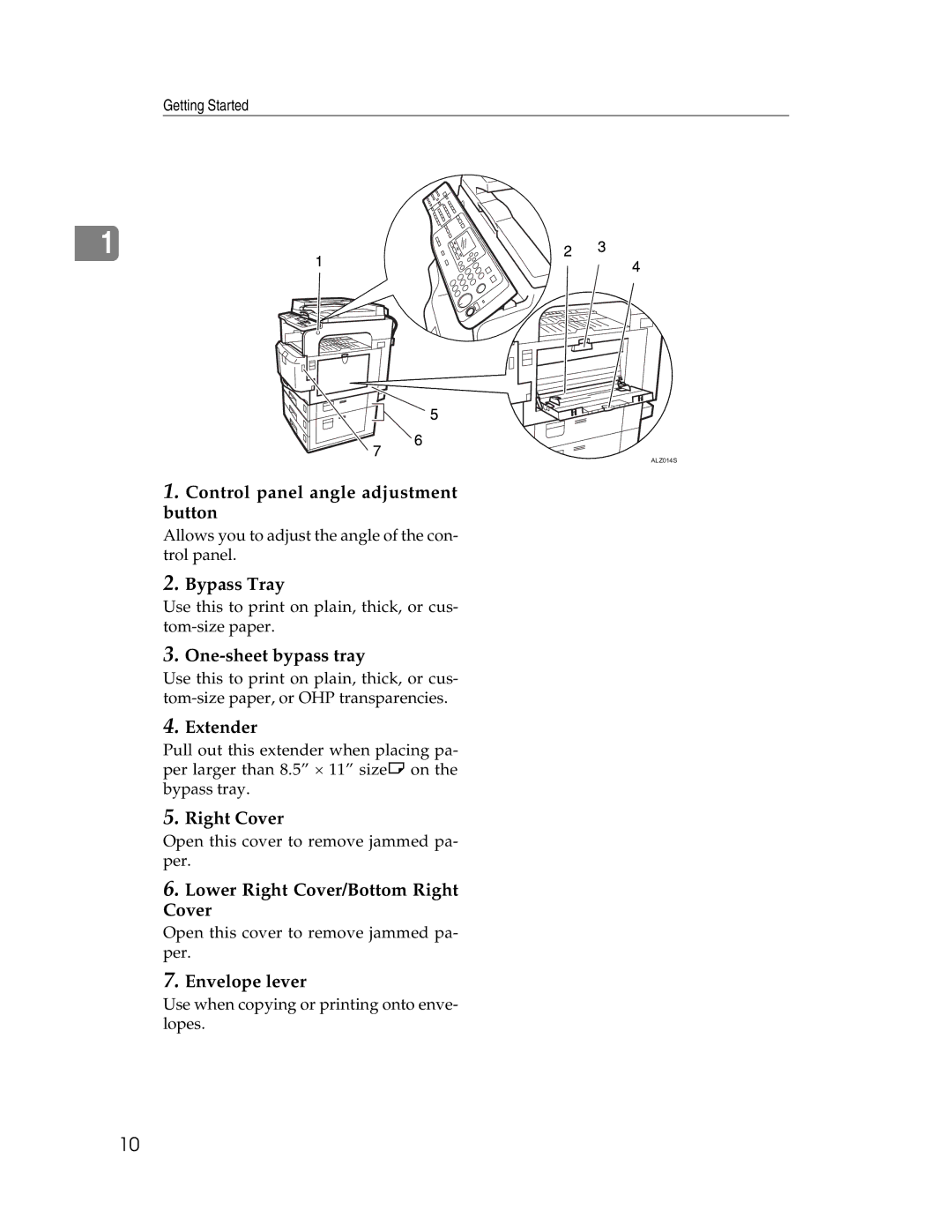Getting Started
1
ALZ014S
1.Control panel angle adjustment button
Allows you to adjust the angle of the con- trol panel.
2.Bypass Tray
Use this to print on plain, thick, or cus-
3.One-sheet bypass tray
Use this to print on plain, thick, or cus-
4.Extender
Pull out this extender when placing pa- per larger than 8.5” ⋅ 11” sizeL on the bypass tray.
5.Right Cover
Open this cover to remove jammed pa- per.
6.Lower Right Cover/Bottom Right Cover
Open this cover to remove jammed pa- per.
7.Envelope lever
Use when copying or printing onto enve- lopes.
10