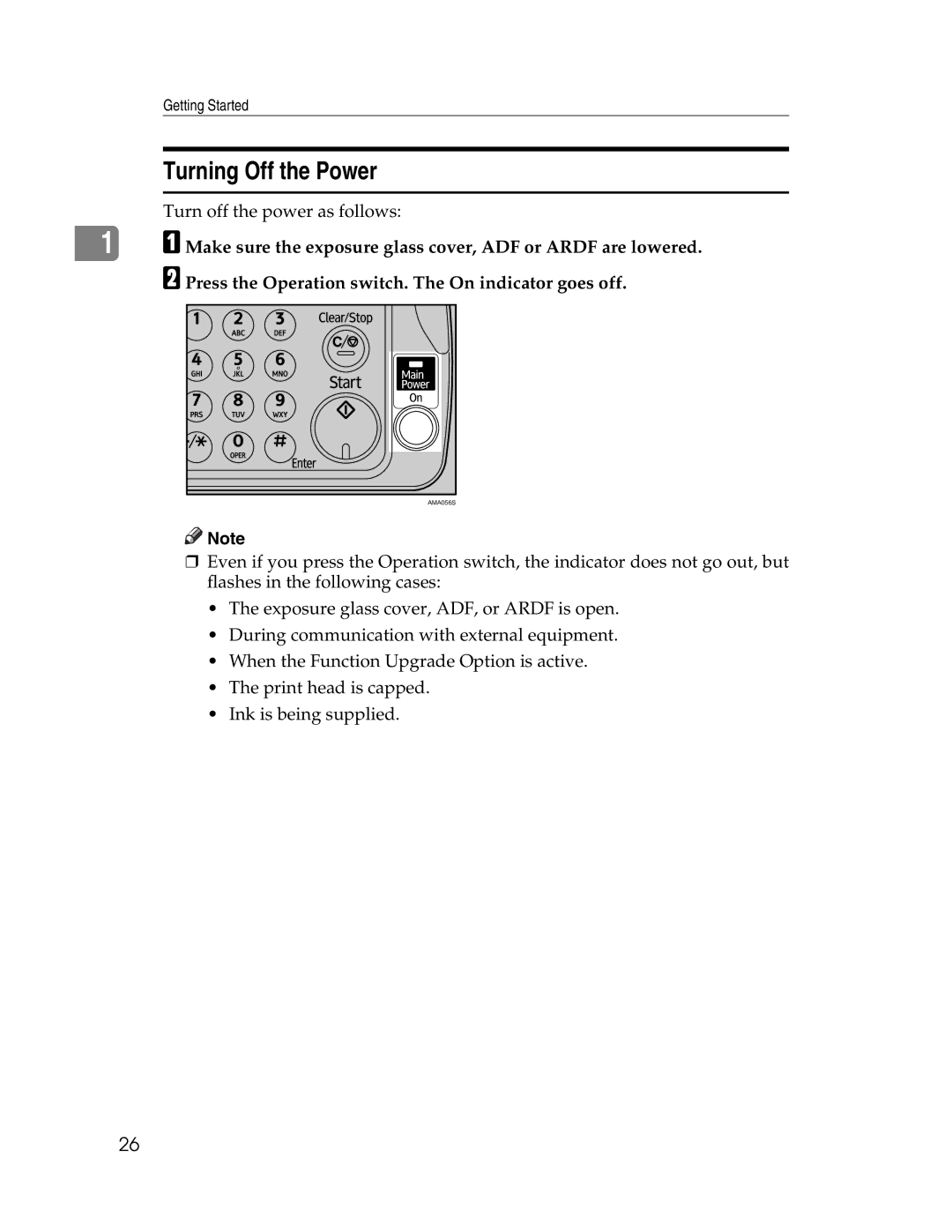Getting Started
Turning Off the Power
Turn off the power as follows:
1A B
Make sure the exposure glass cover, ADF or ARDF are lowered.
Press the Operation switch. The On indicator goes off.
AMA056S
![]()
![]() Note
Note
❒Even if you press the Operation switch, the indicator does not go out, but flashes in the following cases:
•The exposure glass cover, ADF, or ARDF is open.
•During communication with external equipment.
•When the Function Upgrade Option is active.
•The print head is capped.
•Ink is being supplied.
26