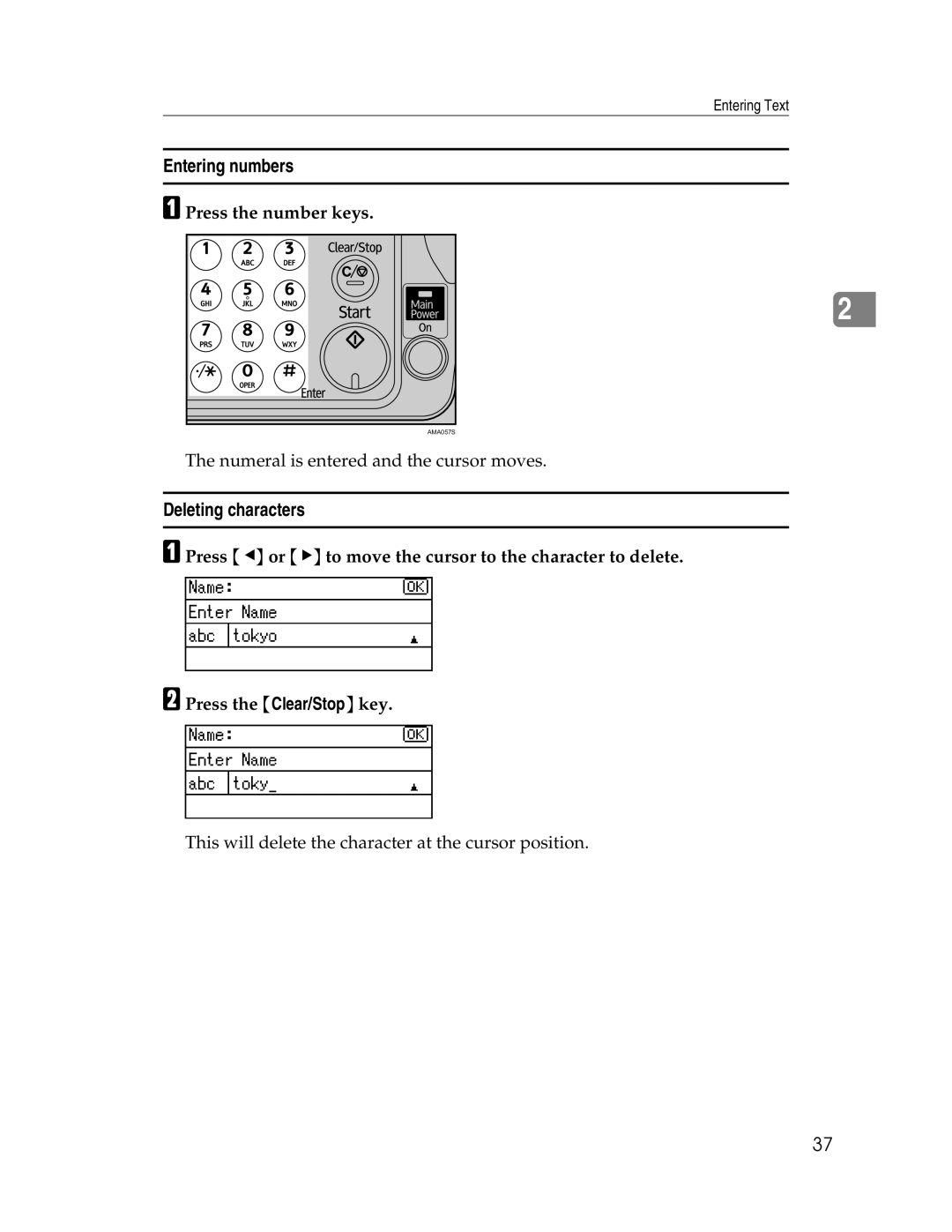Entering Text
Entering numbers
A Press the number keys.
2
AMA057S
The numeral is entered and the cursor moves.
Deleting characters
A Press {W} or {V} to move the cursor to the character to delete.
B Press the {Clear/Stop} key.
This will delete the character at the cursor position.
37