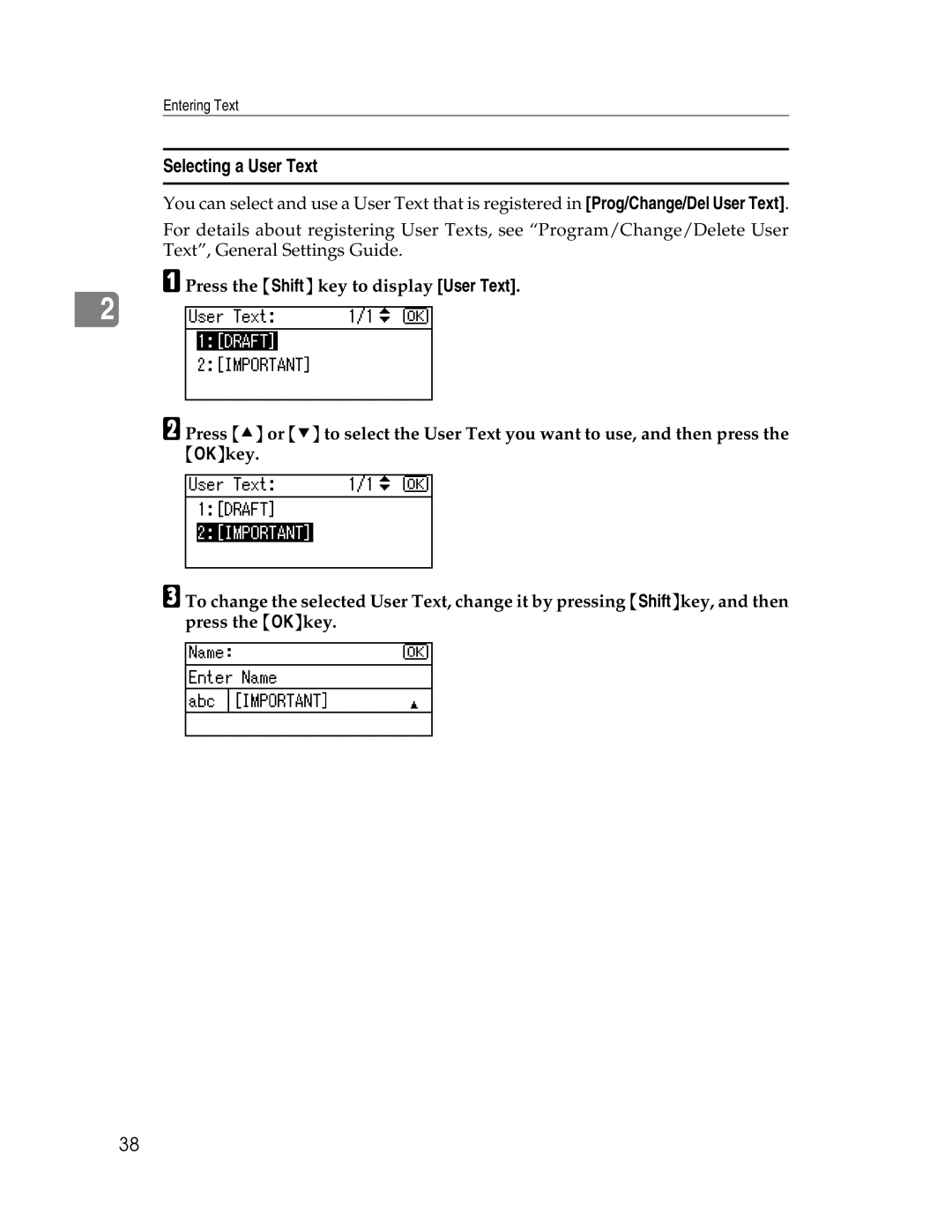Entering Text
Selecting a User Text
You can select and use a User Text that is registered in [Prog/Change/Del User Text].
For details about registering User Texts, see “Program/Change/Delete User Text”, General Settings Guide.
A
2
Press the {Shift} key to display [User Text].
B Press {U} or {T} to select the User Text you want to use, and then press the {OK}key.
C To change the selected User Text, change it by pressing {Shift}key, and then press the {OK}key.
38