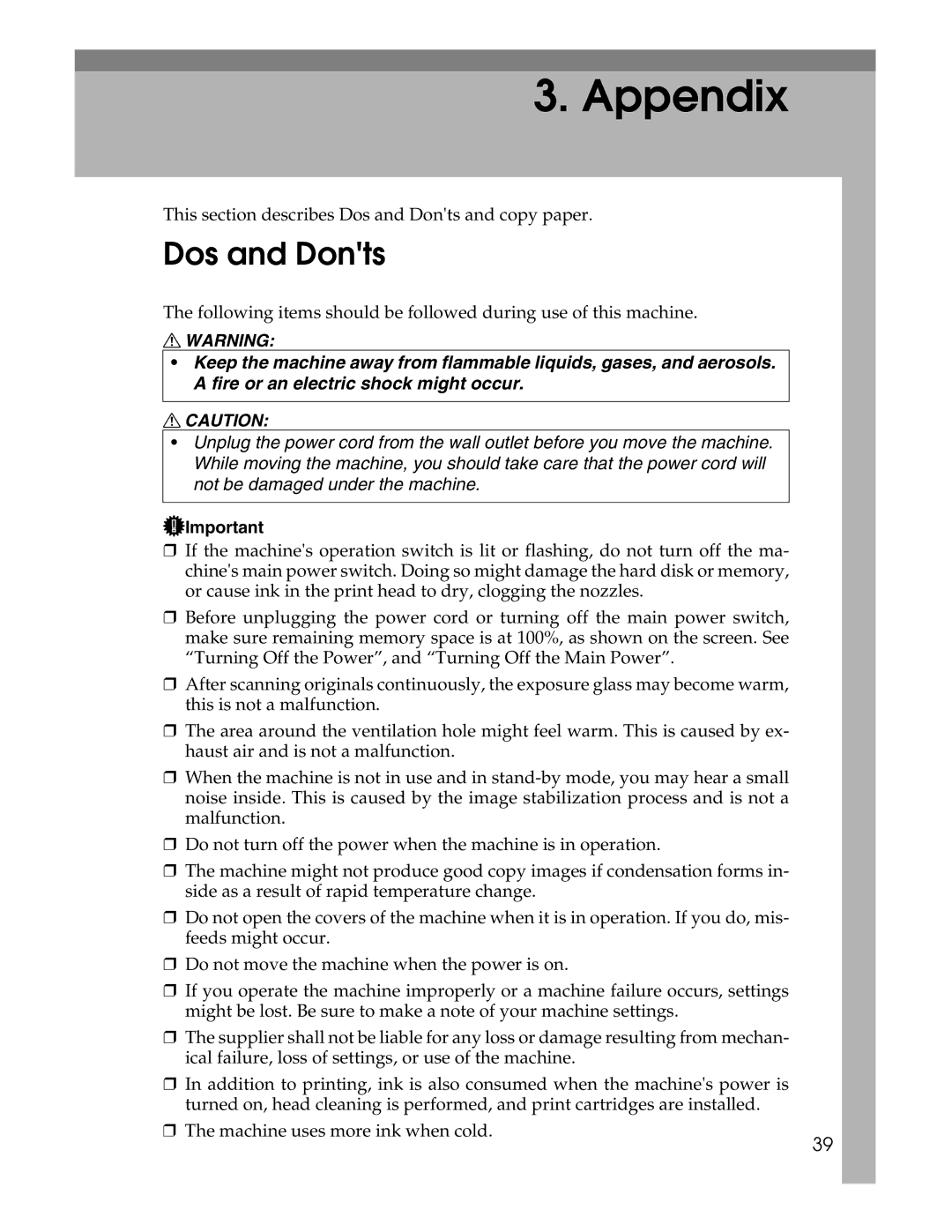3. Appendix
This section describes Dos and Don'ts and copy paper.
Dos and Don'ts
The following items should be followed during use of this machine.
RWARNING:
•Keep the machine away from flammable liquids, gases, and aerosols. A fire or an electric shock might occur.
RCAUTION:
•Unplug the power cord from the wall outlet before you move the machine. While moving the machine, you should take care that the power cord will not be damaged under the machine.
![]() Important
Important
❒If the machine's operation switch is lit or flashing, do not turn off the ma- chine's main power switch. Doing so might damage the hard disk or memory, or cause ink in the print head to dry, clogging the nozzles.
❒Before unplugging the power cord or turning off the main power switch, make sure remaining memory space is at 100%, as shown on the screen. See “Turning Off the Power”, and “Turning Off the Main Power”.
❒After scanning originals continuously, the exposure glass may become warm, this is not a malfunction.
❒The area around the ventilation hole might feel warm. This is caused by ex- haust air and is not a malfunction.
❒When the machine is not in use and in
❒Do not turn off the power when the machine is in operation.
❒The machine might not produce good copy images if condensation forms in- side as a result of rapid temperature change.
❒Do not open the covers of the machine when it is in operation. If you do, mis- feeds might occur.
❒Do not move the machine when the power is on.
❒If you operate the machine improperly or a machine failure occurs, settings might be lost. Be sure to make a note of your machine settings.
❒The supplier shall not be liable for any loss or damage resulting from mechan- ical failure, loss of settings, or use of the machine.
❒In addition to printing, ink is also consumed when the machine's power is turned on, head cleaning is performed, and print cartridges are installed.
❒The machine uses more ink when cold.
39