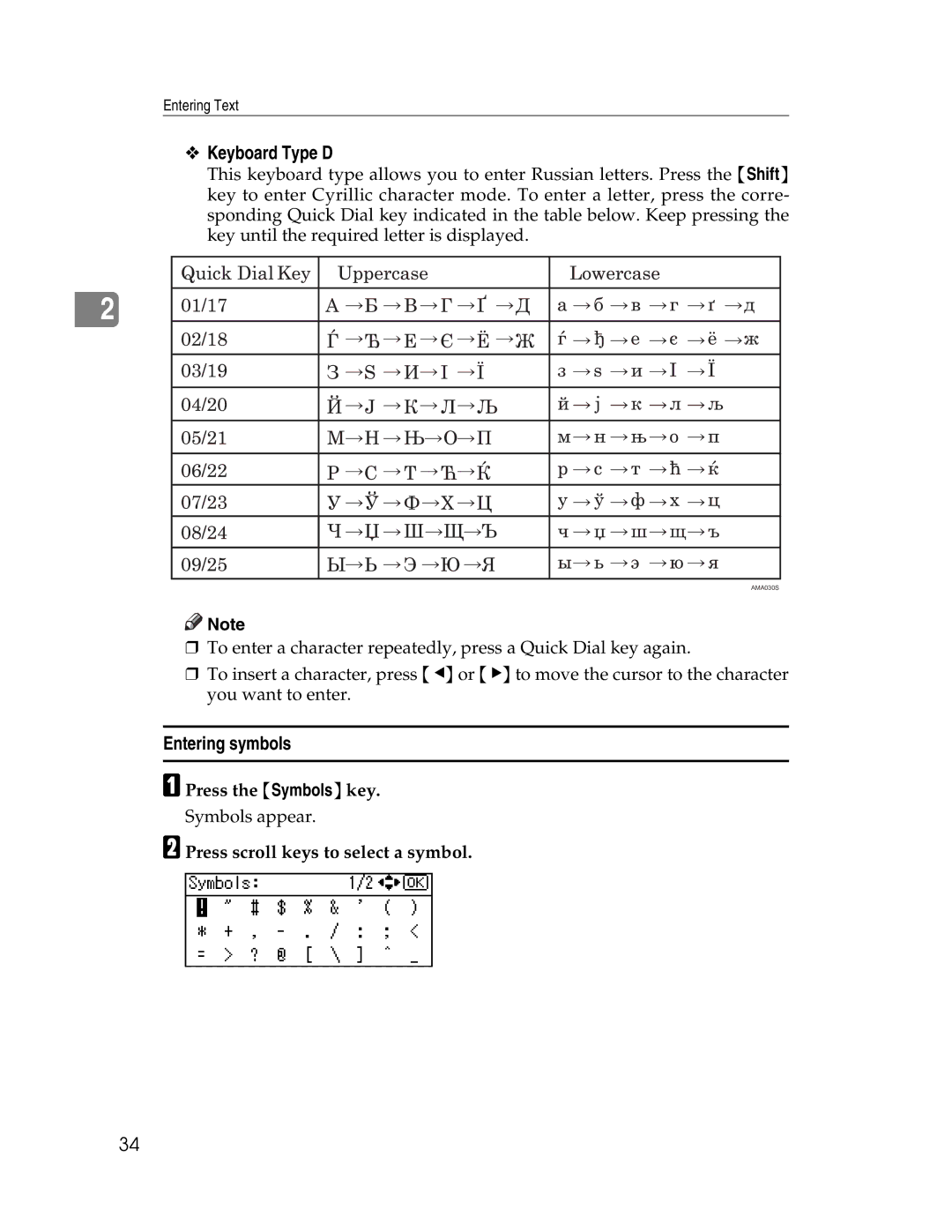Entering Text
❖Keyboard Type D
This keyboard type allows you to enter Russian letters. Press the {Shift} key to enter Cyrillic character mode. To enter a letter, press the corre- sponding Quick Dial key indicated in the table below. Keep pressing the key until the required letter is displayed.
2
AMA030S
![]()
![]() Note
Note
❒To enter a character repeatedly, press a Quick Dial key again.
❒To insert a character, press {W} or {V} to move the cursor to the character you want to enter.
Entering symbols
A Press the {Symbols} key.
Symbols appear.
B Press scroll keys to select a symbol.
34