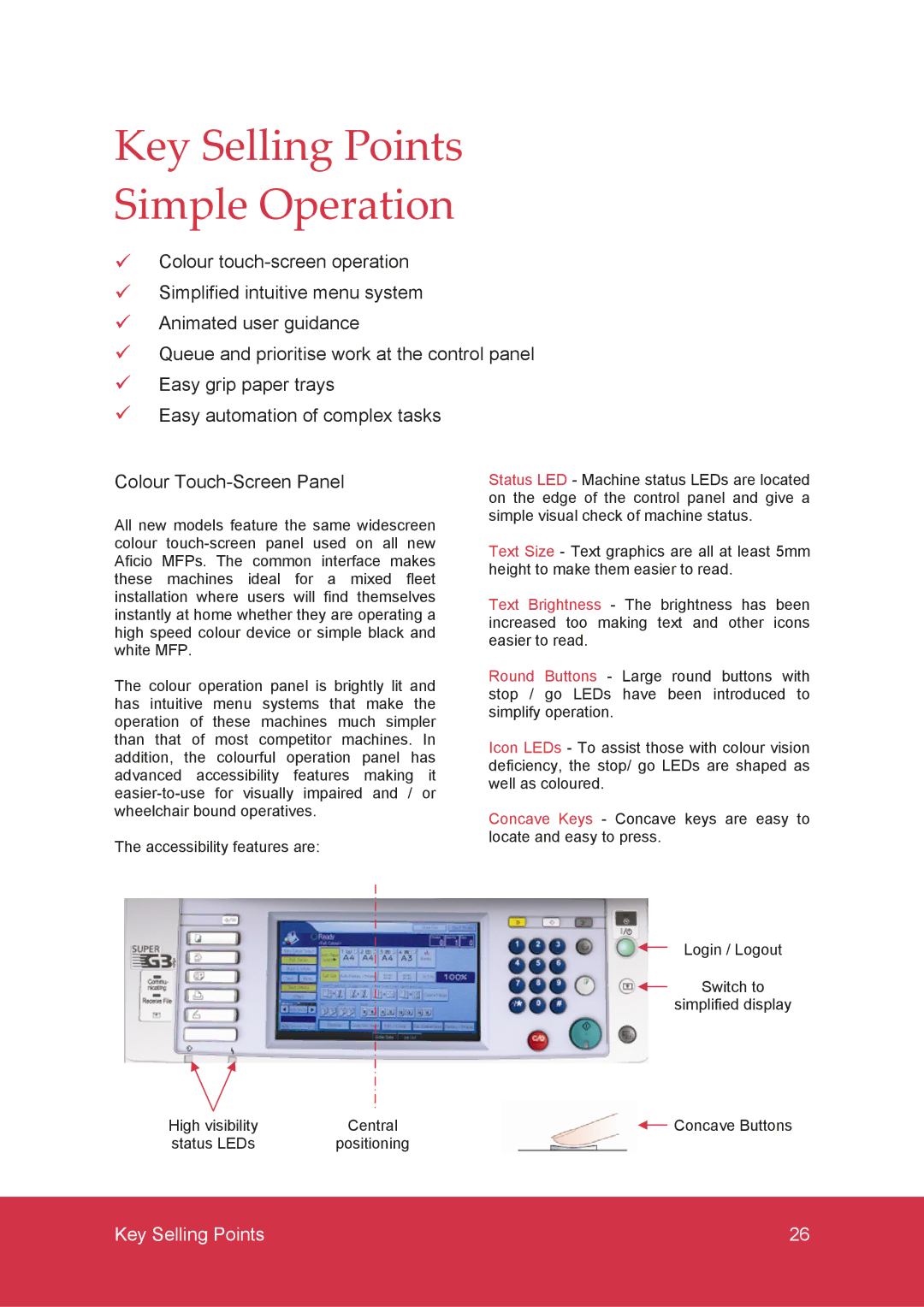Key Selling Points Simple Operation
Colour
Simplified intuitive menu system
Animated user guidance
Queue and prioritise work at the control panel Easy grip paper trays
Easy automation of complex tasks
Colour
All new models feature the same widescreen colour
The colour operation panel is brightly lit and has intuitive menu systems that make the operation of these machines much simpler than that of most competitor machines. In addition, the colourful operation panel has advanced accessibility features making it
The accessibility features are:
Status LED - Machine status LEDs are located on the edge of the control panel and give a simple visual check of machine status.
Text Size - Text graphics are all at least 5mm height to make them easier to read.
Text Brightness - The brightness has been increased too making text and other icons easier to read.
Round Buttons - Large round buttons with stop / go LEDs have been introduced to simplify operation.
Icon LEDs - To assist those with colour vision deficiency, the stop/ go LEDs are shaped as well as coloured.
Concave Keys - Concave keys are easy to locate and easy to press.
Login / Logout
![]() Switch to simplified display
Switch to simplified display
High visibility | Central | Concave Buttons |
status LEDs | positioning |
|
Key Selling Points | 26 |
|
|