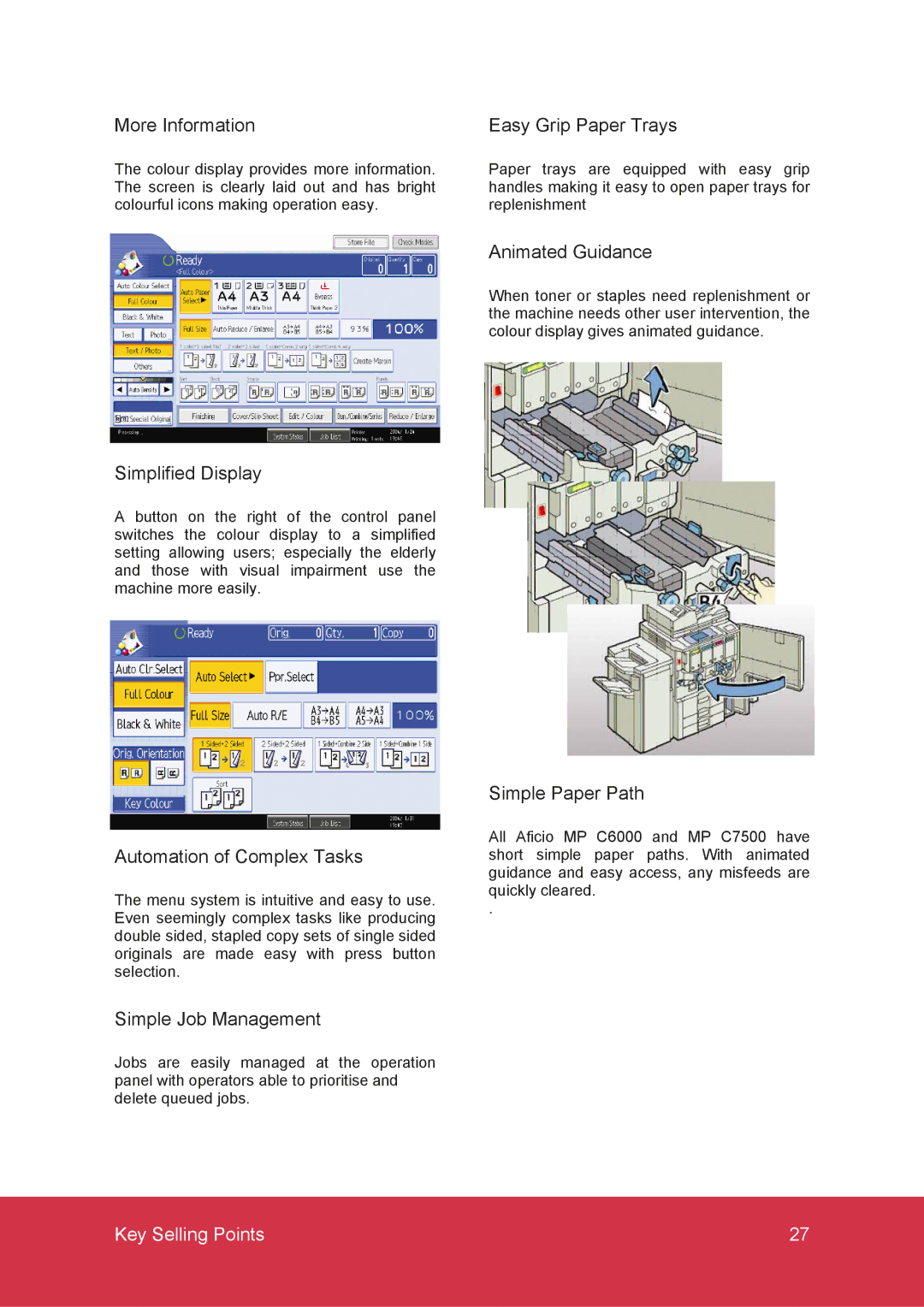More Information
The colour display provides more information. The screen is clearly laid out and has bright colourful icons making operation easy.
Simplified Display
A button on the right of the control panel switches the colour display to a simplified setting allowing users; especially the elderly and those with visual impairment use the machine more easily.
Automation of Complex Tasks
The menu system is intuitive and easy to use. Even seemingly complex tasks like producing double sided, stapled copy sets of single sided originals are made easy with press button selection.
Simple Job Management
Jobs are easily managed at the operation panel with operators able to prioritise and delete queued jobs.
Key Selling Points
Easy Grip Paper Trays
Paper trays are equipped with easy grip handles making it easy to open paper trays for replenishment
Animated Guidance
When toner or staples need replenishment or the machine needs other user intervention, the colour display gives animated guidance.
Simple Paper Path
All Aficio MP C6000 and MP C7500 have short simple paper paths. With animated guidance and easy access, any misfeeds are quickly cleared.
.
27