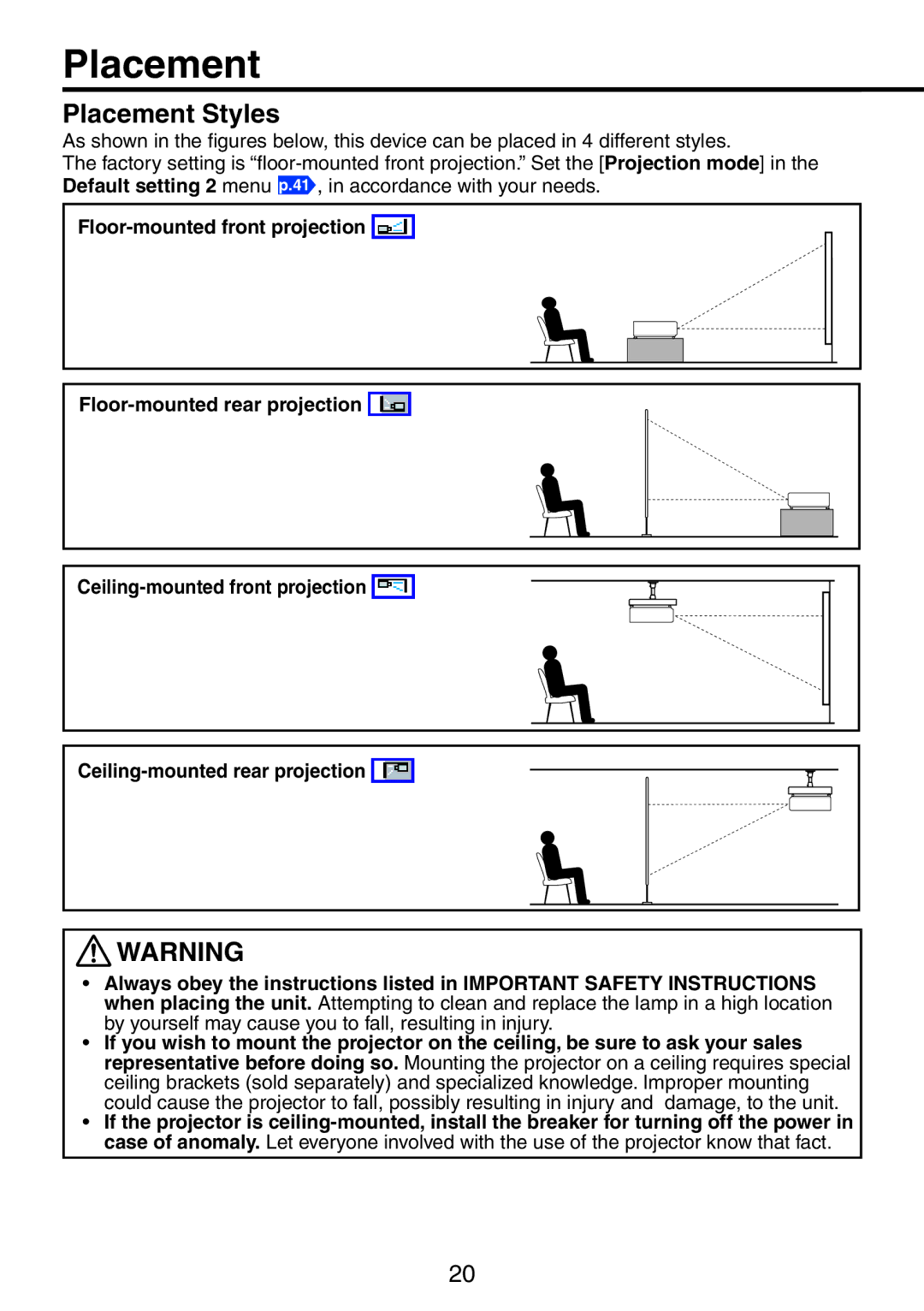Placement
Placement Styles
As shown in the figures below, this device can be placed in 4 different styles.
The factory setting is
![]()
![]()
![]()
![]()
![]() WARNING
WARNING
•Always obey the instructions listed in IMPORTANT SAFETY INSTRUCTIONS when placing the unit. Attempting to clean and replace the lamp in a high location by yourself may cause you to fall, resulting in injury.
•If you wish to mount the projector on the ceiling, be sure to ask your sales representative before doing so. Mounting the projector on a ceiling requires special ceiling brackets (sold separately) and specialized knowledge. Improper mounting could cause the projector to fall, possibly resulting in injury and damage, to the unit.
•If the projector is
20