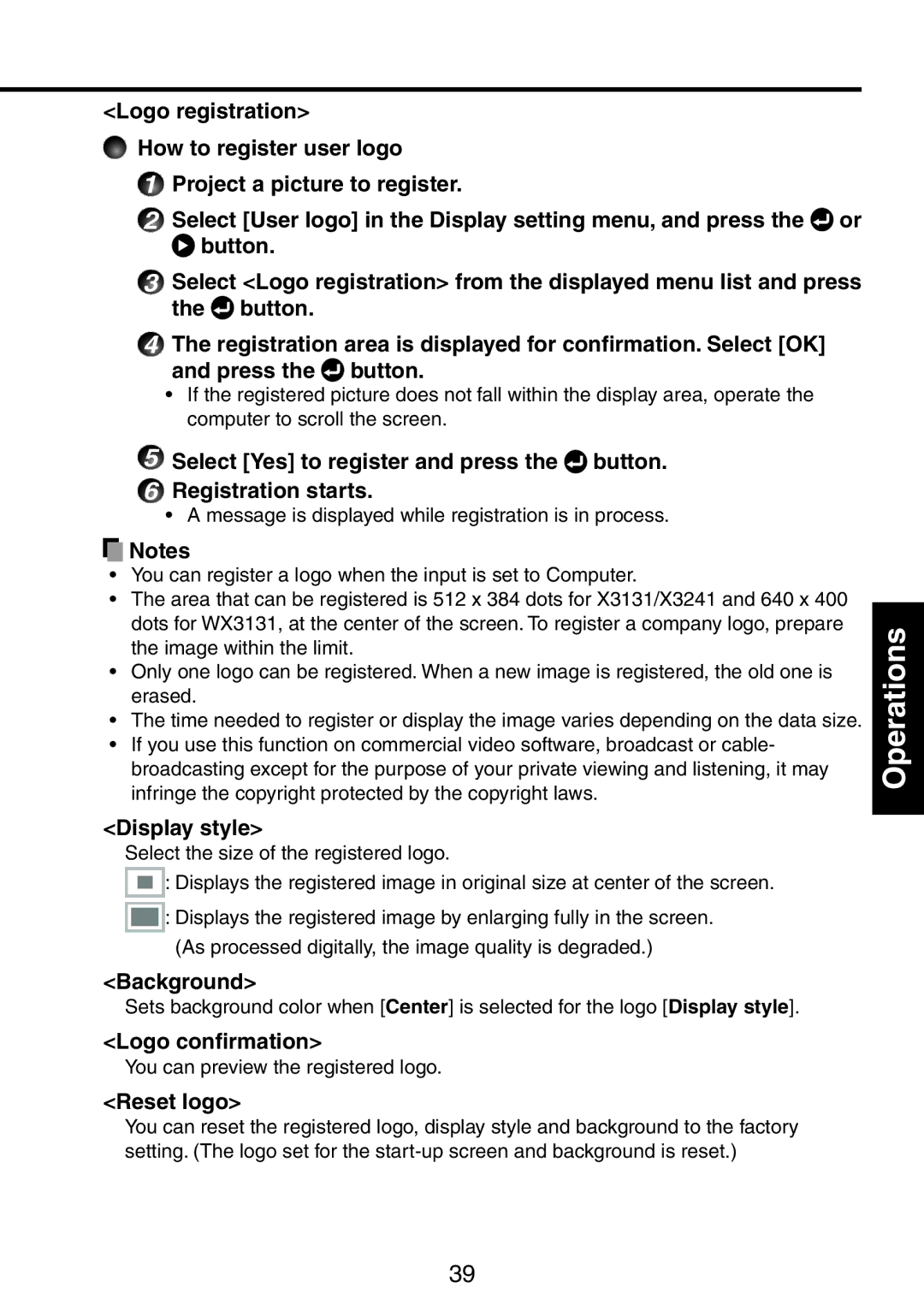<Logo registration>
![]() How to register user logo
How to register user logo
1Project a picture to register.
2Select [User logo] in the Display setting menu, and press the ![]() or
or
![]() button.
button.
3Select <Logo registration> from the displayed menu list and press the ![]() button.
button.
4The registration area is displayed for confirmation. Select [OK] and press the ![]() button.
button.
•If the registered picture does not fall within the display area, operate the computer to scroll the screen.
5Select [Yes] to register and press the ![]() button.
button.
6Registration starts.
•A message is displayed while registration is in process.
![]() Notes
Notes
•You can register a logo when the input is set to Computer.
•The area that can be registered is 512 x 384 dots for X3131/X3241 and 640 x 400 dots for WX3131, at the center of the screen. To register a company logo, prepare the image within the limit.
•Only one logo can be registered. When a new image is registered, the old one is erased.
•The time needed to register or display the image varies depending on the data size.
•If you use this function on commercial video software, broadcast or cable- broadcasting except for the purpose of your private viewing and listening, it may infringe the copyright protected by the copyright laws.
<Display style>
Select the size of the registered logo.
![]() : Displays the registered image in original size at center of the screen.
: Displays the registered image in original size at center of the screen.
![]() : Displays the registered image by enlarging fully in the screen. (As processed digitally, the image quality is degraded.)
: Displays the registered image by enlarging fully in the screen. (As processed digitally, the image quality is degraded.)
<Background>
Sets background color when [Center] is selected for the logo [Display style].
<Logo confirmation>
You can preview the registered logo.
<Reset logo>
You can reset the registered logo, display style and background to the factory setting. (The logo set for the
Operations
39