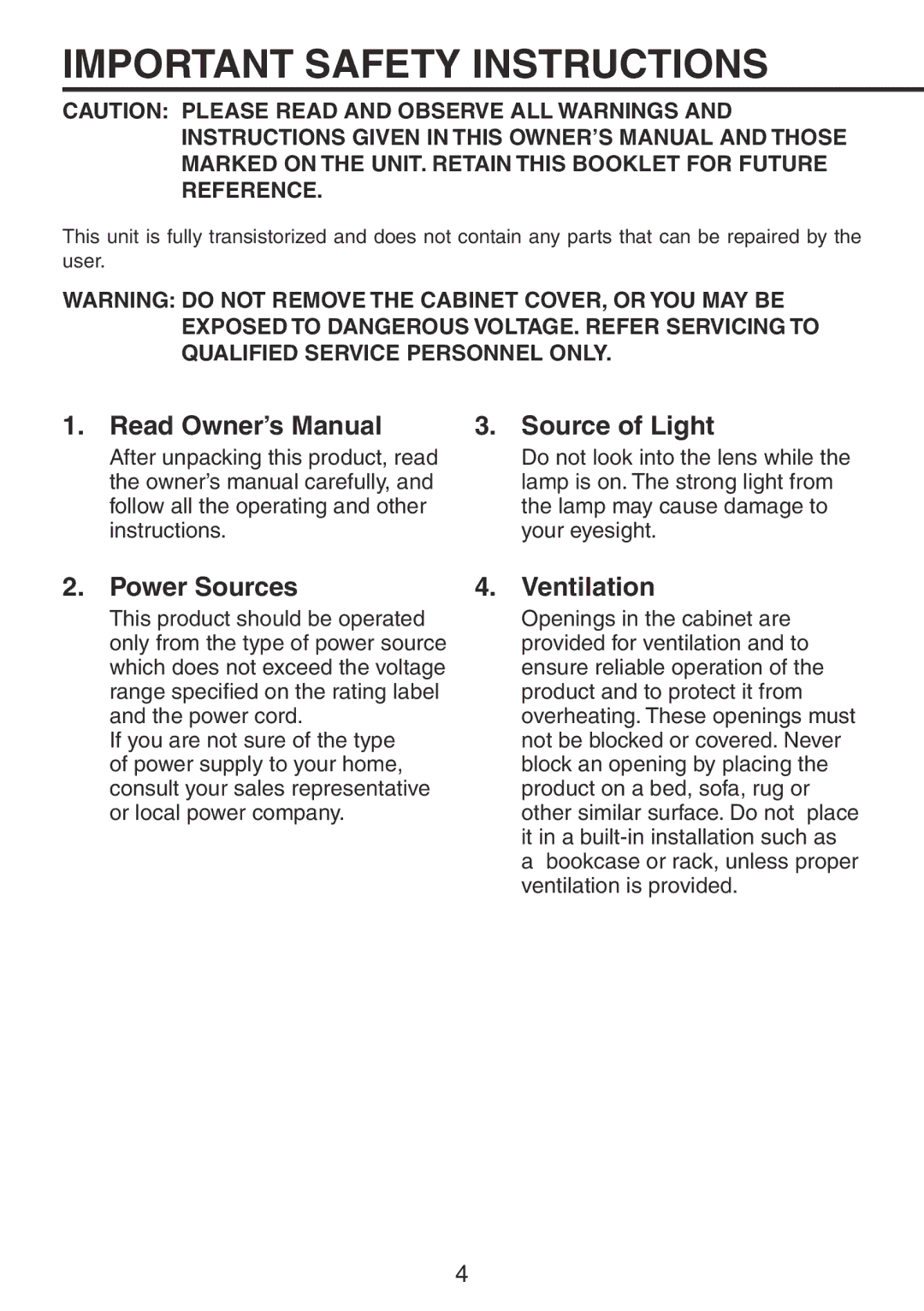IMPORTANT SAFETY INSTRUCTIONS
CAUTION: PLEASE READ AND OBSERVE ALL WARNINGS AND INSTRUCTIONS GIVEN IN THIS OWNER’S MANUAL AND THOSE MARKED ON THE UNIT. RETAIN THIS BOOKLET FOR FUTURE REFERENCE.
This unit is fully transistorized and does not contain any parts that can be repaired by the user.
WARNING: DO NOT REMOVE THE CABINET COVER, OR YOU MAY BE EXPOSED TO DANGEROUS VOLTAGE. REFER SERVICING TO QUALIFIED SERVICE PERSONNEL ONLY.
1. Read Owner’s Manual | 3. Source of Light |
After unpacking this product, read the owner’s manual carefully, and follow all the operating and other instructions.
Do not look into the lens while the lamp is on. The strong light from the lamp may cause damage to your eyesight.
2. Power Sources
This product should be operated only from the type of power source which does not exceed the voltage range specified on the rating label and the power cord.
If you are not sure of the type of power supply to your home, consult your sales representative or local power company.
4. Ventilation
Openings in the cabinet are provided for ventilation and to ensure reliable operation of the product and to protect it from overheating. These openings must not be blocked or covered. Never block an opening by placing the product on a bed, sofa, rug or other similar surface. Do not place it in a
abookcase or rack, unless proper ventilation is provided.