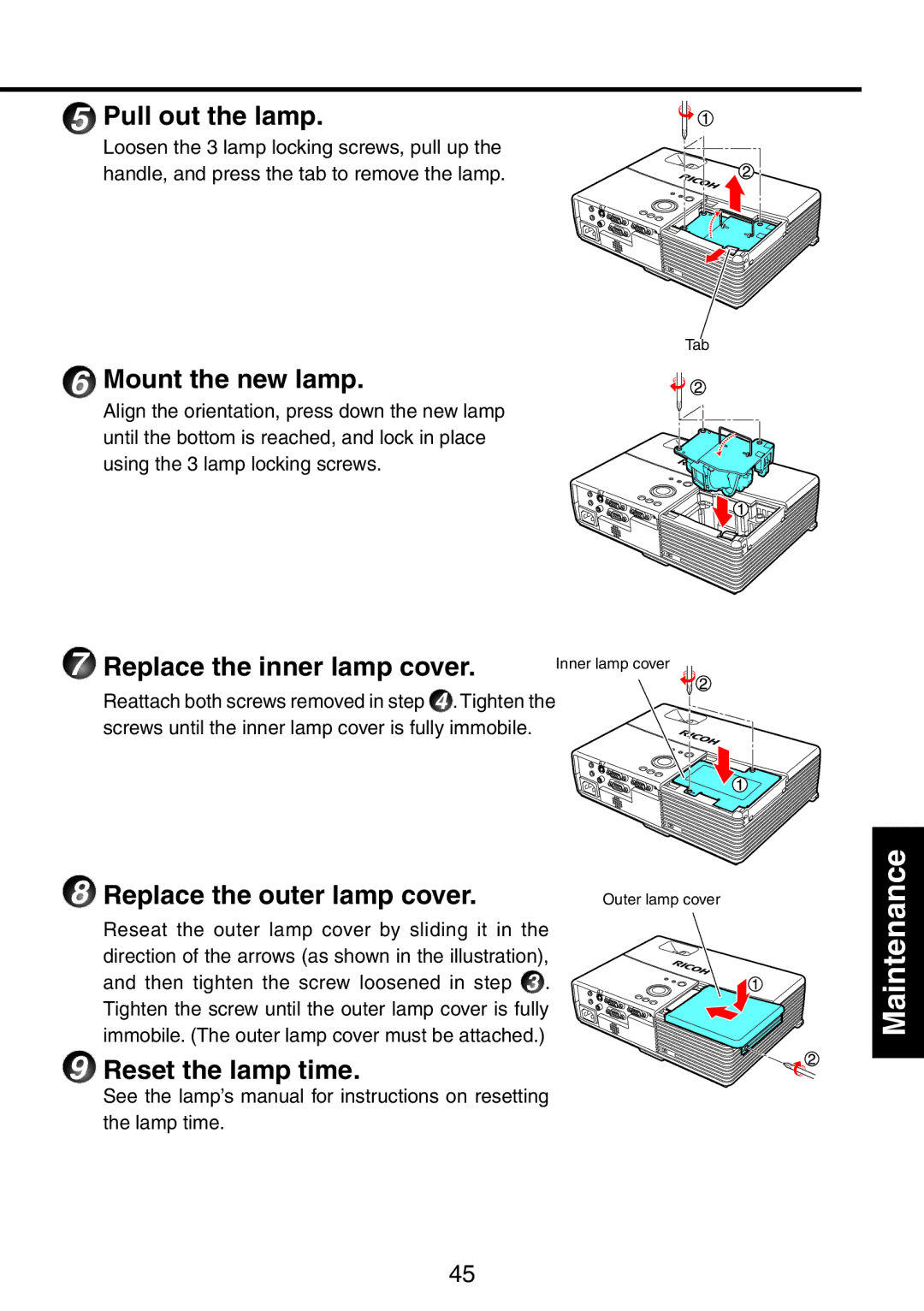5 Pull out the lamp.
Loosen the 3 lamp locking screws, pull up the handle, and press the tab to remove the lamp.
Tab
6Mount the new lamp.
Align the orientation, press down the new lamp until the bottom is reached, and lock in place using the 3 lamp locking screws.
7Replace the inner lamp cover.
Reattach both screws removed in step 4 .Tighten the screws until the inner lamp cover is fully immobile.
8Replace the outer lamp cover.
Reseat the outer lamp cover by sliding it in the direction of the arrows (as shown in the illustration), and then tighten the screw loosened in step 3 .
Tighten the screw until the outer lamp cover is fully immobile. (The outer lamp cover must be attached.)
9Reset the lamp time.
See the lamp’s manual for instructions on resetting the lamp time.
Inner lamp cover
Outer lamp cover
Maintenance
45