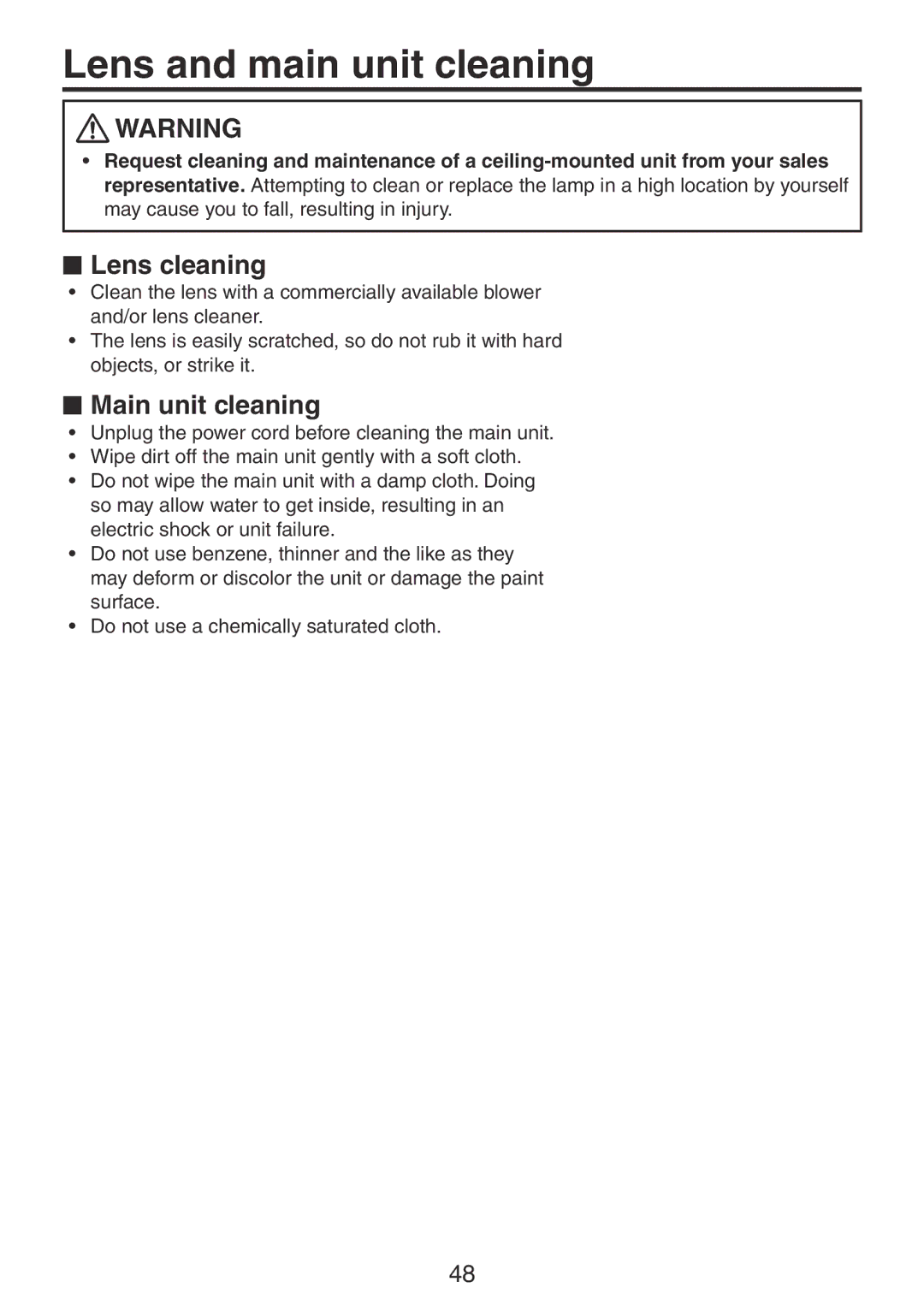Lens and main unit cleaning
![]() WARNING
WARNING
•Request cleaning and maintenance of a
Lens cleaning
•Clean the lens with a commercially available blower and/or lens cleaner.
•The lens is easily scratched, so do not rub it with hard objects, or strike it.
Main unit cleaning
•Unplug the power cord before cleaning the main unit.
•Wipe dirt off the main unit gently with a soft cloth.
•Do not wipe the main unit with a damp cloth. Doing so may allow water to get inside, resulting in an electric shock or unit failure.
•Do not use benzene, thinner and the like as they may deform or discolor the unit or damage the paint surface.
•Do not use a chemically saturated cloth.
48