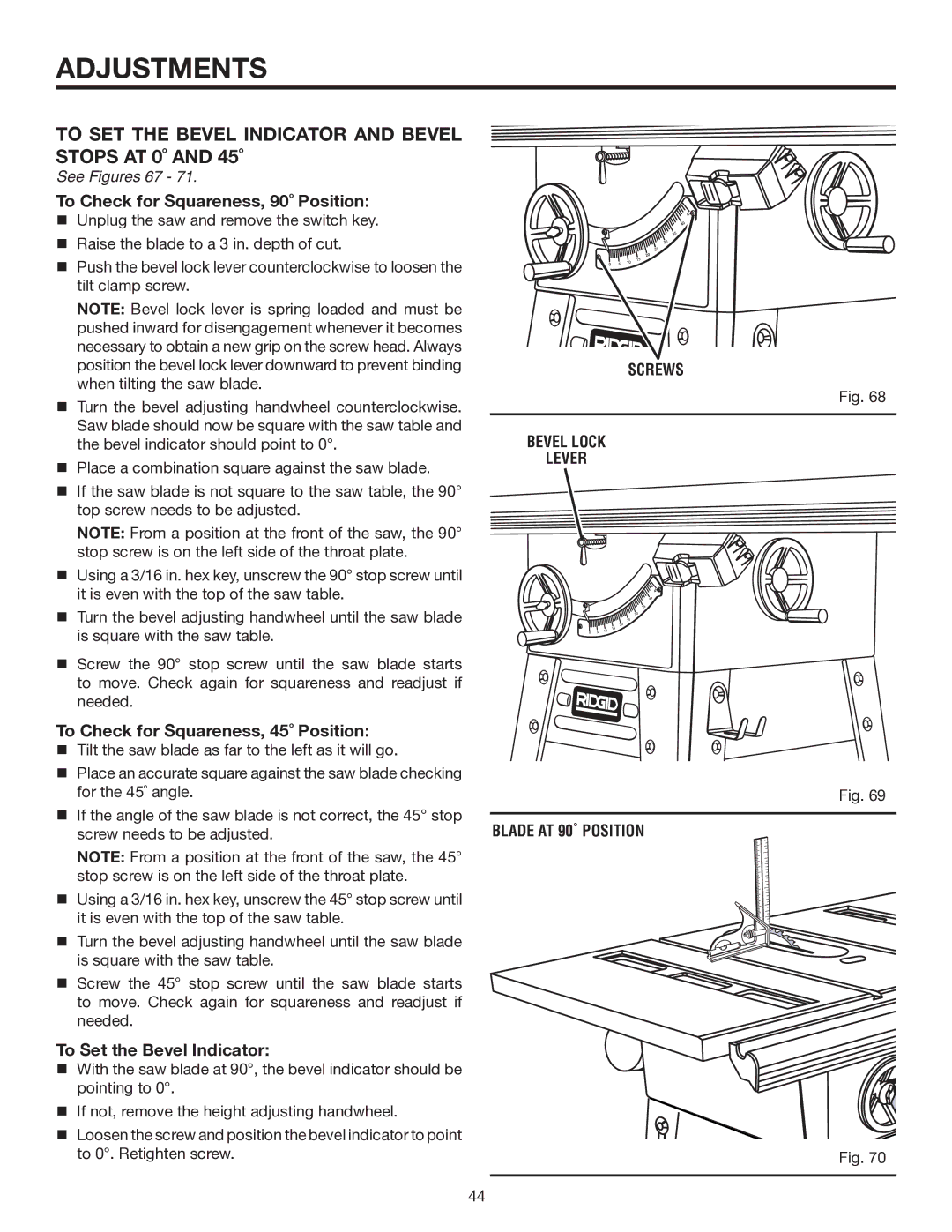ADJUSTMENTS
TO SET THE BEVEL INDICATOR AND BEVEL STOPS AT 0˚ AND 45˚
See Figures 67 - 71.
To Check for Squareness, 90˚ Position:
Unplug the saw and remove the switch key.
Raise the blade to a 3 in. depth of cut.
Push the bevel lock lever counterclockwise to loosen the tilt clamp screw.
NOTE: Bevel lock lever is spring loaded and must be pushed inward for disengagement whenever it becomes necessary to obtain a new grip on the screw head. Always position the bevel lock lever downward to prevent binding when tilting the saw blade.
Turn the bevel adjusting handwheel counterclockwise. Saw blade should now be square with the saw table and the bevel indicator should point to 0°.
Place a combination square against the saw blade.
If the saw blade is not square to the saw table, the 90° top screw needs to be adjusted.
NOTE: From a position at the front of the saw, the 90° stop screw is on the left side of the throat plate.
Using a 3/16 in. hex key, unscrew the 90° stop screw until it is even with the top of the saw table.
Turn the bevel adjusting handwheel until the saw blade is square with the saw table.
Screw the 90° stop screw until the saw blade starts to move. Check again for squareness and readjust if needed.
To Check for Squareness, 45˚ Position:
Tilt the saw blade as far to the left as it will go.
Place an accurate square against the saw blade checking for the 45˚ angle.
If the angle of the saw blade is not correct, the 45° stop screw needs to be adjusted.
NOTE: From a position at the front of the saw, the 45° stop screw is on the left side of the throat plate.
Using a 3/16 in. hex key, unscrew the 45° stop screw until it is even with the top of the saw table.
Turn the bevel adjusting handwheel until the saw blade is square with the saw table.
Screw the 45° stop screw until the saw blade starts to move. Check again for squareness and readjust if needed.
To Set the Bevel Indicator:
With the saw blade at 90°, the bevel indicator should be pointing to 0°.
If not, remove the height adjusting handwheel.
Loosen the screw and position the bevel indicator to point to 0°. Retighten screw.
SCREWS
BEVEL LOCK
LEVER
BLADE AT 90˚ POSITION
Fig. 68
Fig. 69
Fig. 70
44