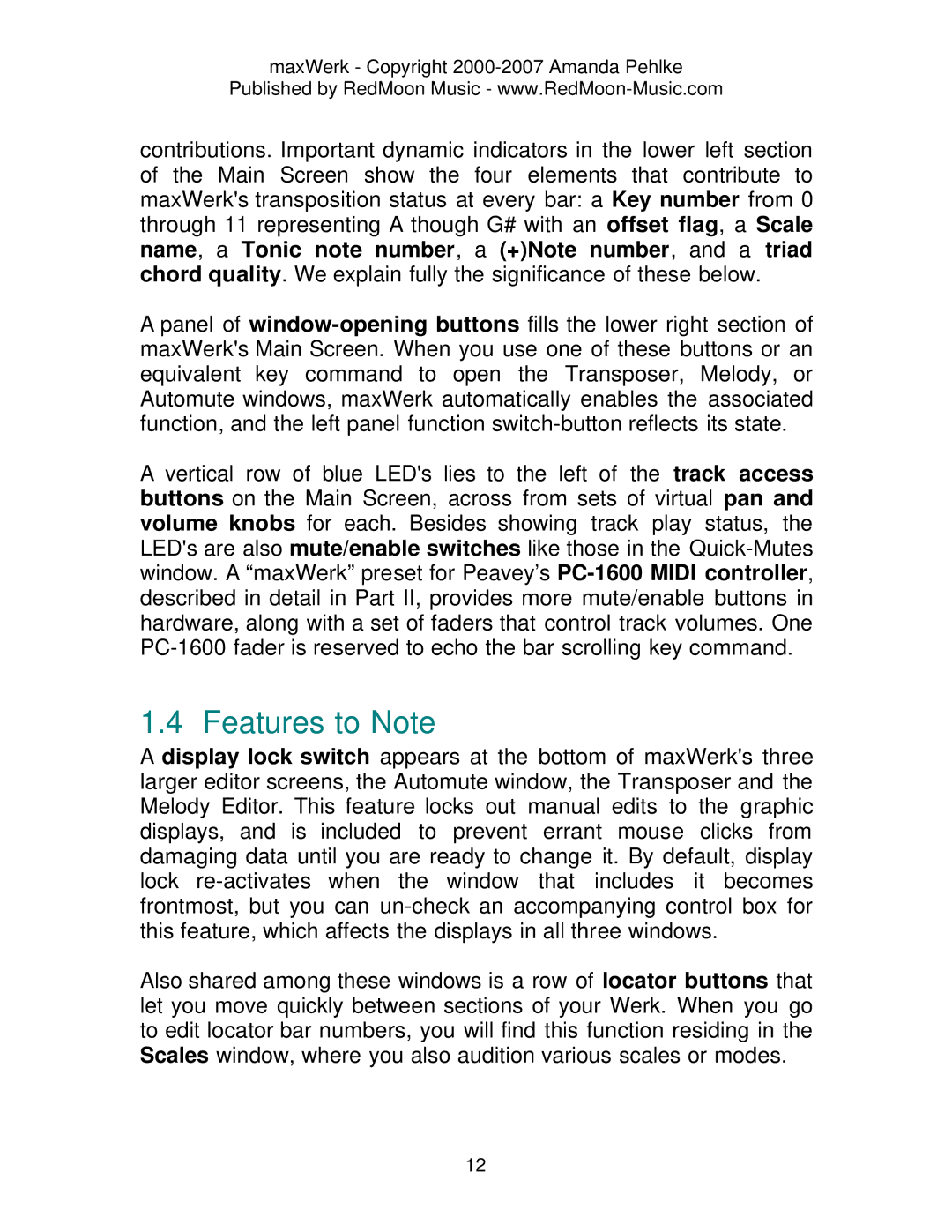maxWerk - Copyright 2000-2007 Amanda Pehlke
Published by RedMoon Music -
contributions. Important dynamic indicators in the lower left section of the Main Screen show the four elements that contribute to maxWerk's transposition status at every bar: a Key number from 0 through 11 representing A though G# with an offset flag, a Scale name, a Tonic note number, a (+)Note number, and a triad chord quality. We explain fully the significance of these below.
A panel of
A vertical row of blue LED's lies to the left of the track access buttons on the Main Screen, across from sets of virtual pan and volume knobs for each. Besides showing track play status, the LED's are also mute/enable switches like those in the
1.4 Features to Note
A display lock switch appears at the bottom of maxWerk's three larger editor screens, the Automute window, the Transposer and the Melody Editor. This feature locks out manual edits to the graphic displays, and is included to prevent errant mouse clicks from damaging data until you are ready to change it. By default, display lock
Also shared among these windows is a row of locator buttons that let you move quickly between sections of your Werk. When you go to edit locator bar numbers, you will find this function residing in the Scales window, where you also audition various scales or modes.
12