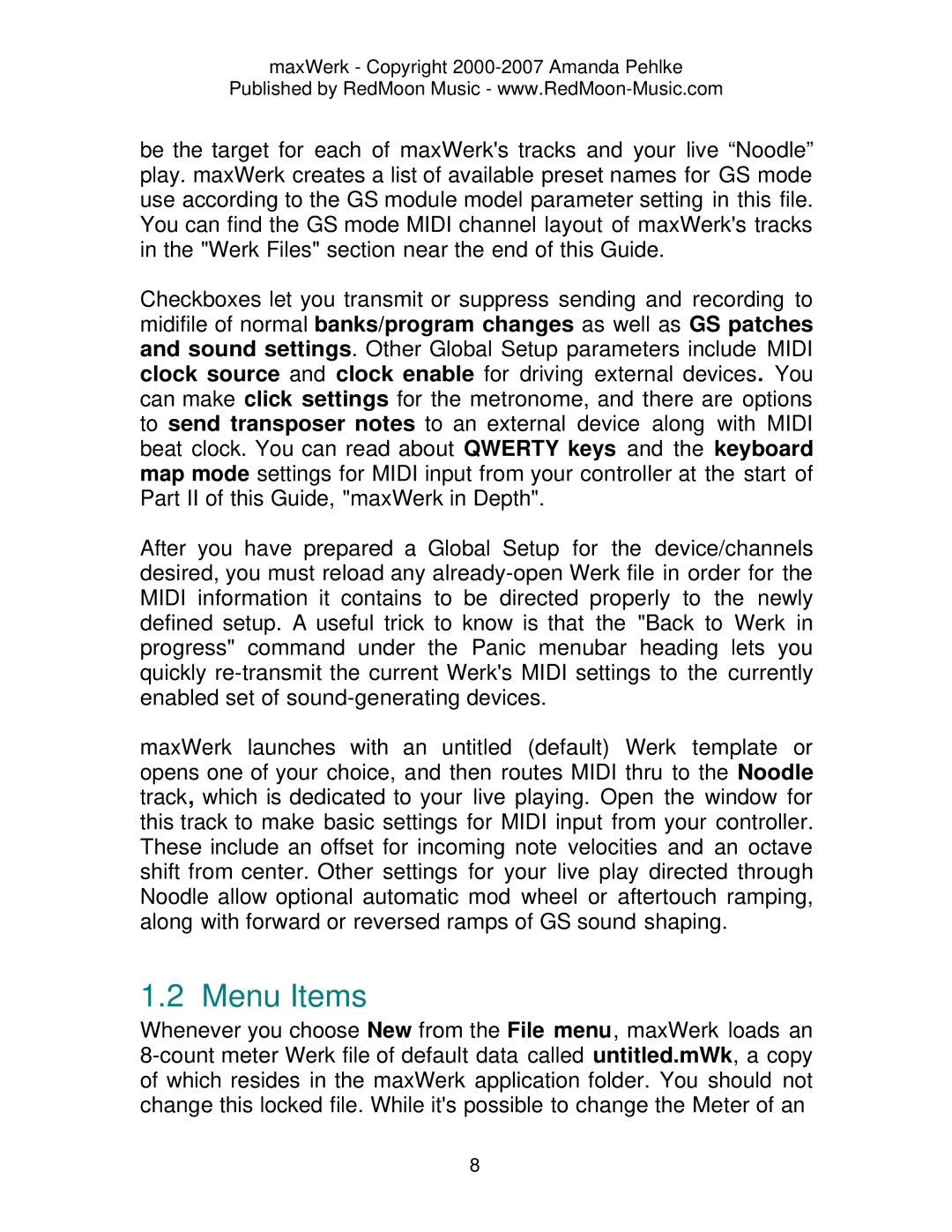maxWerk - Copyright 2000-2007 Amanda Pehlke
Published by RedMoon Music -
be the target for each of maxWerk's tracks and your live “Noodle” play. maxWerk creates a list of available preset names for GS mode use according to the GS module model parameter setting in this file. You can find the GS mode MIDI channel layout of maxWerk's tracks in the "Werk Files" section near the end of this Guide.
Checkboxes let you transmit or suppress sending and recording to midifile of normal banks/program changes as well as GS patches and sound settings. Other Global Setup parameters include MIDI clock source and clock enable for driving external devices. You can make click settings for the metronome, and there are options to send transposer notes to an external device along with MIDI beat clock. You can read about QWERTY keys and the keyboard map mode settings for MIDI input from your controller at the start of Part II of this Guide, "maxWerk in Depth".
After you have prepared a Global Setup for the device/channels desired, you must reload any
maxWerk launches with an untitled (default) Werk template or opens one of your choice, and then routes MIDI thru to the Noodle track, which is dedicated to your live playing. Open the window for this track to make basic settings for MIDI input from your controller. These include an offset for incoming note velocities and an octave shift from center. Other settings for your live play directed through Noodle allow optional automatic mod wheel or aftertouch ramping, along with forward or reversed ramps of GS sound shaping.
1.2 Menu Items
Whenever you choose New from the File menu, maxWerk loads an
8