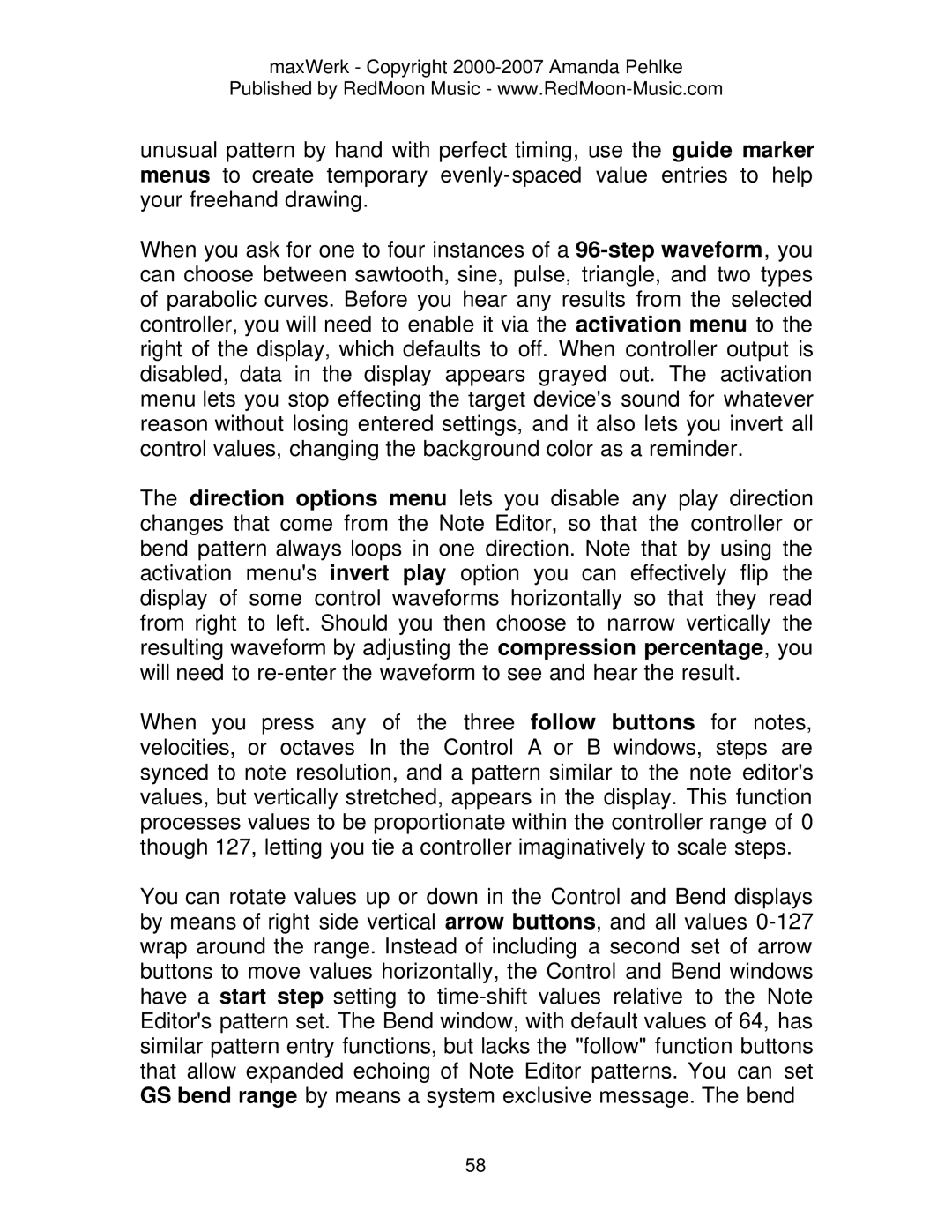maxWerk - Copyright 2000-2007 Amanda Pehlke
Published by RedMoon Music -
unusual pattern by hand with perfect timing, use the guide marker menus to create temporary
When you ask for one to four instances of a
The direction options menu lets you disable any play direction changes that come from the Note Editor, so that the controller or bend pattern always loops in one direction. Note that by using the activation menu's invert play option you can effectively flip the display of some control waveforms horizontally so that they read from right to left. Should you then choose to narrow vertically the resulting waveform by adjusting the compression percentage, you will need to
When you press any of the three follow buttons for notes, velocities, or octaves In the Control A or B windows, steps are synced to note resolution, and a pattern similar to the note editor's values, but vertically stretched, appears in the display. This function processes values to be proportionate within the controller range of 0 though 127, letting you tie a controller imaginatively to scale steps.
You can rotate values up or down in the Control and Bend displays by means of right side vertical arrow buttons, and all values
58