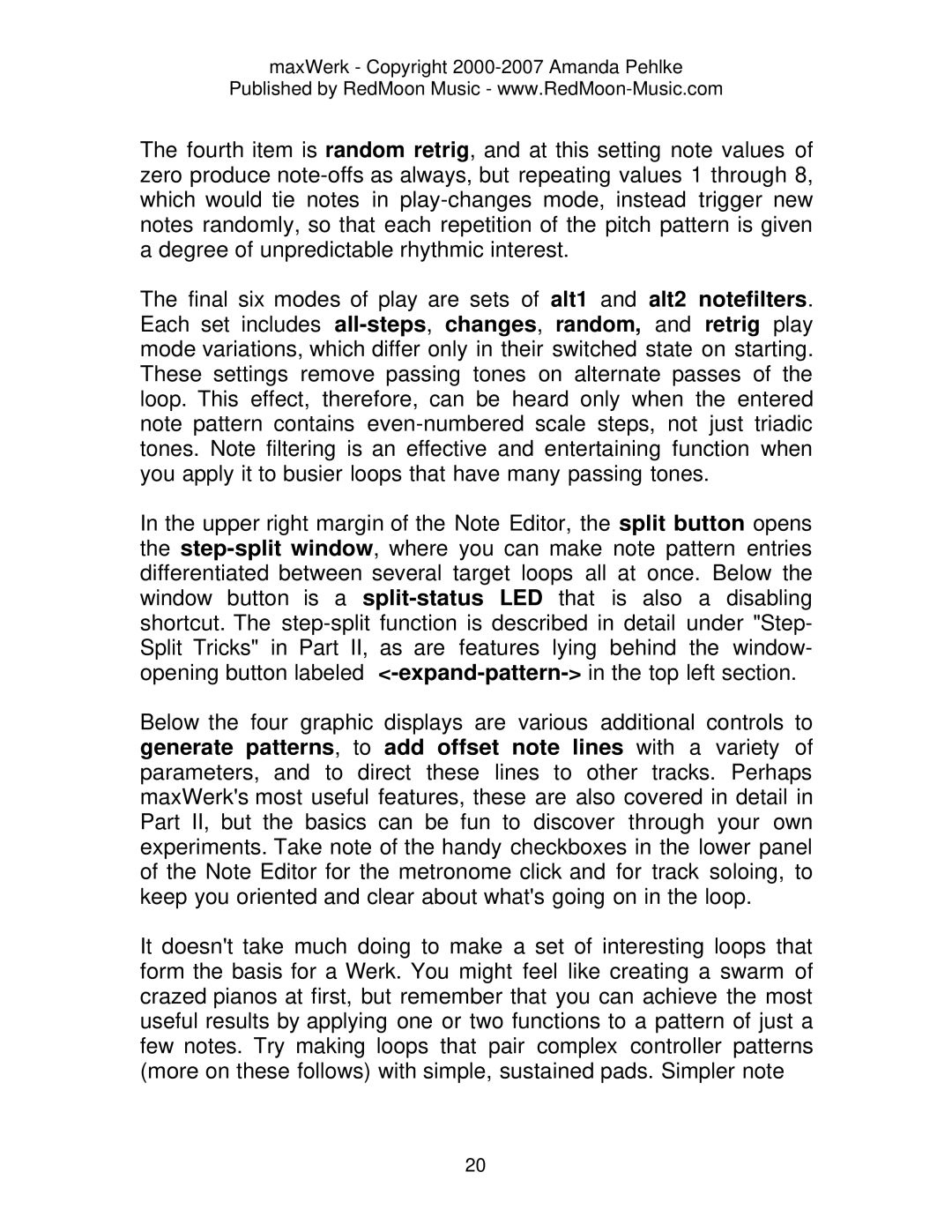maxWerk - Copyright 2000-2007 Amanda Pehlke
Published by RedMoon Music -
The fourth item is random retrig, and at this setting note values of zero produce
The final six modes of play are sets of alt1 and alt2 notefilters. Each set includes
In the upper right margin of the Note Editor, the split button opens the
Below the four graphic displays are various additional controls to generate patterns, to add offset note lines with a variety of parameters, and to direct these lines to other tracks. Perhaps maxWerk's most useful features, these are also covered in detail in Part II, but the basics can be fun to discover through your own experiments. Take note of the handy checkboxes in the lower panel of the Note Editor for the metronome click and for track soloing, to keep you oriented and clear about what's going on in the loop.
It doesn't take much doing to make a set of interesting loops that form the basis for a Werk. You might feel like creating a swarm of crazed pianos at first, but remember that you can achieve the most useful results by applying one or two functions to a pattern of just a few notes. Try making loops that pair complex controller patterns (more on these follows) with simple, sustained pads. Simpler note
20