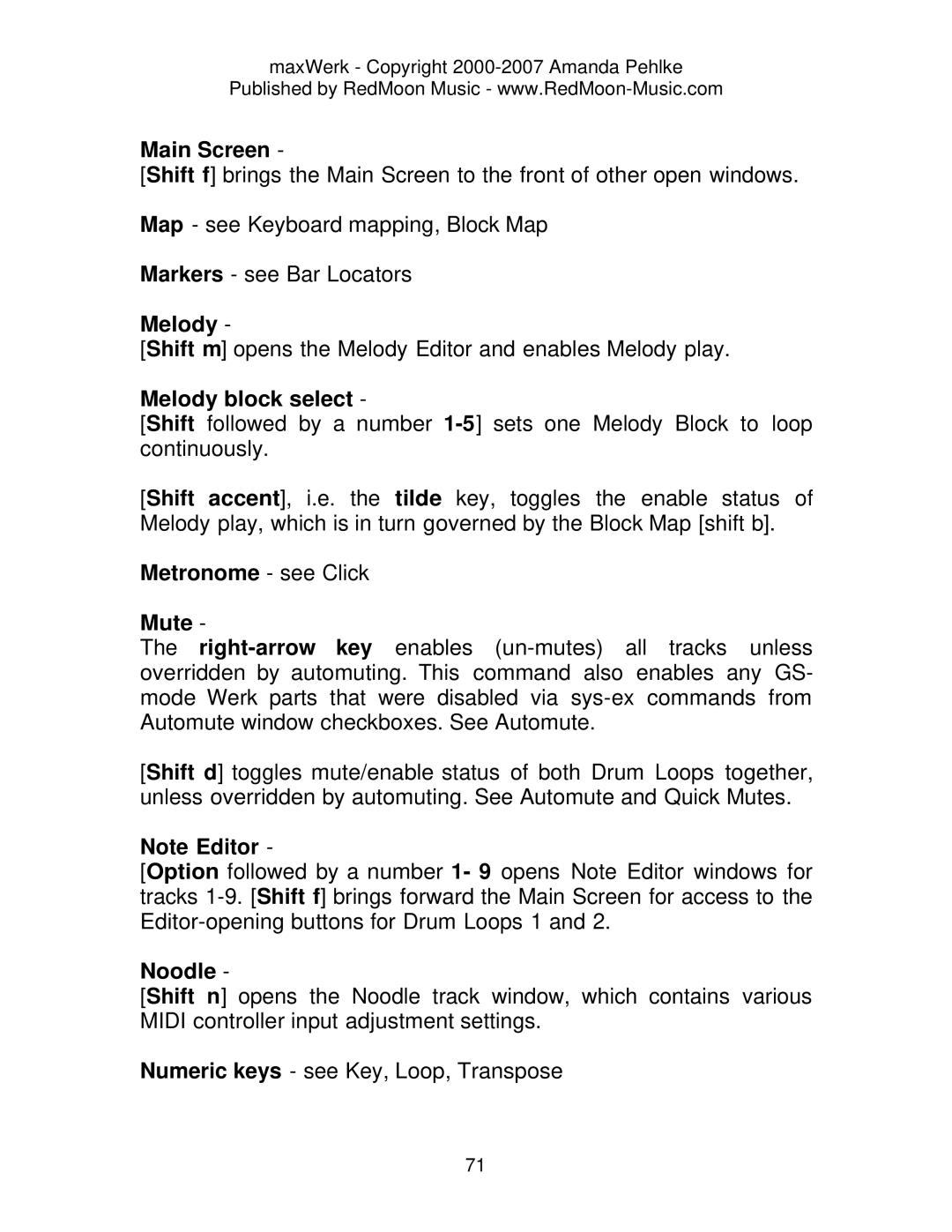maxWerk - Copyright 2000-2007 Amanda Pehlke
Published by RedMoon Music -
Main Screen -
[Shift f] brings the Main Screen to the front of other open windows.
Map - see Keyboard mapping, Block Map
Markers - see Bar Locators
Melody -
[Shift m] opens the Melody Editor and enables Melody play.
Melody block select -
[Shift followed by a number
[Shift accent], i.e. the tilde key, toggles the enable status of Melody play, which is in turn governed by the Block Map [shift b].
Metronome - see Click
Mute -
The
[Shift d] toggles mute/enable status of both Drum Loops together, unless overridden by automuting. See Automute and Quick Mutes.
Note Editor -
[Option followed by a number 1- 9 opens Note Editor windows for tracks
Noodle -
[Shift n] opens the Noodle track window, which contains various MIDI controller input adjustment settings.
Numeric keys - see Key, Loop, Transpose
71