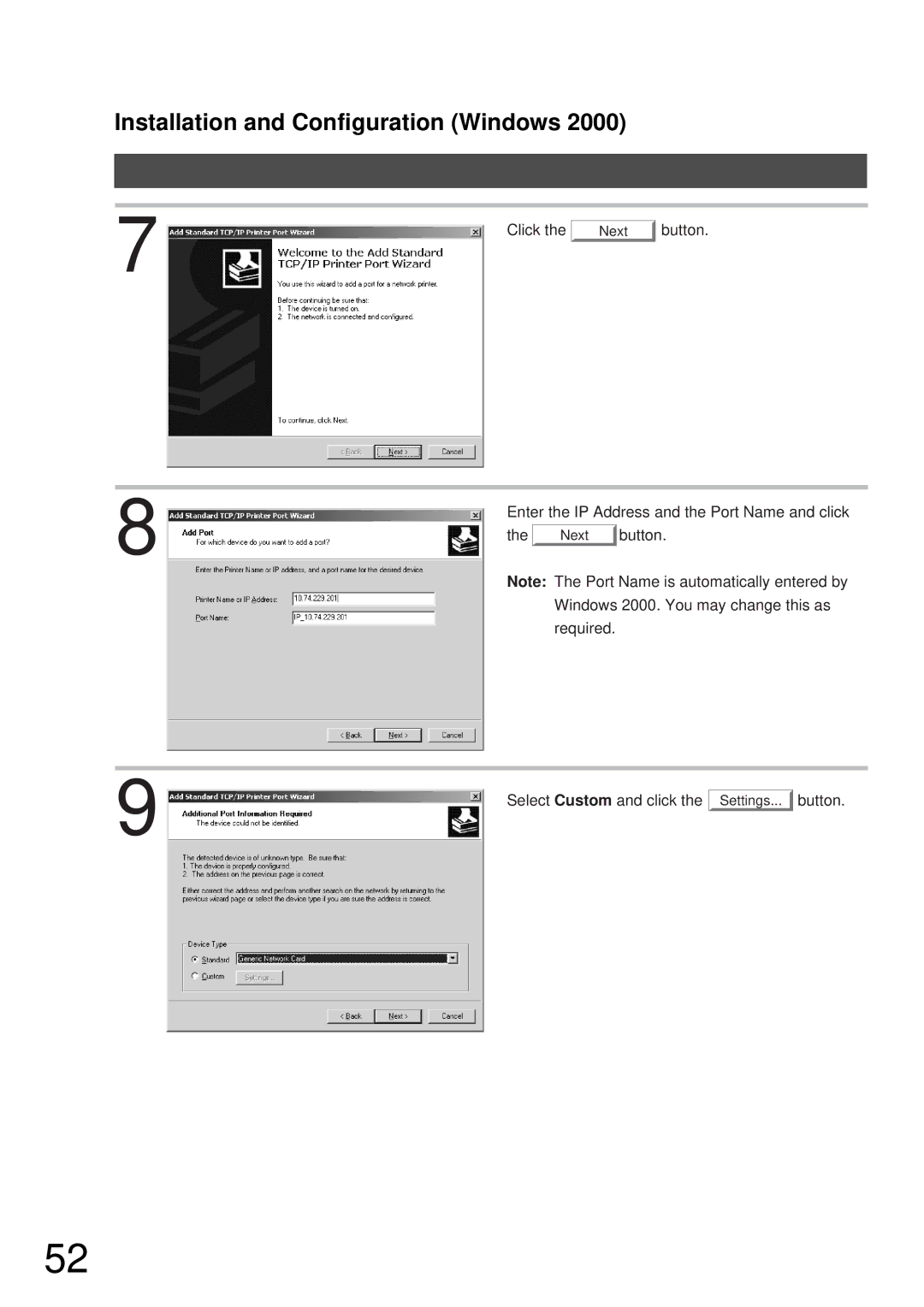Installation and Configuration (Windows 2000)
7
8
9
Click the | Next | button. |
Enter the IP Address and the Port Name and click
the Next button.
Note: The Port Name is automatically entered by Windows 2000. You may change this as required.
Select Custom and click the Settings... button.
52