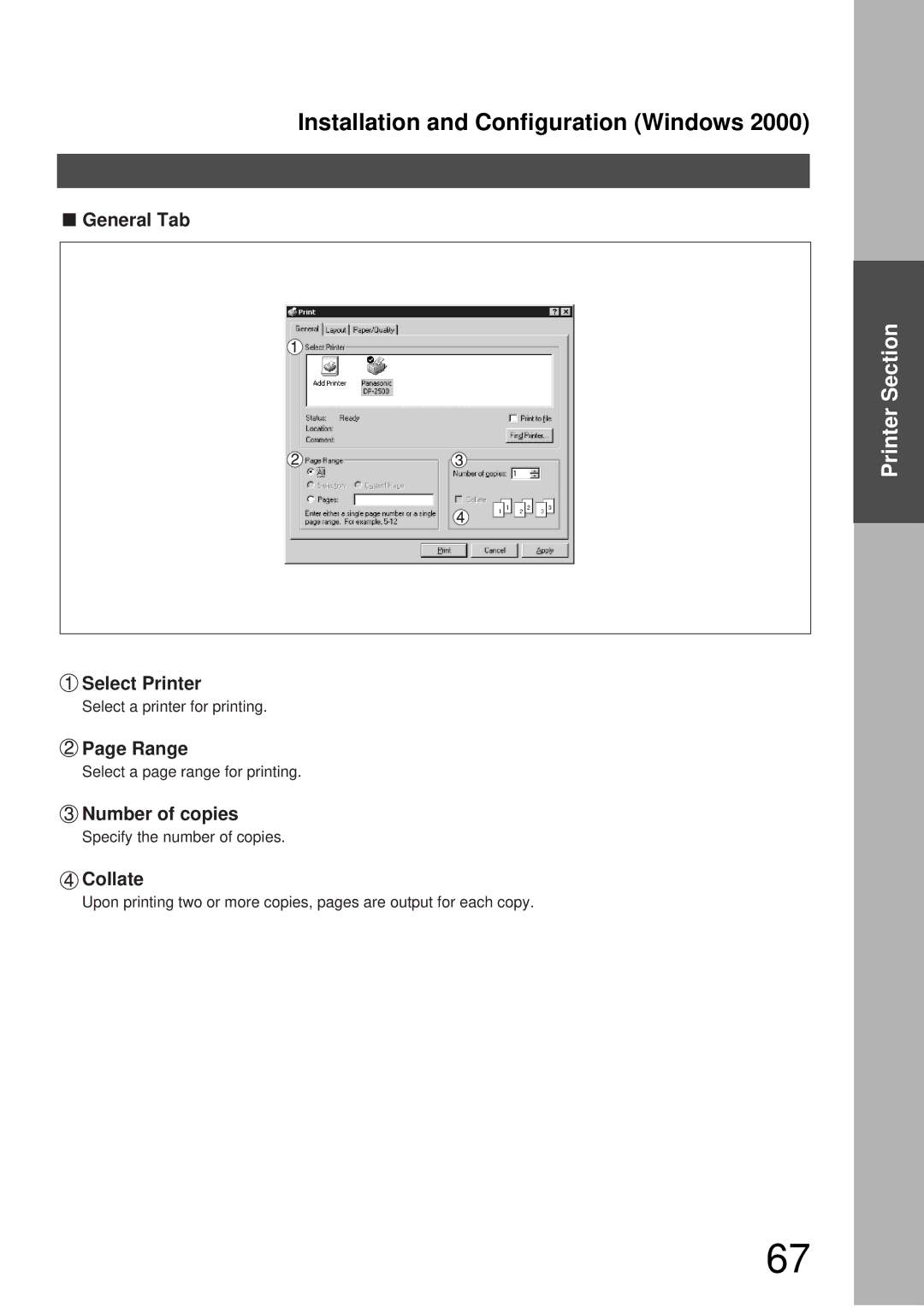Installation and Configuration (Windows 2000)
■General Tab
Printer Section
Select Printer
Select a printer for printing.
 Page Range
Page Range
Select a page range for printing.
 Number of copies
Number of copies
Specify the number of copies.
 Collate
Collate
Upon printing two or more copies, pages are output for each copy.
67