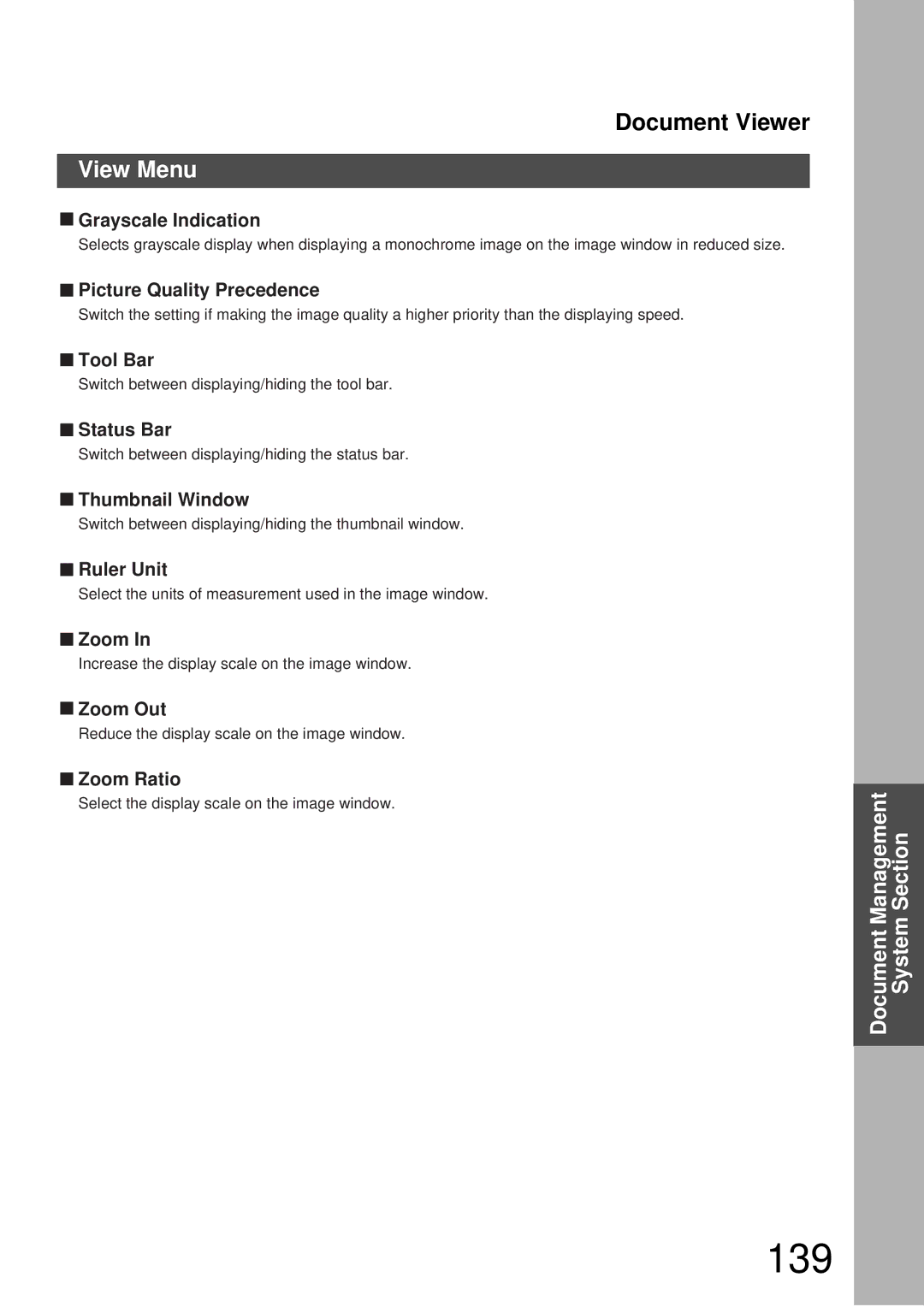Document Viewer
View Menu
■Grayscale Indication
Selects grayscale display when displaying a monochrome image on the image window in reduced size.
■Picture Quality Precedence
Switch the setting if making the image quality a higher priority than the displaying speed.
■Tool Bar
Switch between displaying/hiding the tool bar.
■Status Bar
Switch between displaying/hiding the status bar.
■Thumbnail Window
Switch between displaying/hiding the thumbnail window.
■Ruler Unit
Select the units of measurement used in the image window.
■Zoom In
Increase the display scale on the image window.
■Zoom Out
Reduce the display scale on the image window.
■Zoom Ratio
ManagementDocument | SystemSection |
Select the display scale on the image window. |
|