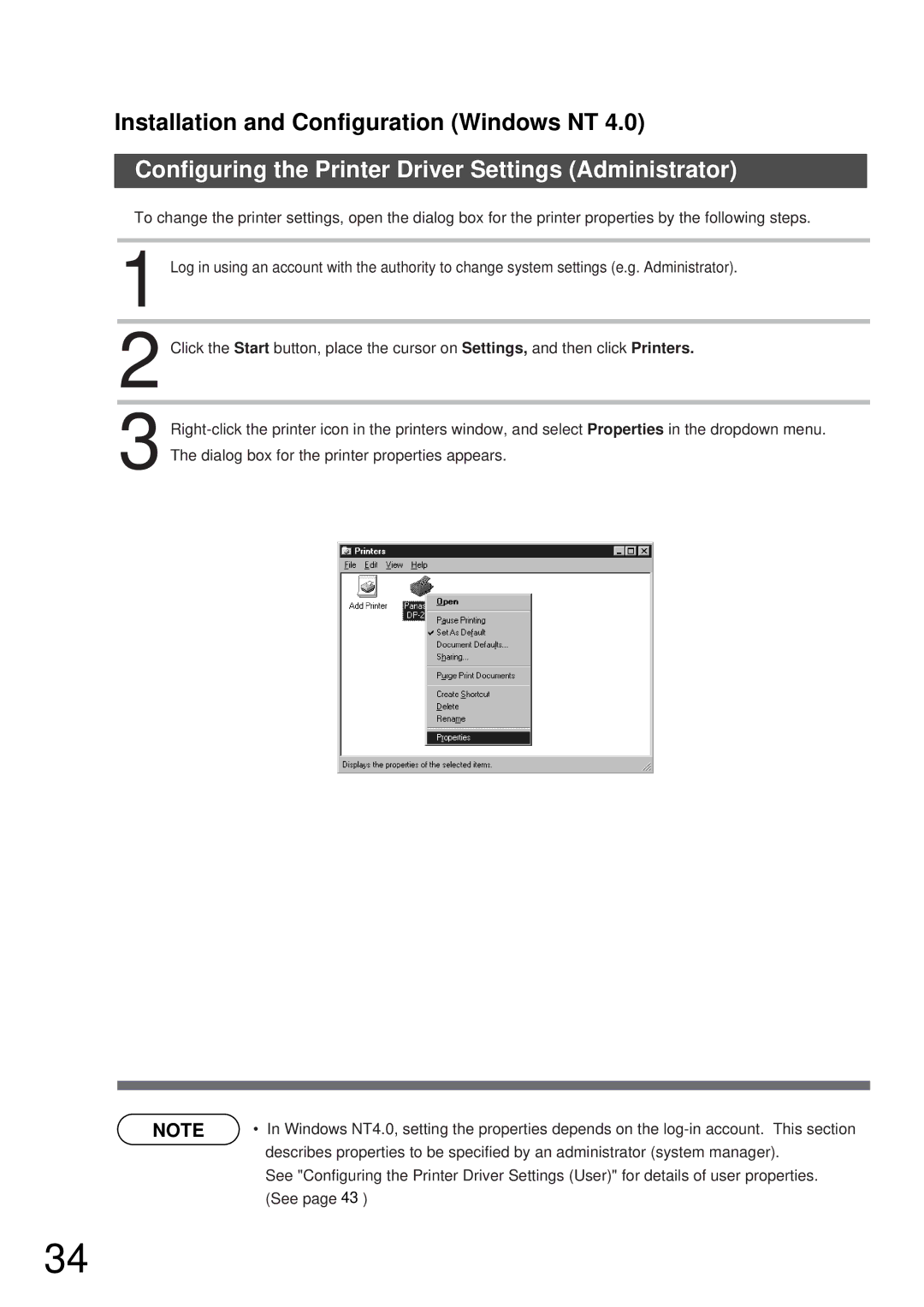Installation and Configuration (Windows NT 4.0)
Configuring the Printer Driver Settings (Administrator)
To change the printer settings, open the dialog box for the printer properties by the following steps.
1 Log in using an account with the authority to change system settings (e.g. Administrator).
2 Click the Start button, place the cursor on Settings, and then click Printers.
3
NOTE | • In Windows NT4.0, setting the properties depends on the |
| describes properties to be specified by an administrator (system manager). |
| See "Configuring the Printer Driver Settings (User)" for details of user properties. |
| (See page 43 ) |
34