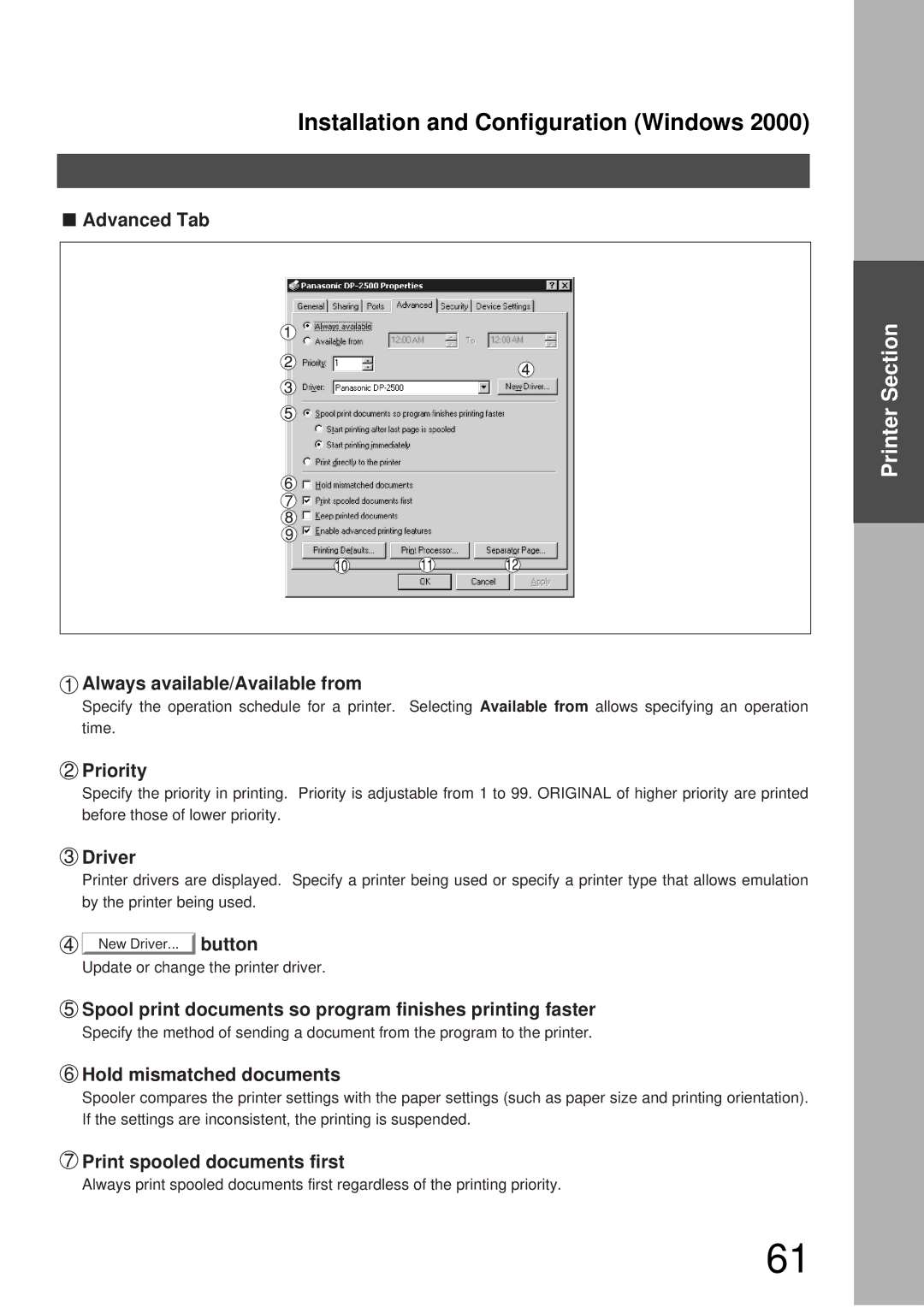Installation and Configuration (Windows 2000)
■Advanced Tab
Printer Section
Always available/Available from
Specify the operation schedule for a printer. Selecting Available from allows specifying an operation time.
 Priority
Priority
Specify the priority in printing. Priority is adjustable from 1 to 99. ORIGINAL of higher priority are printed before those of lower priority.
 Driver
Driver
Printer drivers are displayed. Specify a printer being used or specify a printer type that allows emulation by the printer being used.
New Driver...
button
Update or change the printer driver.
 Spool print documents so program finishes printing faster
Spool print documents so program finishes printing faster
Specify the method of sending a document from the program to the printer.
 Hold mismatched documents
Hold mismatched documents
Spooler compares the printer settings with the paper settings (such as paper size and printing orientation). If the settings are inconsistent, the printing is suspended.
 Print spooled documents first
Print spooled documents first
Always print spooled documents first regardless of the printing priority.
61