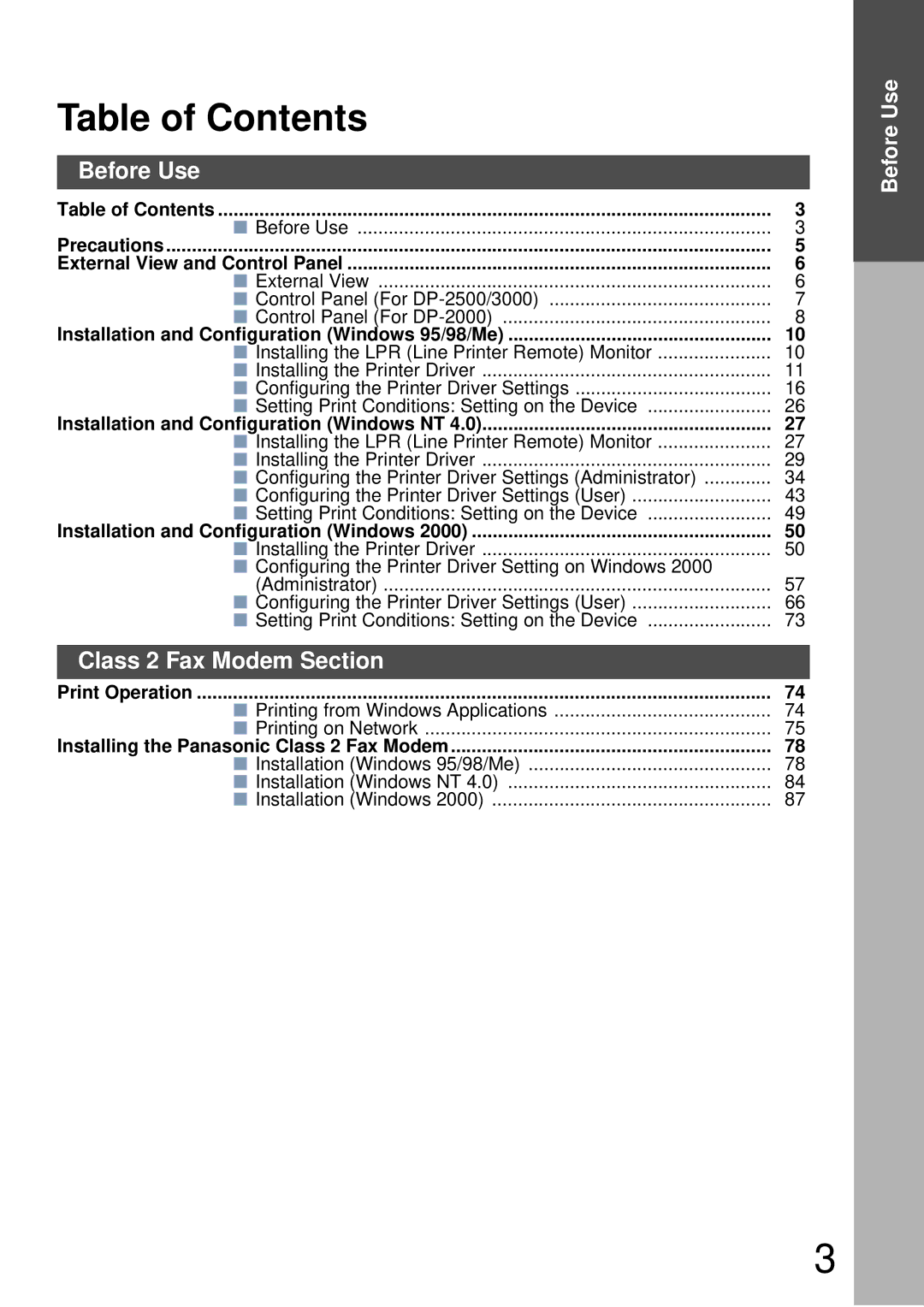Table of Contents |
|
Before Use |
|
Table of Contents | 3 |
■ Before Use | 3 |
Precautions | 5 |
External View and Control Panel | 6 |
■ External View | 6 |
■ Control Panel (For | 7 |
■ Control Panel (For | 8 |
Installation and Configuration (Windows 95/98/Me) | 10 |
■ Installing the LPR (Line Printer Remote) Monitor | 10 |
■ Installing the Printer Driver | 11 |
■ Configuring the Printer Driver Settings | 16 |
■ Setting Print Conditions: Setting on the Device | 26 |
Installation and Configuration (Windows NT 4.0) | 27 |
■ Installing the LPR (Line Printer Remote) Monitor | 27 |
■ Installing the Printer Driver | 29 |
■ Configuring the Printer Driver Settings (Administrator) | 34 |
■ Configuring the Printer Driver Settings (User) | 43 |
■ Setting Print Conditions: Setting on the Device | 49 |
Installation and Configuration (Windows 2000) | 50 |
■ Installing the Printer Driver | 50 |
■ Configuring the Printer Driver Setting on Windows 2000 |
|
(Administrator) | 57 |
■ Configuring the Printer Driver Settings (User) | 66 |
■ Setting Print Conditions: Setting on the Device | 73 |
Class 2 Fax Modem Section |
|
Print Operation | 74 |
■ Printing from Windows Applications | 74 |
■ Printing on Network | 75 |
Installing the Panasonic Class 2 Fax Modem | 78 |
■ Installation (Windows 95/98/Me) | 78 |
■ Installation (Windows NT 4.0) | 84 |
■ Installation (Windows 2000) | 87 |
Before Use
3