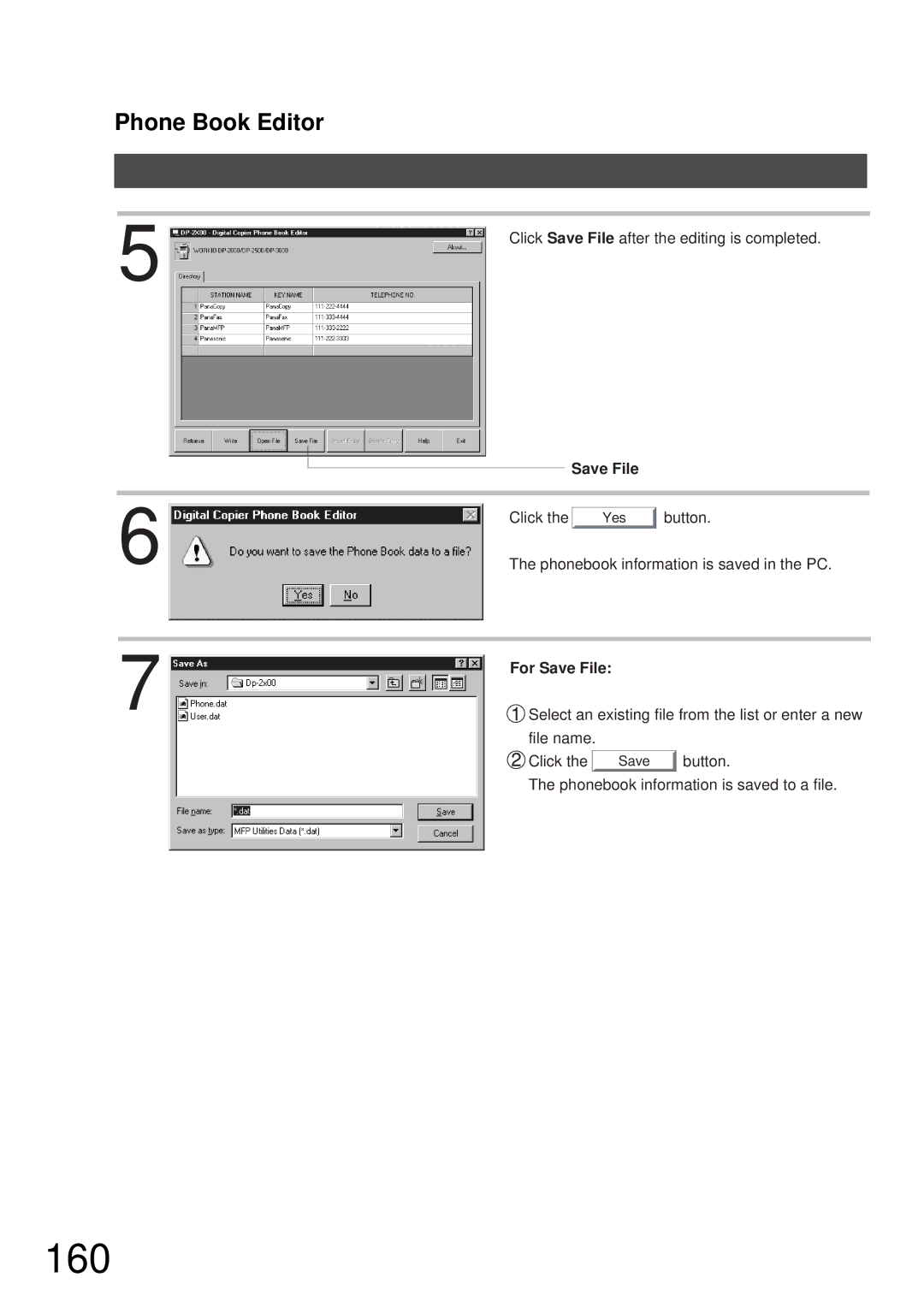Phone Book Editor
5 | Click Save File after the editing is completed. |
|
|
| Save File |
|
| |||
|
|
|
| ||||
|
|
|
|
|
|
|
|
6 | Click the |
|
|
| button. | ||
|
| Yes | |||||
|
|
|
|
|
| ||
The phonebook information is saved in the PC. | |||||||
|
|
|
| ||||
7 | For Save File: |
|
| ||||
Select an existing file from the list or enter a new | |||||||
| file name. |
|
|
| |||
|
|
|
|
|
| ||
| Click the |
| Save |
| button. | ||
| The phonebook information is saved to a file. | ||||||