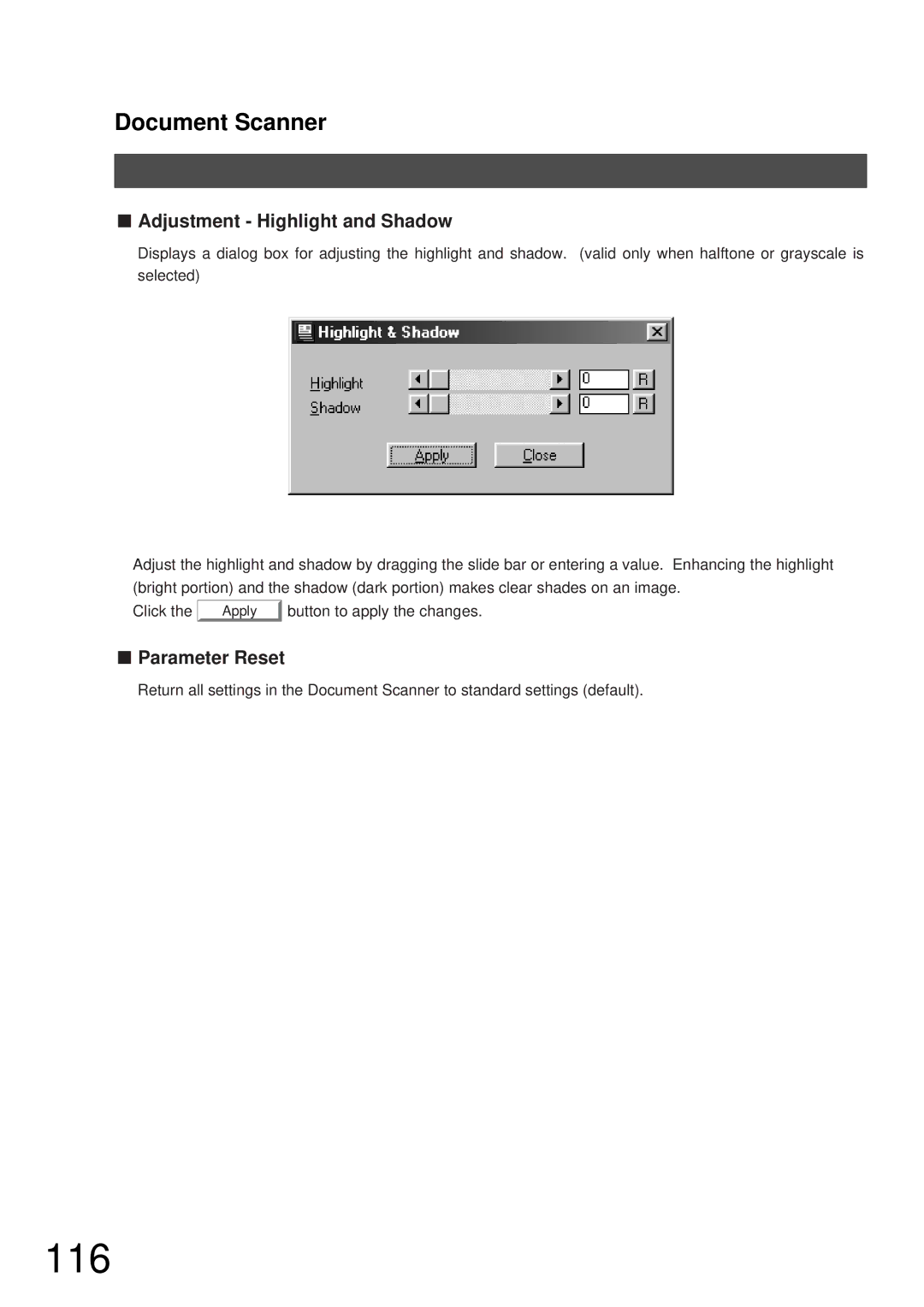Document Scanner
■Adjustment - Highlight and Shadow
Displays a dialog box for adjusting the highlight and shadow. (valid only when halftone or grayscale is selected)
Adjust the highlight and shadow by dragging the slide bar or entering a value. Enhancing the highlight (bright portion) and the shadow (dark portion) makes clear shades on an image.
Click the | Apply | button to apply the changes. |
■Parameter Reset
Return all settings in the Document Scanner to standard settings (default).