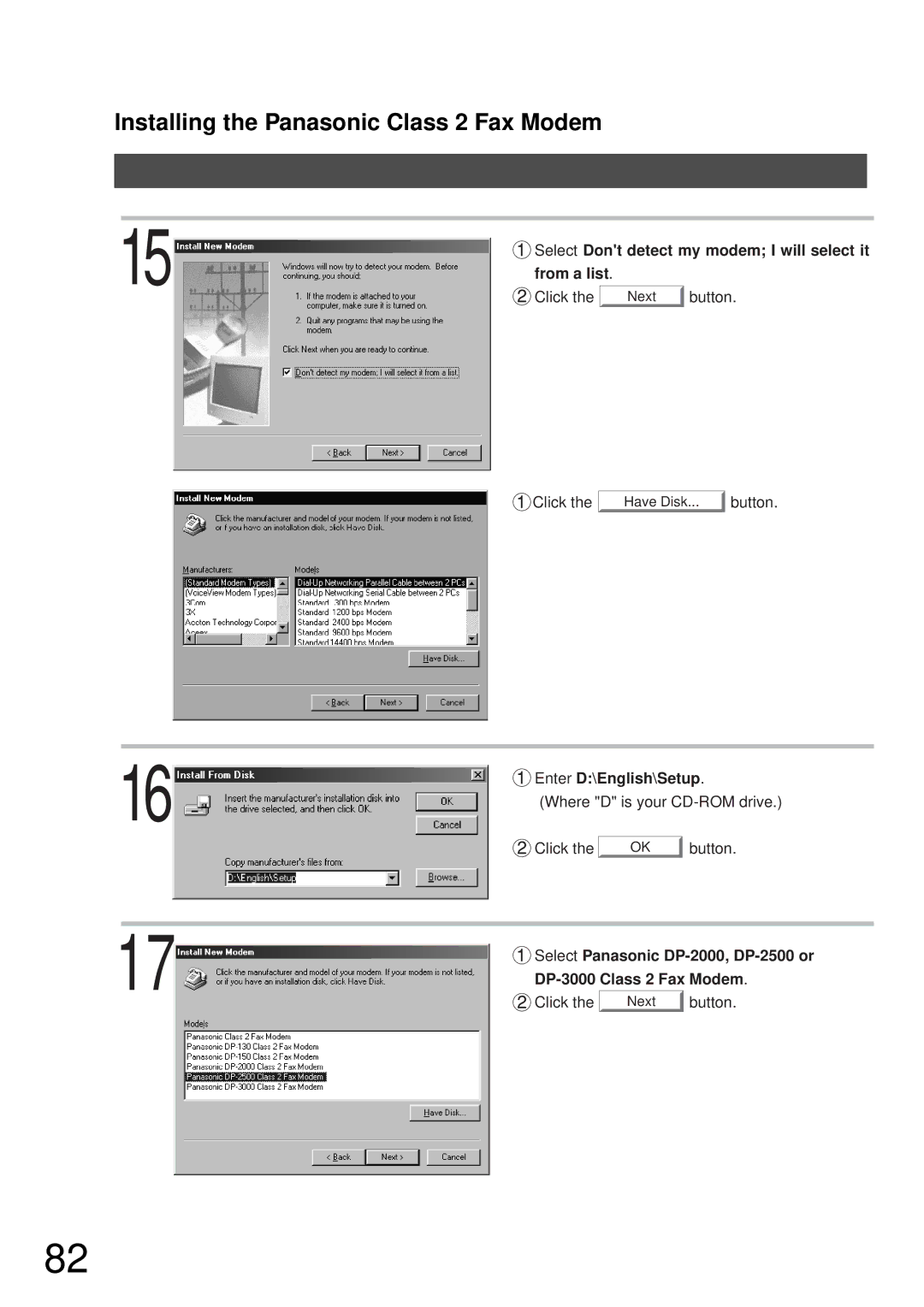Installing the Panasonic Class 2 Fax Modem
15 | Select Don't detect my modem; I will select it | |||
from a list. |
|
| ||
|
|
|
| |
Click the |
| Next | button. | |
![]() Click the
Click the
Have Disk...
button.
16 | Enter D:\English\Setup. | |||
|
| |||
|
| (Where "D" is your | ||
|
|
|
|
|
|
| Click the | OK | button. |
|
|
| ||
17 | Select Panasonic | |||
| ||||
|
|
| ||
Click the | Next | button. | ||
82