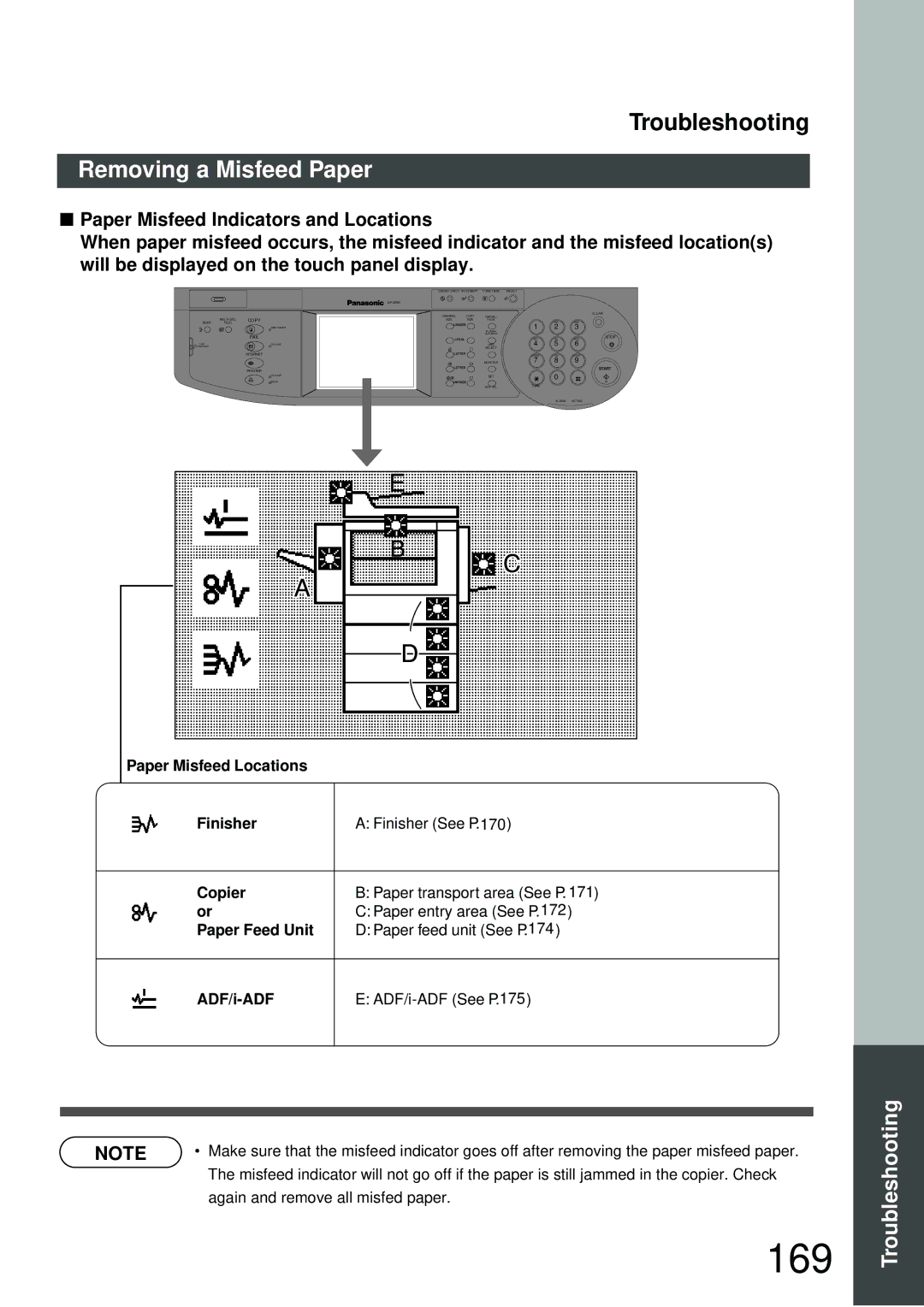Troubleshooting
Removing a Misfeed Paper
■Paper Misfeed Indicators and Locations
When paper misfeed occurs, the misfeed indicator and the misfeed location(s) will be displayed on the touch panel display.
|
|
| ENERGY SAVER | INTERRUPT | FUNCTION | RESET |
|
|
|
|
|
|
|
|
|
|
|
| |
|
|
| ORIGINAL | COPY |
|
|
|
| CLEAR |
|
| REDIAL / |
|
|
|
| |||
SORT | COPY | SIZE | SIZE | PAUSE |
|
|
|
| |
FEED | LEDGER |
|
| ABC | DEF |
| |||
|
|
|
| 1 | 2 | 3 |
| ||
|
|
| ADD TONER |
| FLASH/ |
| |||
|
| FAX |
|
|
|
|
| STOP | |
|
| LEGAL |
| GHI | JKL | MNO | |||
LCD |
|
| ON LINE |
| LINE | 4 | 5 | 6 |
|
CONTRAST |
|
|
|
| |||||
|
|
|
|
| SELECT |
|
|
|
|
|
| INTERNET | LETTER |
| PQRS | TUV | WXYZ |
| |
|
|
|
|
| MONITOR | 7 | 8 | 9 |
|
PRINTER
![]() LETTER
LETTER ![]()
![]() START
START
ON LINE | SET | 0 |
DATA | INVOICE |
|
| MON. VOL. | TONE |
ALARM ACTIVE
|
|
|
|
|
|
|
|
|
|
|
|
|
|
|
|
|
| Paper Misfeed Locations |
|
|
|
| |
|
|
| Finisher |
| A: Finisher (See P.170) |
| |
|
|
|
|
| |||
|
|
|
|
|
|
|
|
|
|
| Copier |
| B: Paper transport area (See P. 171) |
| |
|
|
| or |
| C: Paper entry area (See P.172) |
| |
|
|
| Paper Feed Unit |
| D: Paper feed unit (See P.174 ) |
| |
|
|
|
|
|
|
|
|
|
|
|
|
| E: |
| |
|
|
|
|
|
|
|
|
|
|
|
|
|
|
|
|
|
|
|
|
|
|
|
|
NOTE | • Make sure that the misfeed indicator goes off after removing the paper misfeed paper. |
| The misfeed indicator will not go off if the paper is still jammed in the copier. Check |
| again and remove all misfed paper. |